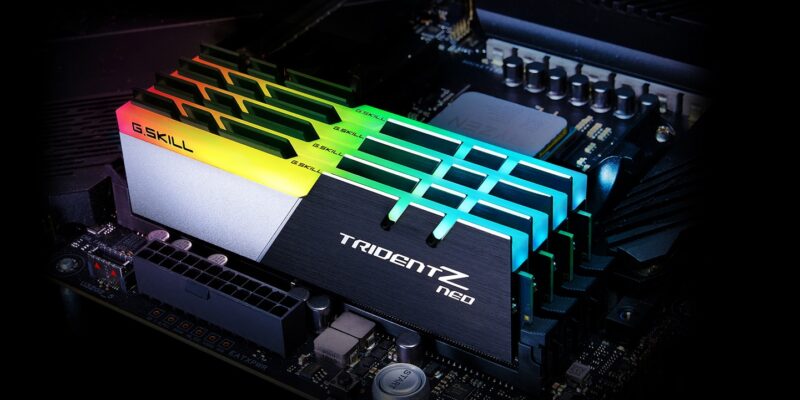
In the world of gaming, having a powerful and responsive PC is essential for an immersive gaming experience. While many components contribute to a gaming PC’s performance, one crucial element that often goes unnoticed is RAM (Random Access Memory). In this comprehensive guide, we will explore what does RAM do for gaming, how it affects performance, and how to choose the ideal RAM for your gaming needs.
The Importance of RAM in Gaming
RAM plays a crucial role in gaming, impacting various aspects of the gaming experience. Let’s explore some of the key reasons why RAM is important for gaming.
- Faster Game Loading Times
One of the primary benefits of having sufficient RAM is faster game loading times. When you launch a game, it needs to load various assets and data into the RAM before it can start running. With more RAM, the game can load a larger portion of its data into memory, reducing the time it takes for the game to start. This results in shorter loading screens and a more seamless transition into the game world.
- Smooth Gameplay and Frame Rates
RAM also affects the general smoothness and frame rate of gameplay. What does RAM do for gaming? When you play a game, your computer regularly pulls data from the RAM to draw the game world, show textures, and process in-game events.
If your computer doesn’t have enough RAM, it might not be able to keep up with the demands of the game, leading to shaky frame rates and slow gameplay. Having enough RAM makes sure that your computer can quickly reach the game data it needs, which makes for smooth and responsive gameplay.
- Multi-tasking and Running Background Applications
In addition to playing games, many people run multiple apps or do other things at the same time. This could mean streaming games, making videos, or running apps for voice chat. RAM lets your computer handle these extra jobs without affecting how well it plays games.
With more RAM, your computer can give memory to both the game and the programs running in the background. This makes sure that all tasks run smoothly and quickly without any slowdowns or other problems.
How Much RAM Do You Need for Gaming?
The amount of RAM you need for gaming depends on various factors, including the specific game titles you play and your desired level of performance. While the minimum RAM requirements may vary for different games, there are some general guidelines to consider.
- Minimum RAM Requirements
As games have become more complex and demanding, the minimum RAM requirements have increased. While older games might still run with as little as 4GB of RAM, it is generally recommended to have at least 8GB of RAM for gaming.
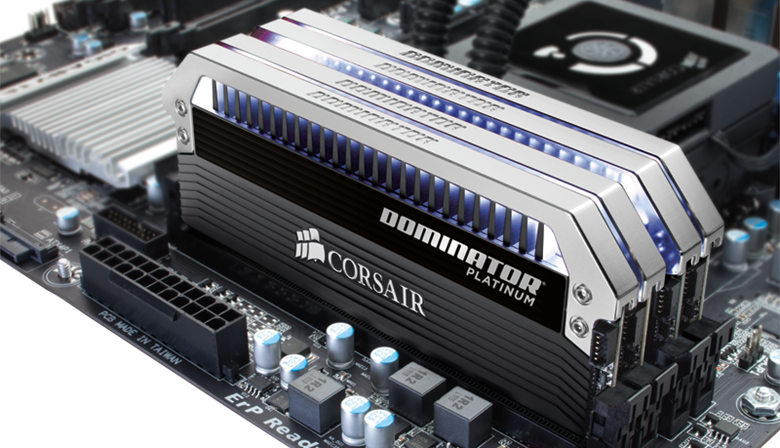
- Recommended RAM for Different Game Titles
For a more optimal gaming experience, it is often recommended to have 16GB of RAM. This not only allows for smoother gameplay in most titles but also provides headroom for running other applications simultaneously. Some game titles, especially those with high graphical requirements or open-world environments, may benefit from even more RAM.
Factors to Consider When Choosing RAM for Gaming
When choosing RAM for gaming, there are several factors to consider to ensure compatibility and optimal performance. Let’s explore these factors in more detail.
- RAM Capacity
The first and most crucial factor to consider is the capacity of the RAM modules. RAM is available in various capacities, typically ranging from 4GB to 32GB per module. The amount of RAM you need depends on your specific gaming requirements and budget.
As mentioned earlier, 8GB is generally considered the minimum for gaming, while 16GB is recommended for a more optimal experience. If you have a higher budget or plan to run resource-intensive tasks alongside gaming, opting for 32GB of RAM can provide even more headroom.
- RAM Type and Speed
RAM comes in different types, with DDR4 being the current standard for gaming. DDR4 RAM provides faster data transfer rates and improved performance compared to older DDR3 or DDR2 RAM. When choosing RAM modules, ensure that they are compatible with your motherboard’s RAM slots and support the DDR4 standard.
- Compatibility with Motherboard
It’s important that your RAM works with your CPU for it to work right and perform at its best. Before you buy RAM modules, check the specs of your motherboard to see what kinds, capacities, and speeds of RAM are allowed.
It’s also important to think about how many RAM places your motherboard has. Most motherboards support dual-channel memory, which lets you use two identical RAM modules and get better speed. If your motherboard has more than two RAM slots, read the instructions to find out how to set up dual-channel memory in the best way.
- Overclocking Potential
For gamers seeking additional performance, overclocking the RAM can be an option. Overclocking refers to running the RAM modules at a higher speed than their default specifications. However, not all RAM modules are designed for overclocking, and it may void the warranty or cause stability issues if not done correctly.
If you’re interested in overclocking your RAM, ensure that you choose RAM modules specifically designed for overclocking and have proper cooling solutions in place to prevent overheating.
Final Thoughts
RAM is a critical component in gaming, playing a crucial role in loading times, gameplay smoothness, and overall performance. What does RAM do for gaming? Having sufficient RAM ensures that games can access the necessary data quickly, resulting in faster loading times, higher frame rates, and improved responsiveness.
When choosing RAM for gaming, consider factors such as capacity, type, speed, and compatibility with your motherboard. Keeping up with the recommended RAM requirements for specific game titles ensures that you can enjoy optimal gaming performance and immerse yourself in the virtual worlds of your favorite games.

![How to Pause Location on Find My iPhone Without Them Knowing? [2024] 18 how to pause location on find my iphone](https://izood.net/wp-content/uploads/2024/10/How-to-Pause-Location-on-Find-My-iPhone-Without-Them-Knowing-400x300.png)


![How To Inspect Element on iPhone [4 Methods] 21 how to inspect element on iphone](https://izood.net/wp-content/uploads/2024/10/how-to-inspect-element-on-iphone-3-400x300.png)


