
Kindle is a famous name among eBook lovers, who like to have a small hand-held electronic device to read books whenever they want, developed by online retailer Amazon. When you decide to download books and read them on Kindle, you might face the Kindle Unlimited option and ask yourself what it is. is kindle unlimited worth it? If so, there is nothing to worry about because you are at the right place just keep reading until the end of this text and learn more about the details of what it is, its pros and cons, and how to sign up or cancel.
What is Kindle Unlimited?
If you are an eBook lover looking for an online library full of audiobooks and magazines, Kindle Unlimited is a one-stop shop where you can find the complete pack of books and magazines you want. As its name implies, you can use this technology to read as many online books as you wish (20 out at a time) among over 1.5 million titles by paying about “a $9.99” monthly fee. So, this would be a piece of good news even for the fastest readers because they can read their favorite books as quickly as they wish. Pay attention, that does not mean you own the titles you add to your library.
Is Kindle Unlimited worth it?
While Kindle Unlimited is among the top choices for those who used to get eBooks on your Kindle, you might ask yourself this question “Is Kindle Unlimited worth it”? This system is owned and operated by Amazon and has a big-name power due to that, but the answer to this question would vary based on your purpose, your passion for reading new books, the budget you assign to reading books, and more private options. But to help you make the best decision, it would be a good idea to read the below paragraphs and find the list of Kindle Unlimited Pros and Cons.
Cons of Kindle Unlimited
As I promised above, in this paragraph, I want to talk about the disadvantages of Kindle Unlimited as an essential part that can affect how you decide to use this tech or not. So, let’s save time and dive deeper to find more data:
- Audiobooks are limited:
While you can access several Audiobooks with a Kindle Unlimited account, they are so limited. This means that if you are among those people who prefer to listen to your favorite books rather than reading them, you should not choose this option.
- You will not own the read books:
As you might know, this option is an online lending library, which means you should return the borrowed books. Also, you will lose them if you decide to cancel your subscription. So, if you want to hold the ebooks, this is not a good choice for you.
- You cannot access more mainstream, contemporary titles:
If you are a fan of popular publishing houses and like to read their books, you should consider the point that most of them have a restricted number of ebooks on Kindle Unlimited or do not allow Amazon to share their titles at all. For example, you can buy the Penguin Random House, Macmillan, HarperCollins, Hachette, and Simon and Schuster on the Kindle Store, they are not allowed to be borrowed from Kindle Unlimited.
- Not all niches are perfect:
The other point that you should consider is that based on users’ experiences, not all niches and genres of Kindle Unlimted books are great. Based on surveys, it is good in romance or women’s fiction and thrillers, murder mysteries, and fantasy books.
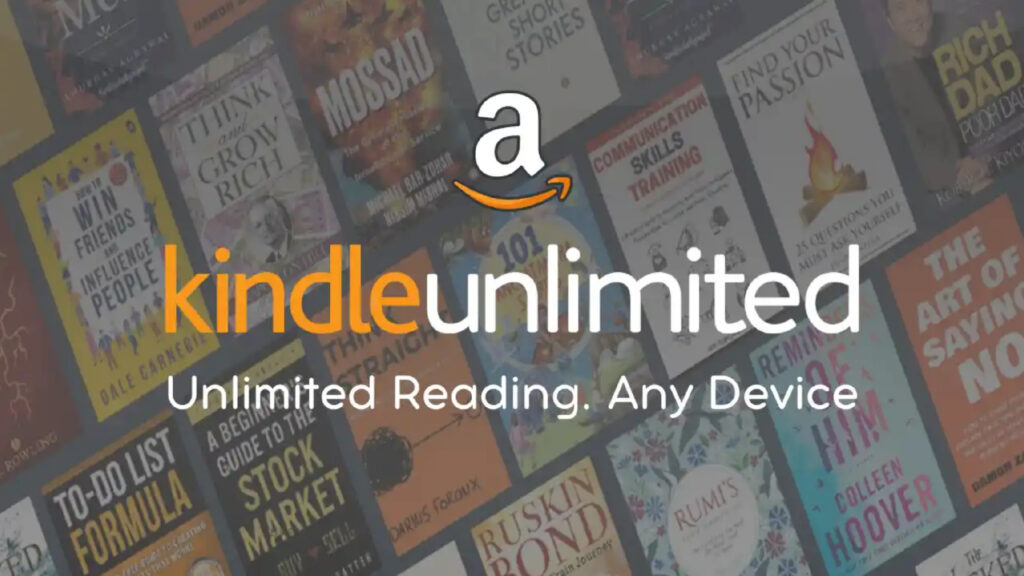
Pros of Kindle Unlimited
To make the best decision on whether the Kindle Unlimited is appropriate for you or not, you need to know about its advantages, while you know about its disadvantages, which I will count below:
- It allows you to read what you wouldn’t buy:
The first and the most simple advantage of this technology is that it allows you to try books before buying the paperback. This is a great chance for the times you are not sure about buying a book because you don’t know whether you like it or not.
- It is economical:
By considering this point eBooks are usually cheaper if you are among those readers who normally read three to five books a month, Kindle Unlimited can help you save money, as it allows you to save up to 10 books at a time by paying $9.99 for a month.
- It allows you to discover new authors:
There are many self-published authors’ books on Kindle Unlimited that you may not enjoy their books. But if you are among those readers who always search for new authors, be sure this place is the best one because you can discover many self-published titles–authors.
- It is easy to use:
One of the main reasons that Kindle users put Kindle Unlimited at the top of their choices is that it is so easy to use, it t works with all Kindle devices, and you can even use the main Amazon website to access books, it is simple to check out a book and return it, even if you aren’t into tech.
- It allows you to borrow multiple books at a time:
All library fans know that borrowing a few books at a time is an ideal imagination, especially for those times when you are going somewhere and want to stock up, which is not usually possible. But Kindle Unlimited makes it possible because it allows you to borrow up to 20 books at a time.
- You can simply swap between devices:
For all of us who read online books, it is a great opportunity to have the chance to read our eBook on different devices. For example, using a tablet to read it in bed and using your smartphone when you are waiting for your kid. Here, the most interesting point is that you can save your reading place and find it when you open the app on another device.
- Accessing exclusive books:
As you might have heard, each special program like Netflix and Amazon Prime is famous for its exclusive TV shows. And this point is also true about Kindle Unlimited because it owns exclusive books that aren’t available elsewhere.
How do you sign up for Kindle Unlimited?
Here, if you decide to sign up for Kindle Unlimited, the first point you should know is that the sign-up process will vary from device to device. But there is nothing to worry about because below you can read about all these types.
- Sign up for Kindle Unlimited on a computer:
- Go to the Amazon site and log in to Your Amazon Account
- Open the Kindle Unlimited Page.
- Tap on the “Start your 30-day free trial” button and your free trial period of 30 days will begin.
- Here you should choose your payment method and fill out the forms because the subscription fee will be auto-debited from your credit card after 30 days unless you cancel your subscription beforehand.
Pay attention, if you decide to cancel the subscription before the free trial ends, you will still have access to the free trial.
- Sign Up for Kindle Unlimited on your phone:
Whether you are using an iPhone, iPad, or any Android device, you need to use a browser if you want to Sign Up for Kindle Unlimited. If you don’t know how don’t worry and just follow the below steps:
- Open a Kindle Unlimited on any Browser.
- Here, you will see two options, one to start a 30-day free trial and the other to pay $4.99 instead of the usual $19.98 and sign up for two months.
- No matter which option you choose above, here you should decide about the payment method to pay the monthly subscription fee of $9.99.
- Then you should add your credit card details and follow the other detailed steps.
- Sign Up for Kindle Unlimited on Kindle:
The last choice is to use Kindle and sign up for Kindle Unlimited through four simple steps:
- Connect to a WiFi network.
- Log into your Kindle account, go to the home screen, and click on the “Store” icon.
- Find “Kindle Unlimited” under the “Browse Categories” option.
- Now, you can sign up on the Kindle Unlimited sign-up page like, what I have explained above.
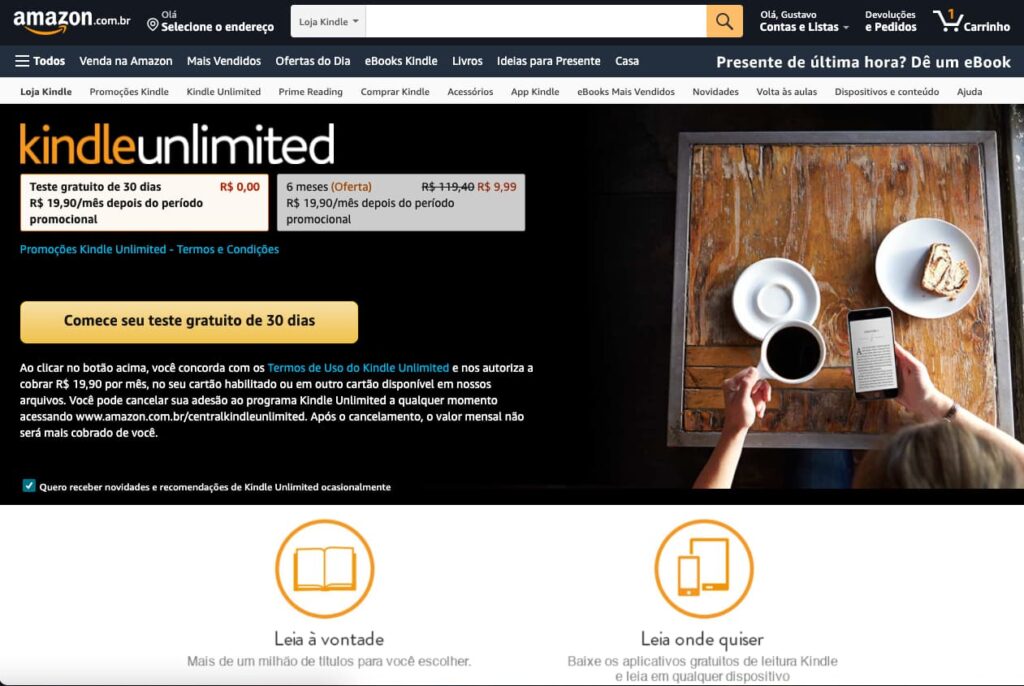
How to cancel Kindle Unlimited?
In the last paragraph, I want to talk about the case you decide to cancel your Kindle Unlimited subscription, which is possible in two ways, I will explain them in detail below.
- Cancel Kindle Unlimited from the Kindle Account Page:
By all the above explanations, if you decide that this service is not appropriate for you and want to cancel it before the next billing period, follow the below steps and do it through the Kindle Account Page:
- Go to your Amazon Kindle Unlimited page and log into your account to see an overview of your Kindle Unlimited Subscription.
- From the left-hand corner, you can find the “Cancel Kindle Unlimited Membership” button and tap it.
- Here, choose the “Cancel Membership” button.
- You will be asked “Are you sure you want to end your membership?” to which you should answer “Cancel membership.”
- Then you will find a window stating that your cancellation process was successful.
- Cancel Kindle Unlimited from the Amazon Account Page:
The second option is to cancel your Kindle Unlimited from the Amazon Account Page. If you like to try this way, but don’t know how, just follow the below steps:
- Go to the Amazon page and log into your Amazon Account.
- Tap on the “Accounts & Lists” pull-down menu and choose “Kindle Unlimited”.
- Here, you should log into your Amazon Kindle Unlimited account page and see your Kindle Unlimited Subscription.
- You should choose “Cancel Kindle Unlimited Membership” from the left-hand corner.
- Click on “Cancel Membership”.
- When you are asked “Are you sure you want to end your membership?”, just click on “Cancel membership”.
- Finally, you will see a confirmation window that says your cancelation process was successful.
Conclusion:
Finally, I can conclude that if you are a fan of eBooks and like to save more money, Kindle Unlimited could be a great option for you. But to make the best decision, it would be great to check the above advantages and disadvantages list and take them based on your preference. By the way, if you decide to sign up or cancel your account subscription, be sure that you do not follow the hard process. If you have questions, not answered above, please share them in the comments. Also, we will be happy to read about your experiences using this tech.
FAQ
- Do I lose my books if I cancel Kindle Unlimited?
No, your current subscription will continue until the next renewal date.
- Is Kindle Unlimited cheaper with Prime?
Of course not, because all Amazon Prime members get free access to Prime Reading, while a Kindle Unlimited subscription will cost about $9.99 per month for you.
- How much does it cost for Kindle Unlimited?
It is about $9.99 per month.
- Do books need to be returned to Kindle Unlimited?
Of course yes, it is a borrowing system, in which you should return books and you can not own them.

![How to Pause Location on Find My iPhone Without Them Knowing? [2024] 20 how to pause location on find my iphone](https://izood.net/wp-content/uploads/2024/10/How-to-Pause-Location-on-Find-My-iPhone-Without-Them-Knowing-400x300.png)


![How To Inspect Element on iPhone [4 Methods] 23 how to inspect element on iphone](https://izood.net/wp-content/uploads/2024/10/how-to-inspect-element-on-iphone-3-400x300.png)


