
Streaming music services have changed the way we listen to music, and Spotify has become one of the most popular options for music fans all over the world. Whether you’ve been using Spotify for a while or this is your first time, making your own playlists can improve your music experience and let you put together a unique collection of songs. In this guide, we will walk you through the steps of how to make a playlist on Spotify in 2024, along with tips to optimize your playlist creation process.
How to Make a Playlist on Spotify?
Playlists of music are an important part of our daily lives now that we live in a digital world. They make it possible for us to make our playlists that fit our feelings, events, and musical tastes. Spotify is a great place to make and share playlists because it has a huge library of over 82 million songs. If you’re a music lover, a budding artist, or just someone who wants to improve their listening experience, learning how to make a playlist on Spotify can give you a lot of options.
Creating a Playlist on the Spotify Desktop App
The Spotify desktop app offers a user-friendly interface that makes playlist creation a breeze. Follow these steps to create your own playlist on the Spotify desktop app in 2024
- Launch the Spotify app on your computer
Launch Spotify on your desktop or laptop to begin. You can get Spotify from their official website if you don’t already have it installed. Log in to your Spotify account or sign up for a new account if you don’t have one already.
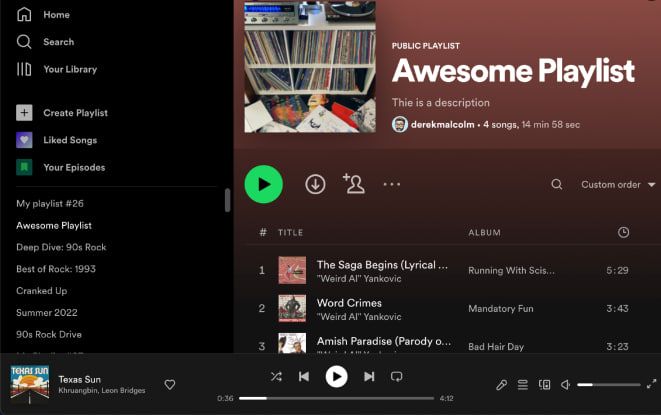
- Click the “New Playlist” button
Once you’re logged in, you’ll see a left sidebar with various options. Look for the “New Playlist” button, usually located at the bottom-left corner of the screen. Click on it to begin creating your playlist.
- Customize your playlist
A pop-up window will appear, allowing you to customize your playlist. Give your playlist a unique name that reflects its theme or the type of music it contains. You can also add a description and choose an image for your playlist to make it more visually appealing.
- Add songs to your playlist
Now it’s time to populate your playlist with songs. You can search for specific tracks, albums, or artists using the search bar at the top of the app. Simply type in the name of the song or artist you want to add, and Spotify will display relevant results. To add a song to your playlist, click and drag it to the playlist’s name in the left sidebar.
- Edit and manage your playlist
Once you’ve added songs to your playlist, you can further customize it by rearranging the order of the tracks. To move a song to a different spot in the playlist, just click and drag it. You can also remove songs from your playlist by right-clicking on the song and selecting the “Remove from Playlist” option.
Creating a Playlist on the Spotify Mobile App
If you prefer to create playlists on the go, the Spotify mobile app offers a convenient and intuitive interface. Follow these steps to make a playlist on the Spotify mobile app in 2024:
- Open the Spotify app on your smartphone or tablet
Launch the Spotify app on your mobile device. The software is available for download on the software Store (iOS) and the Google Play Store (Android) in case you haven’t already. Log in to your Spotify account or create a new account if needed.
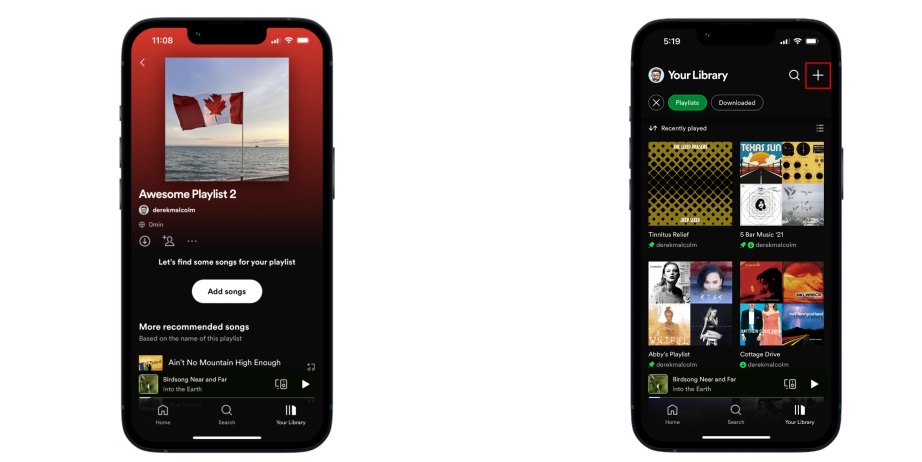
- Tap on “Your Library” and select the “+” icon
In the bottom toolbar of the app, you’ll find various options. Tap on “Your Library” to access your personal library of saved songs, playlists, and albums. Once you’re in your library, tap on the “+” icon located at the top-right corner of the screen to start creating a new playlist.
- Name your playlist and add a description
You will be asked to give your playlist a name when a dialogue box appears. Choose a descriptive name that captures the theme or mood of your playlist. To give extra background or information about the playlist, you may also include a short description.
- Search for and add songs to your playlist
Now it’s time to populate your playlist with songs. Use the search bar at the top of the app to find specific tracks, albums, or artists. Type in the name of the song or artist you want to add, and Spotify will display relevant results. To add a song to your playlist, simply tap on the “+” icon next to the song title.
- Organize and customize your playlist
Once you’ve added songs to your playlist, you can organize them to your liking. Tap and hold a song to drag and rearrange its position within the playlist. You can also remove songs by swiping left on the song and selecting the “Remove” option. To further customize your playlist, tap on the three-dot menu icon and explore options such as adding a cover image or editing the playlist description.
Also Read: How to Delete Spotify Account (Free and Premium Users)
In Summary
Making playlists on Spotify lets you customize your music experience and connect with people all over the world, whether you’re putting together a collection of your favourite songs or pushing your own music. You can improve your Spotify profile and improve your chances of getting featured on curated playlists by following the steps in this guide and using the playlist success tips. Start making your own playlists right now to get the most out of Spotify as a way to find new songs.

![How to Pause Location on Find My iPhone Without Them Knowing? [2024] 20 how to pause location on find my iphone](https://izood.net/wp-content/uploads/2024/10/How-to-Pause-Location-on-Find-My-iPhone-Without-Them-Knowing-400x300.png)


![How To Inspect Element on iPhone [4 Methods] 23 how to inspect element on iphone](https://izood.net/wp-content/uploads/2024/10/how-to-inspect-element-on-iphone-3-400x300.png)


