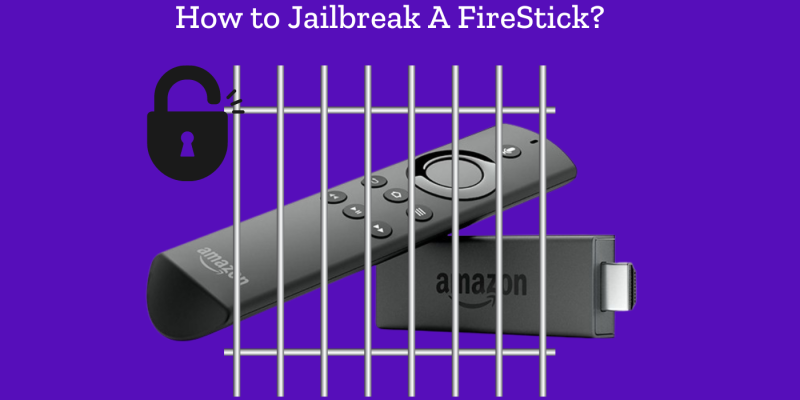
The Amazon FireStick has caused a revolution in how people watch media at home. Yet many users want to expand its features beyond the standard offerings. Jailbreaking a FireStick has an impact on users by unlocking new possibilities. This article will seek an answer to “how to jailbreak a firestick”, find its advantages, and recommend the best apps to use on a jailbroken device. On top of that, we will talk about safety and legal issues to resolve any hesitation on this matter.
What is FireStick Jailbreaking?
FireStick jailbreaking is a process that allows users to unlock the full potential of their device. This process involves changing settings to get around Amazon’s restrictions, which lets users install third-party apps not found in the Amazon App Store. People often call this method sideloading, and it doesn’t require users to change system files or damage the device.
When you jailbreak a FireStick, you open up a world of free entertainment without limits. Users can watch movies, TV shows, live TV, and sports without the restrictions. Even people who aren’t tech-savvy can do this, as the process is pretty straightforward.
What Are the Benefits of Jailbreaking FireStick?
Jailbreaking a FireStick brings users new options. It also lets them get the most out of their device and watch whatever they want without spending a fortune. After jailbreaking, users can add apps not found in the Amazon App Store, which gives them way more to watch.
- Access to More Apps
Jailbreaking gives users access to many third-party streaming apps and services. Users can add apps that bring new features and boost the FireStick’s abilities, turning it into a more flexible entertainment center.
- Customization Options
If you jailbreak your FireStick, you can change more things about it. With themes, wallpapers, and icon sets, users can make their devices look special.
- Cost Savings
The biggest reason to jailbreak a FireStick is to save money. You can watch tons of free stuff – movies, TV shows, live TV, and sports without paying for subscriptions. This makes jailbreaking look good to people who want to spend less but still have lots to watch.
How to Jailbreak a Firestick? (Top Methods)
First things first, jailbreaking a FireStick is a simple task that lets users unlock the device’s full capabilities. This approach works on different FireStick models such as the 4K, Fire TV, Lite, and Fire TV Cube. The process involves installing apps from outside sources that you can’t find in the Amazon App Store.
Method 1: Jailbreaking with Downloader App
First step is installing Downloader, so in order to start jailbreaking a FireStick, you need to get Downloader app from the Amazon App Store. This free app helps you install apps from outside sources. Just search for “Downloader” in the store. It’s easy and quick to set up.
In the next step, you should configure settings. Once you have Downloader, turn on “Unknown Sources” in your FireStick settings. This key step lets you install apps not found in the Amazon App Store. Go to Settings, then to My Fire TV, and then Developer Options and Install Unknown Apps. Then, switch on the Downloader option.
The last part is downloading third-party apps, so once you’ve set up Downloader and configured its settings, you can start sideloading apps. Downloader gives you two options: typing in a URL or using its built-in browser. To make things easier, you can type “915” in Downloader to open a big app store. This store has loads of streaming apps for movies and sports.
Important Note: Remember, as third-party apps, you can use Kodi and the Cinema HD, which are popular and totally legal.
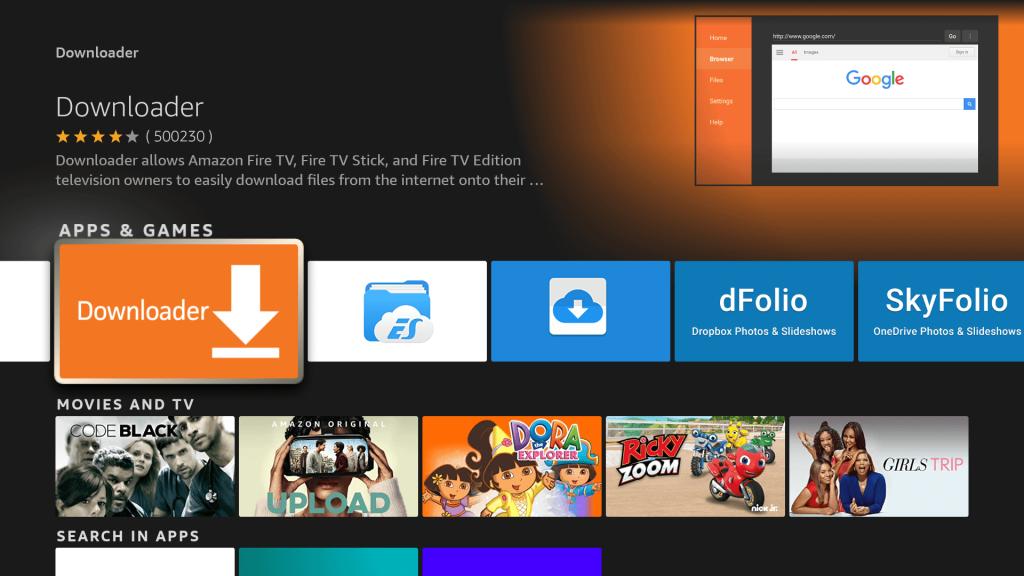
Method 2: Using ADB Debugging
First of all, you need to enable ADB Debugging, so go to Settings, then go to My Fire TV, and select Developer Options, then turn on ADB Debugging.
The next step would be installing apps via ADB. So, you can connect your Firestick to a computer and use the ADB command line tool to sideload apps. This is more advanced and requires some technical know-how, but if you can pull this off, the rest is easy.
Method 3: Using ES File Explorer
The well-known file manager app ES File Explorer lets you add apps from other sources to your FireStick. This method of jailbreaking does more than just let you add apps; it also opens up new options.
Everyone can easily get ES File Explorer from the Amazon App Store. After they install it, they need to turn on “Install Unknown Apps” in the FireStick settings to allow sideloading.
In the second step, sideloading apps is our priority. To sideload apps with ES File Explorer:
- Open ES File Explorer.
- Press the Downloader icon.
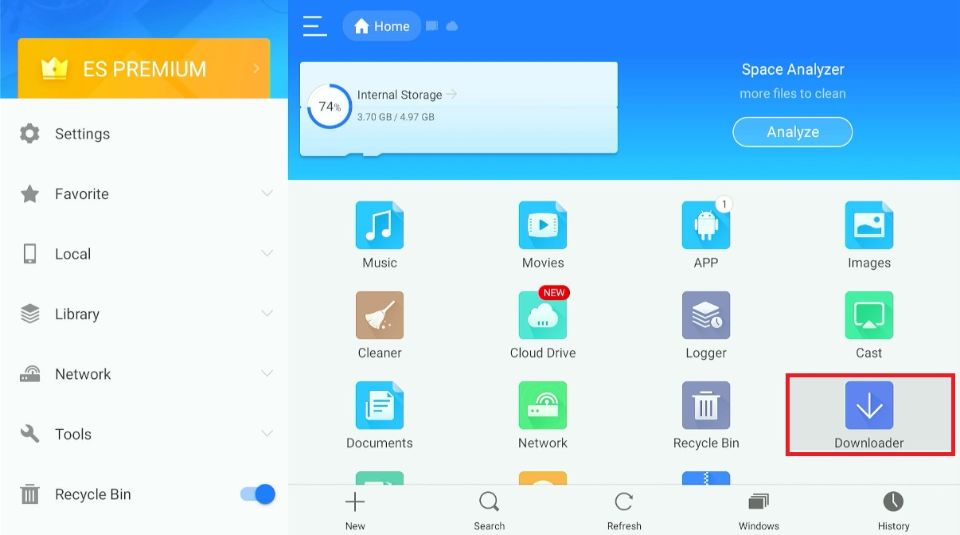
- Hit “+” icon at the bottom.
- Type in the app name and APK URL.
- Press Download.
- Do what the screen tells you to install (Follow the order).
If users run into permission problems, they should look at the Root Explorer settings. ES File Explorer also has a Cleaner tool to eliminate unneeded files and make more storage space. The Recycle Bin feature makes it easy to handle deleted files.
Is It Safe & Legal to Jailbreak a FireStick?
Jailbreaking a FireStick is safe and legal. Unlike rooting Android phones or jailbreaking iPhones, the process involves installing apps from outside sources without changing system files. As the device owner, users can download any app they want.
Be cautious when installing unverified apps, as they may contain malware and pose a risk to your privacy and security.
Jailbreaking itself doesn’t break any laws but using it to get copyrighted stuff without permission is against the law. People should know about the possible legal trouble they could face.
A VPN is a good way to stay safe and hide your activities. Someone else, the government, or the internet company can’t see what you’re doing online because a VPN hides where your computer is and scrambles your internet traffic. Many consider ExpressVPN the top choice, but you can use Hotspot Shield and NordVPN as well.
Also Read: “Fix firestick remote not working“
In Summary
Jailbreaking a FireStick has a big influence on how people use their streaming devices. It opens up tons of options letting you get loads of third-party apps and stuff you can’t find through official channels. This process is easy to do, but it’s causing a revolution in home entertainment. It gives users more say in their streaming experience and might even help them save some cash.
Jailbreaking is legal and safe, but users should watch out for the content they access and the apps they download. The wise action is to use a VPN is key to guard privacy and make sure connections are secure when using apps from other sources. In the end, jailbreaking a FireStick gives users the power to get the most out of their device and turn it into a flexible entertainment center that fits their needs.
FAQs
- Is jailbreaking a FireStick legal?
Yes, jailbreaking is legal, but using it to access copyrighted content may not be.
- What does jailbreaking a FireStick do?
It allows you to install third-party apps and access more content not available in the Amazon App Store.
- Is jailbreaking safe?
Yes, it’s safe, but be cautious of unverified apps that may pose security risks.
- Do I need technical skills to jailbreak a FireStick?
No, the process is simple and can be done by most users with basic instructions.

![How to Pause Location on Find My iPhone Without Them Knowing? [2024] 20 how to pause location on find my iphone](https://izood.net/wp-content/uploads/2024/10/How-to-Pause-Location-on-Find-My-iPhone-Without-Them-Knowing-400x300.png)


![How To Inspect Element on iPhone [4 Methods] 23 how to inspect element on iphone](https://izood.net/wp-content/uploads/2024/10/how-to-inspect-element-on-iphone-3-400x300.png)


