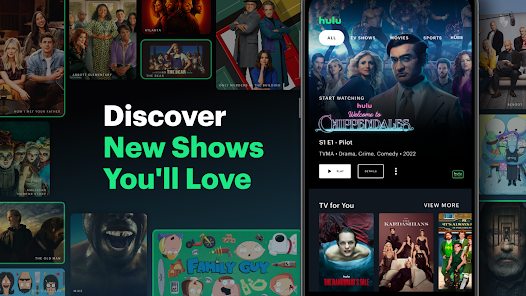
Streaming services have become a very popular way to watch entertainment material in this digital age. One of the best streaming services, Hulu, lets its users download TV shows and movies to watch when they’re not online. This means you can still watch your favorite shows and movies even when you’re not online. If you want learn how to download on Hulu, this complete guide will show you how to do it.
Requirements for Downloading on Hulu (Everything You Need to Know)
Before you start downloading shows and movies on Hulu, there are a few requirements you need to meet:
- Hulu Account: You must have a Hulu account with either the No Ads or No Ads + Live TV plan. Unfortunately, this feature is not available for users with the base plan.
- Supported Device: You need a supported mobile device running either iOS, Android, or Amazon Fire operating system.
- Hulu App: Make sure you have the Hulu app installed on your mobile device. You can download the app for free from the iOS App Store or Google Play Store.
- Eligible Content: Not all shows and movies on Hulu are available for download. However, thousands of titles are eligible, so you’ll still have plenty of options to choose from.
Now that you have all the necessary requirements, let’s dive into the steps for downloading shows and movies on Hulu.
How to Download on Hulu?
To download content on Hulu for offline viewing, follow these steps:
- Step 1: Launch the Hulu App
Open the Hulu app on your mobile device. If you haven’t logged in already, enter your credentials to access your account.
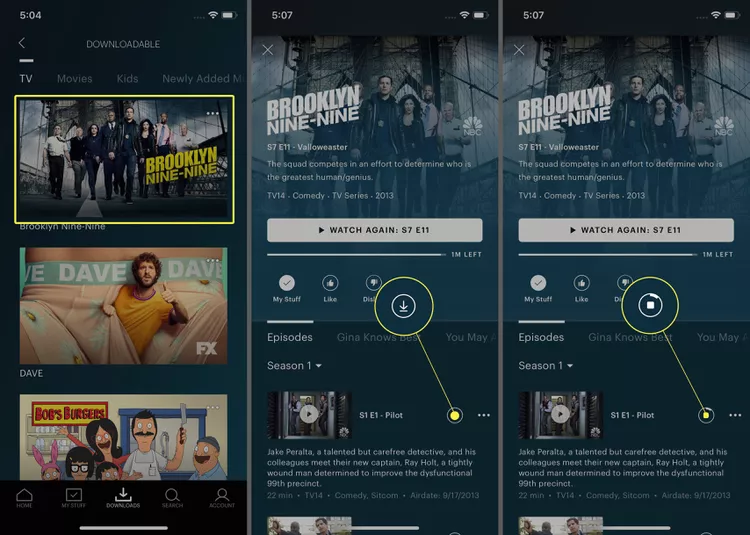
- Step 2: Access the Downloads Section
Once you’re logged in, tap on the “Downloads” tab located at the bottom of the screen. This will take you to the section where you can view all the shows and movies available for download.
- Step 3: Choose Content to Download
Browse through the available shows and movies to find the content you want to download. You can use the search bar or explore different categories to discover new titles. Keep in mind that only content that allows downloads will have a download icon next to it.
- Step 4: Initiate the Download
When you’ve found a show or movie you want to download, tap on it to view the available episodes or seasons. Select the specific episode or season you want to download and tap the download icon next to it. The download will start, and you’ll be able to track its progress.
- Step 5: Manage Your Downloads
To check the status of your downloads or access your downloaded content, go back to the “Downloads” section in the app. Here, you’ll find a list of all the episodes and movies you have downloaded.
- Step 6: Watch Offline
Once the download is complete, you can enjoy your downloaded content offline. Tap on the downloaded episode or movie, and it will start playing on your device, even without an internet connection.
Is Downloading on Hulu Limited at Some Point?
While downloading on Hulu offers great flexibility, there are a few limitations and considerations to keep in mind:
- Download Limit: You can have up to 25 downloaded episodes or movies at a time. This limit applies to your entire account, regardless of the number of devices you use.
- Device Limit: Hulu allows downloads on up to 5 devices. If you reach this limit, you’ll need to delete downloads from one of your devices before you can download on another.
- Expiration and Renewal: Downloads remain valid for 30 days after you download them. Once you start watching a downloaded episode or movie, it will expire within 48 hours. However, if you haven’t watched a downloaded episode within 30 days, you may be able to renew the download for another 30 days.
- Content Availability: Not all shows and movies on Hulu are available for download due to licensing restrictions. Newer episodes of some shows may be available for download, while older episodes might not be.
Also Read: How To Get HBO Max Free Trial
Final Thoughts
Downloading shows and movies on Hulu to watch offline is a convenient feature that allows you to enjoy your favorite content without an internet connection. By following the simple steps outlined in this guide, you’ll be able to download and watch your favorite shows and movies on the go. Now that you know how to download on Hulu, spread it to your friends and enjoy life.

![How to Pause Location on Find My iPhone Without Them Knowing? [2024] 18 how to pause location on find my iphone](https://izood.net/wp-content/uploads/2024/10/How-to-Pause-Location-on-Find-My-iPhone-Without-Them-Knowing-400x300.png)


![How To Inspect Element on iPhone [4 Methods] 21 how to inspect element on iphone](https://izood.net/wp-content/uploads/2024/10/how-to-inspect-element-on-iphone-3-400x300.png)


