Nowadays, many new artificial intelligence chatbots enable users to modify and direct the conversation to their preferred length, format, style, level of detail, and language. One of the best options is ChatGPT, recently developed by OpenAI. If you are one of this app’s users and face an issue caused by chat GPT not working. There could be various reasons why you might be experiencing issues with it. So, let’s go through some common troubleshooting steps and potential fixes to get it working again.
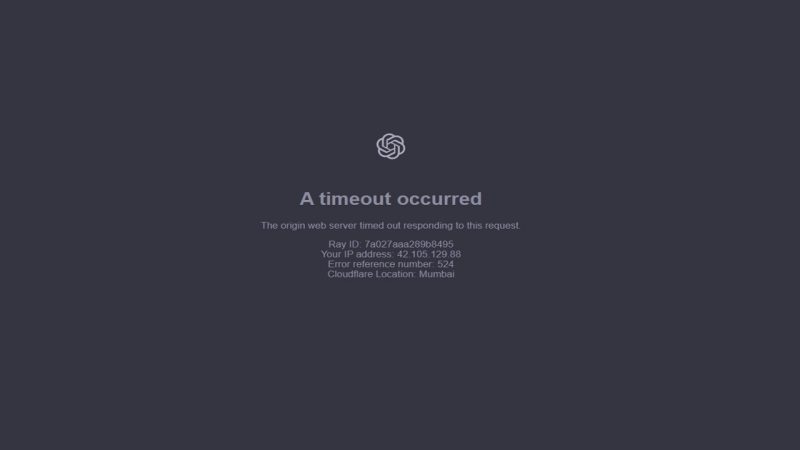
Why is Chat GPT not Working?
As you read above, OpenAI is a leading organization in artificial intelligence, known for developing advanced AI models like GPT-3, Codex, DALL-E, and CLIP. These models have demonstrated impressive capabilities in various domains, including natural language processing, programming, image generation, and multimodal understanding. And the first point that helps you solve chat GPT not working is to find out why is chat GPT down. However, there could be various reasons why ChatGPT might not be working for you. Some common issues include:
- Service Outage:
ChatGPT could be experiencing technical difficulties or undergoing maintenance, leading to a temporary service outage.
- Internet Connection:
A stable internet connection is required to access ChatGPT. If your connection is slow or intermittent, it may prevent proper functionality.
- Browser Compatibility:
Certain browsers or browser settings may not be fully compatible with ChatGPT. Trying a different browser might resolve the problem.
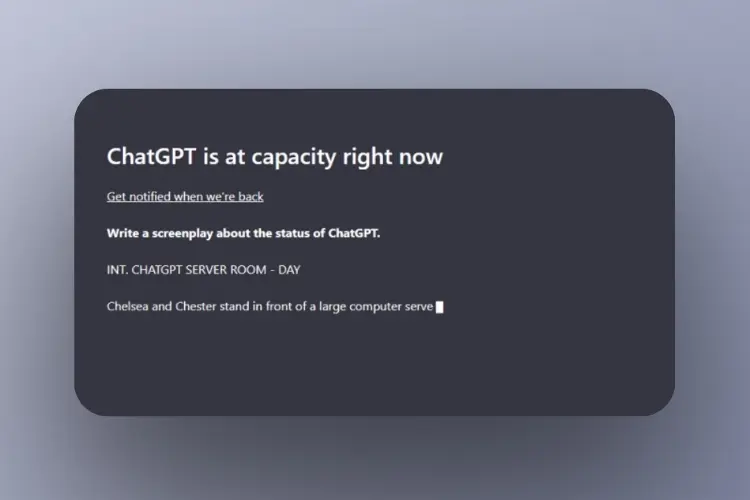
- Device Compatibility:
ChatGPT may not work optimally on devices or operating systems.
- Firewall or Security Settings:
Firewall or security settings on your device or network might be blocking access to ChatGPT.
- Ad Blockers or Browser Extensions:
Some ad blockers or browser extensions can interfere with the functioning of web applications like ChatGPT.
- Application or Server Error:
There could be a bug or issue with the ChatGPT application or the server hosting it.
How to know if Chat GPT is down?
Everybody knows that OpenAI’s services have the potential to transform various industries and empower developers to create more intelligent and sophisticated applications. As AI technology continues to advance, OpenAI remains at the forefront, contributing to the progress and adoption of artificial intelligence across the globe. Here, there might be another question about how to understand is chat GPT down or not. As an end-user, you can determine if Chat GPT is down or experiencing issues by following these steps:
- Check OpenAI’s Status Page:
OpenAI typically maintains a status page that provides real-time information about the operational status of its services, including ChatGPT. You can visit their status page to see if there are any ongoing incidents or service outages. The URL for the status page may vary, but you can try searching for “OpenAI status” in your preferred search engine to find it.
- Check OpenAI’s Social Media:
OpenAI may use its official social media accounts (e.g., Twitter) for known issues, and any ongoing maintenance or downtime. Check their social media feeds for any recent announcements or posts related to ChatGPT.
- Visit OpenAI Forums or Community:
OpenAI might have a community forum or support channels where users discuss their experiences and report issues. Browsing these platforms may help determine if others are facing similar problems.
- Try Different Browsers or Devices:
If you are experiencing issues with Chat GPT, try accessing it from a different web browser or device. Sometimes, the problem could be specific to your current setup.
Clear Browser Cache and Cookies: Clear your browser’s cache and cookies. Cached data can sometimes cause issues with web applications.
Also Read: How to Clear Cookies on iPhone
- Contact OpenAI Support:
If you’ve checked the status page and other channels but still suspect that Chat GPT might be down or malfunctioning, you can OpenAI’s support team for assistance. They can provide more specific information and help troubleshoot any issues.
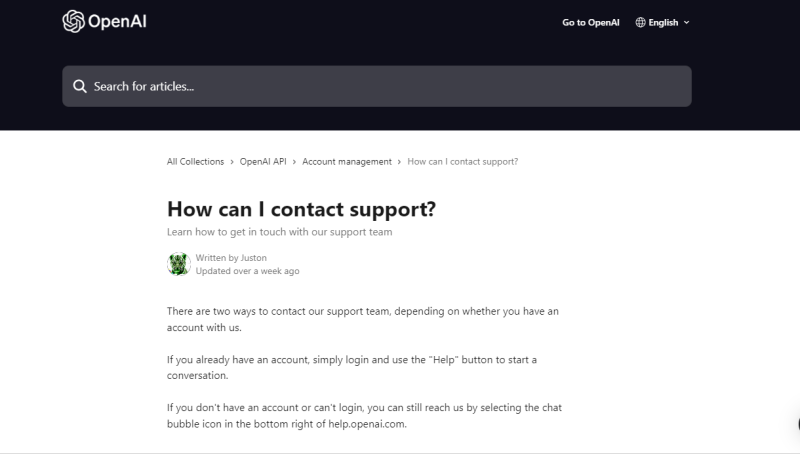
How to Fix Chat GPT Not Working?
Now that you know all details about GPT and its error, if you are experiencing issues with ChatGPT not working, it would be helpful to read the below troubleshooting steps and potential fixes to try:
- Check your Internet Connection:
Ensure that you have a stable and reliable Internet connection. A poor or intermittent connection could cause problems with accessing ChatGPT.
- Clear Browser Cache and Cookies:
Cached data or cookies in your web browser may interfere with the functioning of ChatGPT. Clear your browser’s cache and cookies, then try it.
- Try a Different Browser:
Some browsers may have compatibility issues with ChatGPT. If you’re having trouble with one browser, try accessing ChatGPT on a different browser to see if the problem persists.
- Disable Browser Extensions:
Certain browser extensions, like ad blockers or privacy tools, may interfere with ChatGPT. Temporarily any extensions, then try using ChatGPT again.
- Update Your Browser:
Ensure that you are using the latest version of your web browser. Outdated browsers might not be fully compatible with ChatGPT.
- Check for Server Status:
Visit OpenAI’s status page or their social media accounts to check if there are any reported issues or service outages affecting ChatGPT.
- Verify Device Compatibility:
Restart Your Device: Sometimes, simply restarting your computer or mobile device can resolve temporarily.
- Contact OpenAI Support:
If you’ve tried the above steps and ChatGPT is still not working, you can OpenAI’s support team for further assistance. They may be able to identify any ongoing issues or provide personalized support.
- Wait for Updates:
OpenAI regularly releases updates to improve ChatGPT’s performance and fix bugs. If the issue is on their end, it might be in a future update.
FAQ
- Why Chat Gpt Enter Button Not Working
It could be due to various reasons, such as high traffic, server issues, poor internet connection, and more.
- Chat Gpt Sign Up Not Working?
While there is no sure answer to this question, it will mostly be solved by caching your cache and cookies.
- Why is ChatGPT showing I am sorry message?
If it is a “Sorry, you have been blocked” error, it could mean that the system is suspicious about any login activity from your device or IP address.
Conclusion:
In the above text, you read that developers can leverage the power of OpenAI’s AI technology to enhance their software and services through the API. And if you face an issue with this app and wondering why is chat GPT down, you can fix it by following some simple points mentioned above, such as checking the internet, updating your system, and so on. Also, I should add that OpenAI continues to innovate and improve its AI services, and its offerings may evolve it’s best to visit their official website and refer to their documentation and announcements. Moreover, you can ask your questions about this topic below in the comments.

![How to Pause Location on Find My iPhone Without Them Knowing? [2024] 21 how to pause location on find my iphone](https://izood.net/wp-content/uploads/2024/10/How-to-Pause-Location-on-Find-My-iPhone-Without-Them-Knowing-400x300.png)


![How To Inspect Element on iPhone [4 Methods] 24 how to inspect element on iphone](https://izood.net/wp-content/uploads/2024/10/how-to-inspect-element-on-iphone-3-400x300.png)


