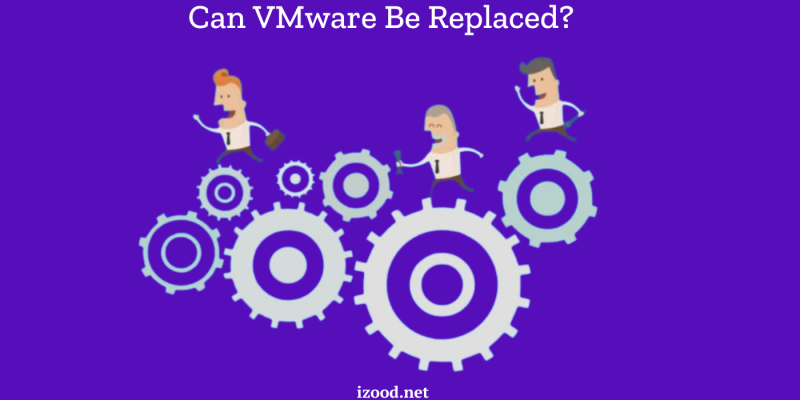
Broadcom’s purchase of VMware has caused carriers and enterprises to rethink their virtualization plans. This has prompted a new wave of companies to consider alternatives to VMware’s incumbent offerings, partly due to cost, flexibility, and integration problems. If you are evaluating if VMware will remain the way to go for your organization or even considering something else, make sure to search through other solutions supporting many choices. Cost-effectiveness, scalability, and performance benefits – knowing these factors can make sure that you make an informed decision according to your business requirements.
What Drives Customers to Seek VMware Alternatives?
VMware’s changing ownership made customers look hard at their virtualization options. After VMware announced its implementation of exclusive licensing, however, the cost for numerous companies to remain with VMWare was too great, and many began searching elsewhere. Forrester, for example, forecasted that by 2024, 20% of large VMware enterprise customers will start to leave the stack. Here are a few among many reasons to replace VMware:
- Ignoring the integration with other technological ecosystems
- Cost-effectiveness
- Design use and maintenance complexity
- Avoiding vendor lock-in
- The need for flexibility and agility
- Scalability problems
- Performance issues
Customers have a lot of reasons to want an alternative, but they all boil down in one way or another that may be different for every business. With that out of the way, here are a few key characteristics you should focus on while looking for VMware replacements.

Things to Consider When Selecting a VMware Alternative
Moving from the VMware alternative can be challenging if you need help figuring out what to look for. That is why we have highlighted some significant considerations you should make before choosing a VMware alternative.
- Cost: VMware clients face price increases, demanding realistic budgets and expectations for OS licensing, hardware, support, and training.
- Compatibility: The software used for virtualization must be compatible with your current operating system, and some VMware alternatives may have tight hardware and component requirements.
- Ease of Use: Select a VMware replacement that simplifies installation and maintenance to save time and money on training, servicing, and support.
- Scalability: Businesses want scalable infrastructure that can support many virtual machine deployments.
- Performance and Reliability: Use a well-reviewed platform for a robust and trustworthy VMware alternative solution.
- Support and Service: The VMware replacement platform should offer great support and service, including a responsive support team to maintain smooth operations.
- Organization Scale: Your firm’s size greatly impacts your choice of VMware alternatives, affecting resource consumption and potential cyber threats.
After reviewing all these factors, you may be better positioned to select a VMware alternative. To break this down faster, here’s a list of the Best VMware alternatives in 2024.
Top Alternatives to VMware
VMware currently has a significant portion of the market with many different types of virtualization tools, but there are alternatives to VMware available that serve various needs for virtualization:
Microsoft Hyper-V
Microsoft’s Hyper-V is a Windows server-focused VMware alternative for shops deeply entrenched in the Microsoft ecosystem. It is more than just compatible; it represents a fully integrated and feature-rich virtualization solution that Microsoft has built directly into Windows Server.
Key benefits of Hyper-V:
Hyper-V works smoothly with Windows Server to manage resources efficiently, supporting large-scale installations and high-performance computing. It includes robust security features such as protected VMs and Host Guardian Service, live VM migration without downtime, high-availability clusters for automatic failover, dynamic memory allocation, and VM replication for disaster recovery.
Nutanix AHV (Acropolis Hypervisor)
Nutanix—For bare metal installations, it will help you gain more control of your virtualized environments. It can be effective in terms of on-site servers or dedicated server hardware from cloud people. Nutanix allows storage to work across local networks in wide-ranging environments and assists with multi-tenant cloud hosting.
Key features of Nutanix AHV:
Nutanix offers integrated storage that distributes data across disks and creates redundancy, thereby enabling better failover and protecting the integrity of your data. It is designed to ease integration with Nutanix Flow for micro-segmentation and load balancing) (with increased performance. It provides automatic ROM/firmware and software updates with a single click, monitoring clusters and node activity.
Proxmox
Best for Linux and Windows admins who want an affordable solution, Proxmox is an open-source virtual environment with scaling capabilities. Even though it is open-source, Proxmox often serves large enterprise environments, such as businesses that work in multiple data centers.
Key features of Proxmox:
The open-source Proxmox (based on Debian) is a strong free virtualization entry to the market, incorporating both KVM hypervisors for native performance. It enables containerization for better resource consumption and has a web-based management interface that you can easily access. The Proxmox API can be used for automation and integration with external clouds.
OpenStack
OpenStack is another open-source platform ideally suited for small and medium-sized businesses working under a tight IT Budget. Projects are the resources that administrators use to build out their private and public clouds. A project is a bundle of features. OpenStack is a virtualization management platform for managing and automating your environment.
Key features of OpenStack:
Load balancing and distributing traffic across all servers to improve performance is what OpenStack excels in. This provides distributed computing to scale up across platforms, allocating and releasing CPU and storage resources on demand with multi-tenant support in the deployment of applications at any cloud. What is more, the availability of OpenStack API permits optimized application completion and processing.
KVM (Kernel-based Virtual Machine)
Kernel-based Virtual Machine (KVM) is an open-source virtualization technology built into the Linux kernel. It is a good platform for running virtual machines on Linux-based systems. Similar to VMware, but without the cost: KVM for virtualization done right.
Key features and benefits of KVM:
Thanks to hardware virtualization extensions such as Intel VT-x and AMD-V, it provides near-native performance, making KVM ideal for high-performance computing. Features-wise, it is great for large-scale deployments and has better memory management, but it can be run on Linux or Windows. KVM also has good CPU and I/O scheduling, which helps manage different workloads effectively.
Conclusion
When evaluating VMware alternatives, consider cost, compatibility, ease of use, and support to determine the best fit for your business. Various options are available, ranging from open-source solutions like Proxmox to powerful platforms like Microsoft Hyper-V, to fulfill a wide range of requirements. By carefully considering these options, you can future-proof your infrastructure and connect your virtualization strategy with your company objectives, assuring long-term development and efficiency.

![How to Pause Location on Find My iPhone Without Them Knowing? [2024] 18 how to pause location on find my iphone](https://izood.net/wp-content/uploads/2024/10/How-to-Pause-Location-on-Find-My-iPhone-Without-Them-Knowing-400x300.png)


![How To Inspect Element on iPhone [4 Methods] 21 how to inspect element on iphone](https://izood.net/wp-content/uploads/2024/10/how-to-inspect-element-on-iphone-3-400x300.png)


