Are you constantly refreshing your Instagram feed, waiting for new updates to appear, but nothing seems to be changing? It can be frustrating when your favorite social media platform doesn’t seem to be working properly. The good news is that you’re not alone! Many users have experienced issues with getting their Instagram app updated. From internet connectivity problems to outdated software versions, there could be various reasons why your Instagram won’t update. In this blog post, we’ll explore the most common causes of this issue and provide simple solutions to the question, “why won’t my Instagram update?”

Why won’t my Instagram update and get new features?
If you are one of those users who still do not have some Instagram features, below are the reasons why:
- Your Instagram is not Up-To-Date
First off, it could only be because your app isn’t entirely up-to-date. If your Instagram isn’t set to “update automatically,” there’s a chance you’re still using the old version of Instagram.
- A Technical glitch
It might be because of a Technical glitch. If it is the reason, uninstall your app and delete its apk and other files from your phone file manager.
- Your account is new
Your account is a new one. New accounts report to be missing new Instagram features more often. Wait for a week and check for the features once again.
- Your account has been temporarily banned
If you’ve been banned on Instagram, you won’t be able to access your account or any of its content until the ban is lifted. Unfortunately, there’s no way to speed up this process, so you’ll just have to wait it out until your account is reinstated by Instagram.
- You do not have enough storage
If you don’t have enough storage space, this can cause problems with updating any app
- Your internet connection is poor
A weak or unstable internet connection can also prevent updates from going through.
How to fix an Instagram that won’t update?
If your Instagram app is not updating, there are a few possible explanations. Here are some common reasons why an Instagram might not update, along with solutions for each issue:
1. Update your Instagram app
- Go to app store (for iOS) or play store (for Android)
- Find Instagram and check for updates
- If there was a new version available, download and install it.
- Check if the issue is fixed.
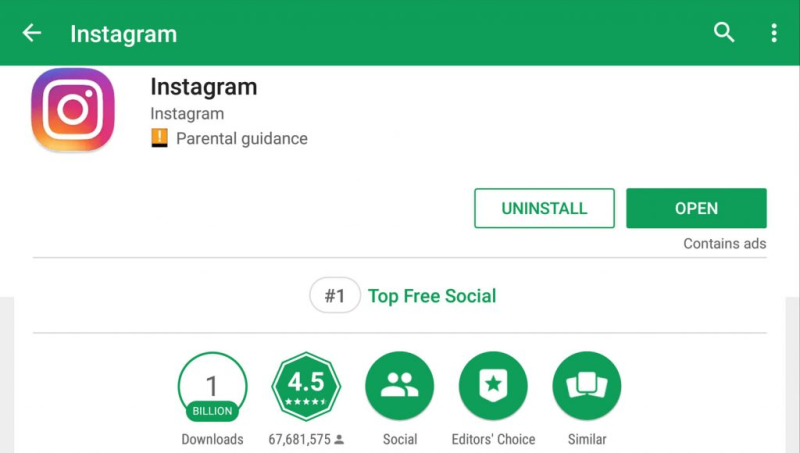
2- Log out/into your Instagram account
Sometimes logging out of your Instagram account and logging back in again will solve the problems. It’s like you are restarting your Instagram.

3- Reinstall the Instagram app on your device
If you still facing the issue, try this: delete your entire Instagram app and install it again.
- Go to your home page, find Instagram and uninstall it
- go to play store or app store and download and install Instagram again
- log in to your account and check if you got the new features.
4. Make sure you have enough storage space on your device
If you don’t have enough storage space, this can cause problems with updating any app, not just Instagram. Try deleting some unwanted files or apps to free up some space.
5. Check your internet connection.
If you’re using WiFi, try restarting your router or modem. If you’re using cellular data, make sure that you have enough data allowance for the month and that your signal is strong enough in your current location. You can also try switching between WiFi and cellular data to see if that makes a difference.
6.. Update any other apps that might be causing conflicts
Sometimes, outdated versions of other apps can conflict with the newest version of Instagram and prevent it from updating properly. Make sure all of the apps on your device are up-to-date before trying to update Instagram again.
7. Restart your device
This is always a good troubleshooting step to try when dealing with any type of technical issue. A restart can sometimes clear up minor glitches that may be causing problems.
8. Uninstall and reinstall the app
If none of the above steps work, uninstalling and then reinstalling the app may do the trick. Keep in mind that this will delete any saved data within the app, so make sure to back up anything important before proceeding with this step.
On rare occasions, the Instagram app may experience technical difficulties that prevent it from updating properly. In this case, restarting your device may help resolve the issue.
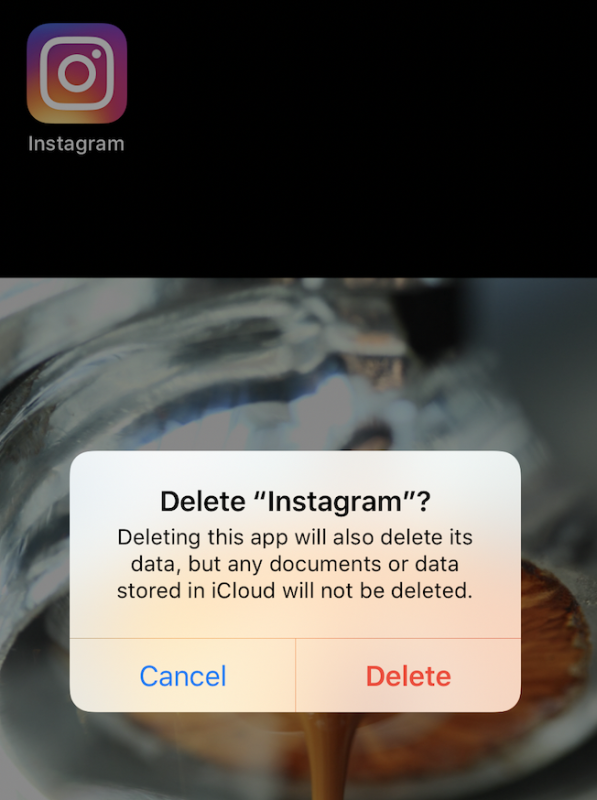
9. Wait for it…!
If it doesn’t work after all these methods, then you just need to wait.
It usually takes some time for Instagram to roll out new features around the world. It’s common for big platforms to release new features gradually. The new feature might not be available in your country yet, or it might not be available on your Instagram account yet.
10.Contact Instagram
If you’re missing a feature on Instagram, the best thing to do is contact Instagram directly. You can do this by going to the Help Center and selecting the relevant category. Then, select the issue you’re experiencing and click on the Contact Us button.
Conclusion
Instagram updates are a great way to keep the app up-to-date and running smoothly, but sometimes they fail. In this article we have shown you why your Instagram won’t update, as well as some easy solutions you can use to get it back running again quickly and without stress. We hope that this article has been informative and valuable in helping you troubleshoot any update problems you may be having!







