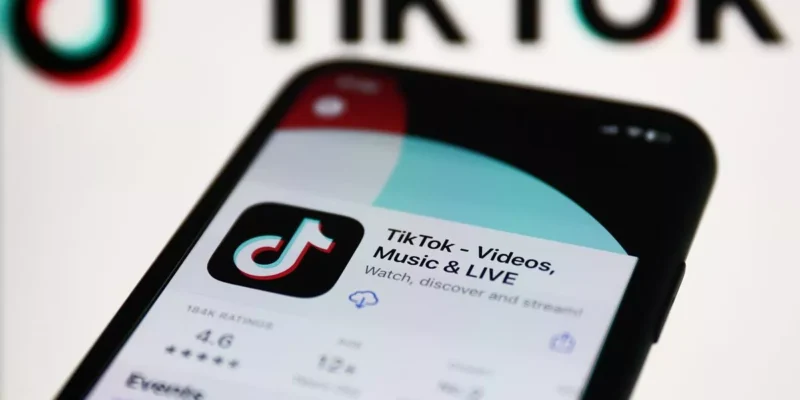
In a world dominated by the ever-popular TikTok app, the desire to engage with its diverse and entertaining content is universal. However, circumstances may arise where accessing TikTok without the official app becomes a necessity or preference. Whether due to storage constraints, device compatibility, or simply a desire to explore alternative methods, there are indeed ways to watch TikTok videos without relying on the traditional app. This guide will delve into various approaches, offering a comprehensive understanding of how users can navigate and enjoy the vibrant TikTok community without the need for the app itself. From exploring the official website to utilizing third-party platforms, each method provides a unique perspective on accessing TikTok content beyond the confines of the familiar app interface.
How to watch tiktok without app?
You can watch TikTok videos without needing to install the app. Just note that while these methods allow you to watch TikTok videos without the app, some features may not be available. For example, you may not be able to post comments or create your own videos.
Here are some methods you can use to watch tiktok without app:
Using a Web Browser
You can watch TikTok videos directly from their website. Here’s how:
- Open your preferred web browser.
- Go to www.tiktok.com.
- You can browse the trending videos on the homepage, or if you’re looking for videos from a specific user, you can append their username to the URL (e.g., www.tiktok.com/@username).
- Click on any video to start watching. You can also use the search bar at the top to find specific content.
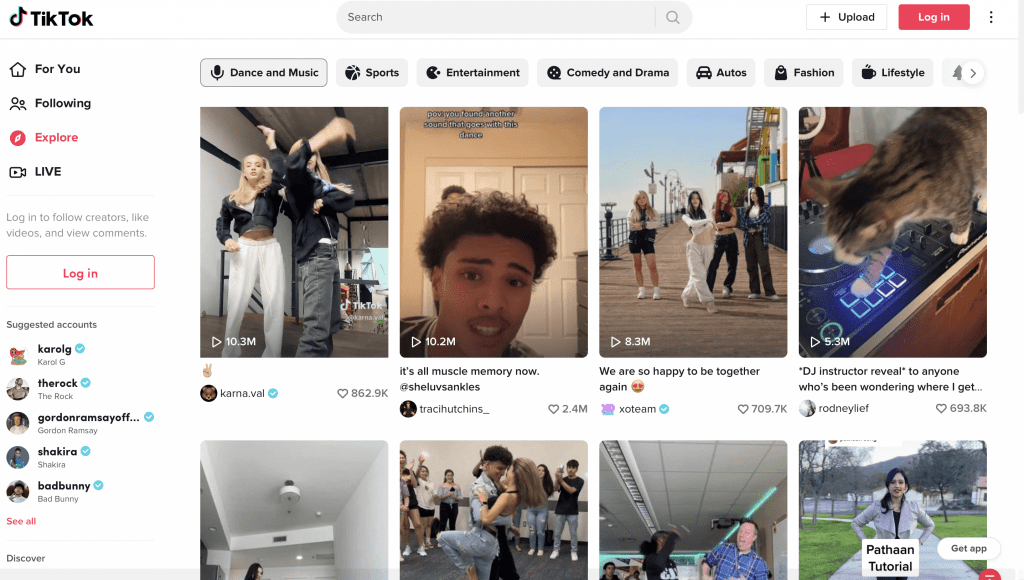
Embedding in Other Platforms
Many users share their TikTok videos on other social media platforms. These videos can be watched without the TikTok app. Here’s how:
- Platforms like Instagram, Twitter, and Facebook allow users to share their TikTok videos.
- You can watch these videos directly on these platforms without needing the TikTok app.
Email or Direct Message
If a friend wants to share a TikTok video with you, they can do so via email or direct message. Here’s how:
- Your friend can click the “Share” button on the TikTok video.
- They can then choose to send the video via email or direct message.
- You can click the link in the message to watch the video in your web browser.
Third-Party Apps to Watch TikTok Videos Without App (Not Recommended)
Watching TikTok videos without using the official app involves exploring alternative methods, and third-party apps can provide unique ways to access this content.
Xaller
Xaller is an online TikTok viewer that allows you to watch TikTok videos without the app. Here’s how:
- Open your preferred web browser.
- Go to www.xaller.com.
- You can browse the trending videos on the homepage, or if you’re looking for videos from a specific user, you can append their username to the URL (e.g., www.xaller.com/@username).
- Click on any video to start watching. You can also use the search bar at the top to find specific content.
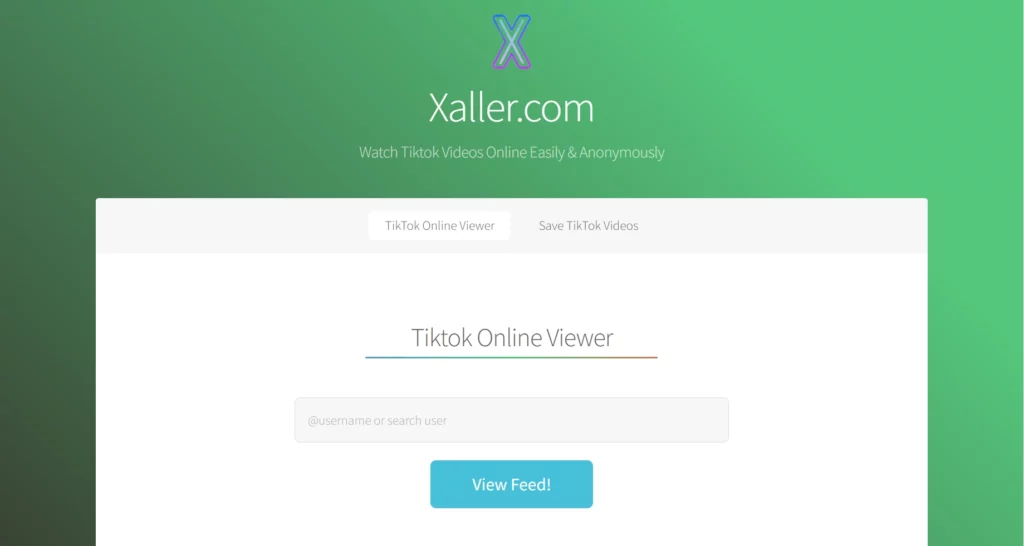
UrleBird
UrleBird is another third-party website that allows you to watch TikTok videos without the app. Here’s how:
- Open your preferred web browser.
- Go to www.urlebird.com.
- You can browse the trending videos on the homepage, or if you’re looking for videos from a specific user, you can append their username to the URL (e.g., www.urlebird.com/@username).
Click on any video to start watching. You can also use the search bar at the top to find specific content.
Also Read: “how to make a slideshow on tiktok“
Conclusion
Watching TikTok videos without the app is entirely possible and can be done in a few different ways. You can use the official TikTok website, or third-party websites like Xaller and UrleBird. Each of these platforms allows you to browse and watch videos just as you would in the app, although some features may not be available. Whether you’re looking to save space on your device, or simply prefer to watch videos on a larger screen, these methods provide a viable alternative to using the TikTok app. Remember, the viewing experience might not be as smooth as it is in the app, but you’ll still be able to enjoy the vast array of creative content that TikTok has to offer.







