
Did you ever get the annoying message “The number you have dialed has calling restrictions”? When you tried to call someone? If your answer is yes, you’re in the right place. This common error can make users feel lost and unable to get in touch with the people they want to. This blog discusses different reasons you might get this error and gives you useful ways to fix it. People who read this will learn about the different types of calling restrictions, ways to take them off, tips to prevent future occurrences and many more.
What Does the ‘Calling Restrictions’ Message Mean?
When someone sees the message “The number you have dialed has calling restrictions,” it means the person dialing is unable to contact the specified number. In these situations, it is impossible to make a call. If this happens, the receiver’s phone won’t ring, and sender will get an error message explaining why the call was unsuccessful.
Reasons You Are Facing “The Number You Have Dialed Has Calling Restrictions”
The fact is, when someone sees the message “The number you have dialed has calling restrictions,” it means there are some carrier- and device-related reasons why this message may appear. Learning these reasons can help people find the problem and fix it better.
Restrictions Set by Companies (Carriers)
- Unpaid Bills: Users may not be able to make calls until they pay the bill to the service provider.
- Usage Limits: Service providers often set limits on how much you can use based on your plan. Call restrictions may happen if you go over these limits.
- Roaming: When going to foreign countries, carriers may limit calls to keep roaming fees from being too high.
- Account Suspension: Temporary account suspensions, either requested by the user or imposed by the carrier can lead to call restrictions.
- Security Concerns: for users’ safety, carriers may restrict calls if they detect suspicious activities or unusual call patterns.
- Legal and Regulatory Reasons: Certain types of numbers, such as premium rates or international numbers, may be restricted by carriers due to legal requirements and in this case there is little to do.
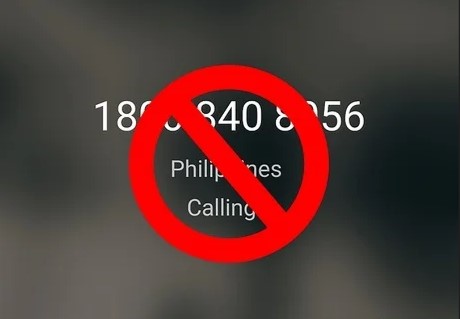
Device-Related Restrictions
- Do Not Disturb Mode: As soon as you turn on “Do Not Disturb Mode,” you can choose which calls to accept or block.
- Airplane Mode: If you turn this on, all your wireless communication, including cellular services, will cut off and this will result in call restrictions.
- Network Signal Issues: Lack of signal or poor network service can make it impossible to make calls.
- Blocked Numbers: If the recipient has blocked the caller’s number, calls will be restricted.
- App Permissions: Allowing some smartphone apps to use the microphone and make calls is necessary. If you refuse these rights, you might not be able to make calls in those apps.
Other Factors
- Privacy Settings: Some users may configure their phones to limit incoming calls for personal and privacy reasons.
- Account Issues: Call restrictions may result from the recipient’s account being suspended or inactive.
- Service Provider Restrictions: Some users may not be able to make certain kinds of calls because their cell service provider has put limits on them.
Ways to Fix the Number You Have Dialed Has Calling Restrictions (10 Ways)
Don’t give up when you see this error as nothing is impossible to solve. Here are 10 good ways to deal with this issue:
Contact Customer Support
If you’re having trouble with a call, call your carrier’s support team. They can help you figure out what’s wrong. Make sure you have your account information ready as they may need your phone number, SIM card information, or billing status in order to help you.
Check Account Status
Check for any unpaid bills, service suspensions or incomplete KYC (Know Your Customer). If you look at these options, you can often resolve call restrictions quickly. Most of the time, these steps can quickly fix call restrictions.
Resolve Billing Issues
If your account has unpaid bills, this could be the main reason for this issue. Many carriers apply restrictions on outgoing calls when there are debts. So, you can see your billing history and make payments right away to solve the problem.
Verify Identification
In places where KYC (Know Your Customer) rules apply, it is very important that your ID cards, passports, or other legal documents are up-to-date. For extra security, make sure you send the right papers on the carrier’s website.
Review Plan Details
Look into details of your current mobile plan. Some call restrictions are linked to exceeding plan limits such as data or minute caps. If this is the case, you might need to upgrade to a plan with more calling minutes.
Restart Device
One of the easiest and most effective ways to fix a problem is to restart the device. Powering off your phone and then turning it back on can refresh the connection to your carrier’s network and fix minor issues related to software bugs.
Check Airplane Mode
It’s possible to lose the ability to make or receive calls because of something as easy as leaving airplane mode on. Check that your device’s “airplane mode” is off as this turns off all wireless connections, including cellular service.
Update Software
Updating your phone’s operating system regularly is important for performance and safety. There are often bug fixes in software changes that can make it harder to connect and make calls. In your phone’s settings, look for changes and install them if you find any.
Reset Network Settings
Setting your phone’s network options back to default might work if nothing else does. This action will clear your saved Wi-Fi passwords and reset your cell network settings which will usually fix call issues.
Clear Cache (Android)
There is an option on Android that lets users clear the cache of the phone call app. If you do this correctly, you might be able to get rid of any damaged temporary files that are causing the problem this way. To clear the cache, go to Settings, Apps, Phone (or Dialer), Storage and Clear Cache. This easy step can fix a lot of problems with apps. If these methods fail, contacting the carrier for further assistance or considering a factory reset (as a last resort) may be necessary.
How Can I Prevent ‘The Number You Have Dialed Has Calling Restrictions’ Error in the Future?
To avoid seeing “The number you have dialed has calling restrictions,” users should check their service plans often to see if there are any call limits and make sure they pay their bills on time to keep their service from going down. Also, keeping an eye on call usage, updating account details, and making sure that your phone’s settings are correct can help you prevent this error in the future.
In Closing
The “The number you have dialed has calling restrictions” error can be annoying, but it’s easier to fix if you know what causes it and how to fix it. If you don’t pay your bills, exceed your data limit, or change settings like “airplane mode” or “call blocking,” you might see this message. To fix it, first check status of your account, take care of any billing problems, complete KYC, and check your plan again.
You can also try clearing the phone’s cache, resetting network settings, or updating the software on your device. Also keep in mind, to avoid future limits, it is important to take preventative measures including keeping account credentials up-to-date, monitoring usage, and making sure device settings are accurate.
FAQs
- What causes calling restrictions?
Unpaid bills, plan limits, airplane mode, blocked numbers, or poor network signal.
- How do I take call restrictions off?
To remove call restrictions, check your account for unpaid bills, ensure your phone is not in airplane mode, and review your phone’s settings to see if there are any choices to block calls. You may also need to update your plan or reset network settings to resolve the issue.
- How can I resolve calling restrictions?
Check and resolve unpaid bills, update identification, restart the device, or reset network settings.
- Can I prevent future calling restrictions?
Yes, by regularly paying bills, monitoring usage, and keeping phone settings properly configured.
- Does airplane mode affect calling?
Yes, airplane mode disables all cellular services, preventing calls.
- How do I know if someone blocked my number?
If calls go to voicemail after one ring or don’t connect from your number but do from others, you may be blocked.







