
Lots of Instagrammers love to share the posts they love to their stories. That was not possible without taking screen shots before Instagram rolled out a feature to directly share Instagram post to story. Now that Instagram launched the feature, users are able to do that in a few clicks.
The company has created a new feature that will let me do so. If you want to share the pictures of cute kittens you saw on another page, here is how to share Instagram post to story. It is as comfortable as clicking a button.
How to share a post on Instagram story?
When you see an Instagram post you liked, you have the option to re-share it on your Instagram story for your followers.
To share an Instagram post to your story, all you have to do is to follow the steps below:
1- Find the post you would like to re-share.
2- Tap the paper place icon under the post.
3- This brings up the “send to” menu.
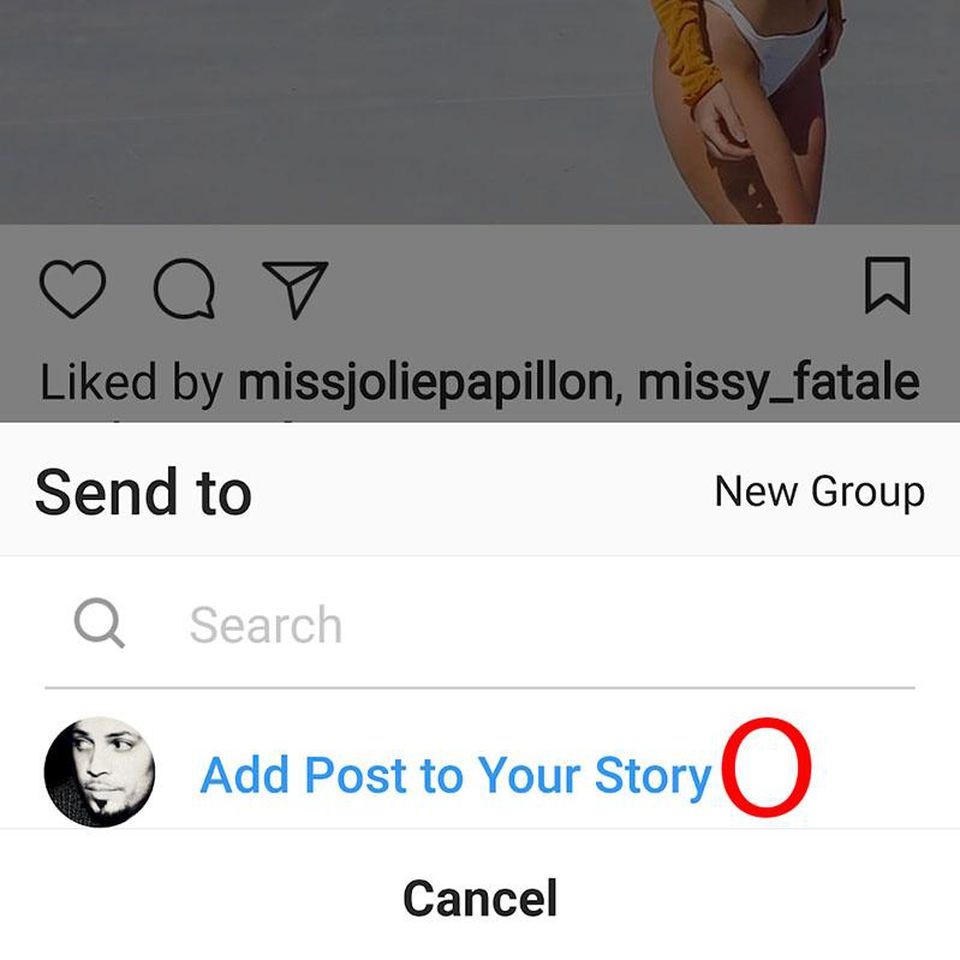
4- Tap “add the post to your story” at the top of the list.
5- Tapping this mark will add the post to your story as a sticker on a customized background, ready to edit.
6- If you want, you can now scale, rotate and move the sticker like any other before sharing it on your story.
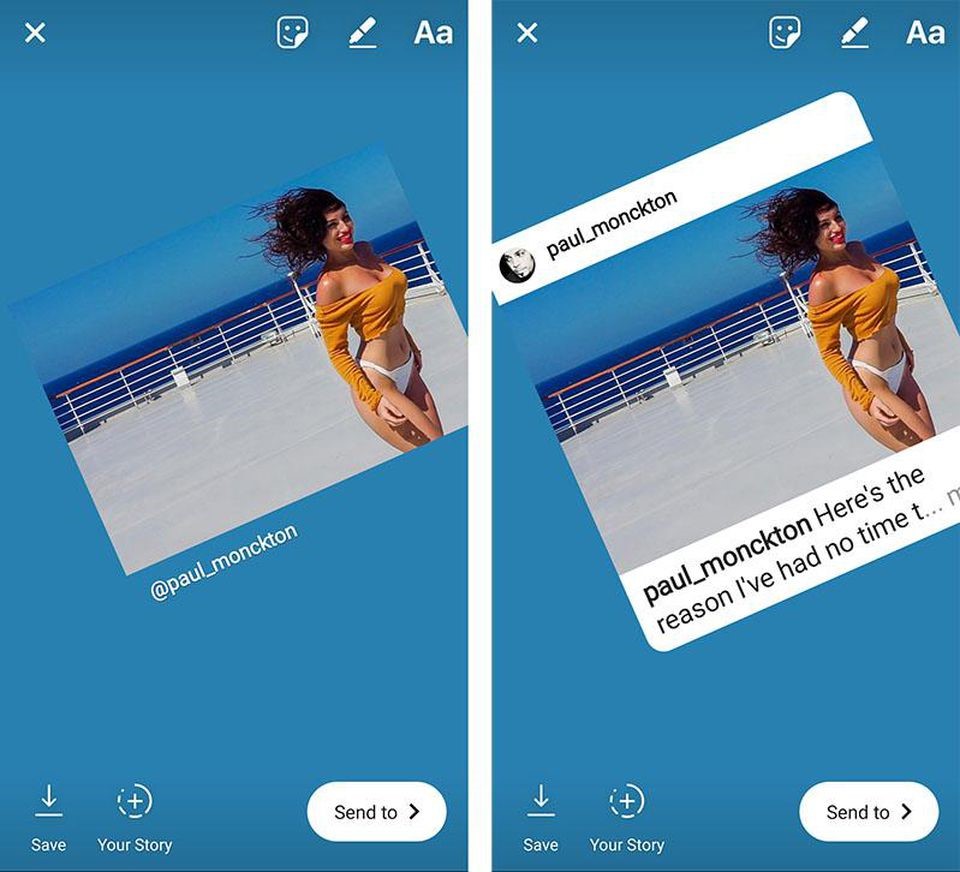
According to the press, you can only share posts from public accounts. So if you want to post your best friend’s birthday picture for your story, you would not be able to do so if their accounts are private. Sorry!
Instagram is totally my favorite platform right now because I can share others’ posts in my Instagram story, so you should know that all of my stories will consist of kittens and baby pictures for all eternity!
Why can’t I share a post on Instagram story?
So many users reported that they are having problems sharing posts to Instagram stories. This issue has a few reasons which are explained below.
Here’s Why can’t I share a post on Instagram story:
- The poster has limited their post
An Instagram account can limit if people can share their posts or not. The Instagram owner should change the setting from profile> Settings > Privacy & Security > Story Controls > Shared Content.
- A glitch on iPhone
Since most of the reported errors are from iPhone users, this can be a bug on iPhone rather than android.
- Your Instagram is no updated
Most of the features o Instagram go missing while you do not have the latest version installed on your device. So head to google play or play store and try updating your app.
In: “How to fix if you can’t share post to Instagram story” are all the ways to fix this Instagram problem and many other information about this bug.
Conclusion
You now know how to share Instagram post to story, without having to take screenshots of a post you like or get permissions from the original poster. Sharing Instagram posts to your Story is undoubtedly one of the best ways to keep your followers engaged.







