
As you may already know, Instagram has recently followed Snapchat’s footsteps by launching a story feature. This feature lets you share multiple photos or videos with your Followers, which will ‘disappear’ after 24 hours.
Most of the people were uncertain about how to react towards the initiation of Instagram stories, with some people being excited to test it out and others showing signs of disappointment in the clear mimic. In this blog, I’ll be sharing a few useful pieces of information about Instagram stories.
By the way did you know that Now create fake Instagram messages with celebrities without installing any app using the fake Instagram chat generator tool by fakeinfo.net?
But the question is can you see who views your Instagram story? Knowing how many users have seen your story is very important as it gives you detailed feedback on how exciting your stories are to your audience.
Some companies spend hundreds of Dollars to create attractive stories. This is how important it is to know Who Viewed Your Instagram Story as you want to gain the most attention possible.
It’s time to make your followers see your stories.
This post will learn How to See Who Viewed Your Instagram Story. Keep on reading because it might be a big game-changer for your Instagram journey.
How to tell who has viewed your Instagram story?
You certainly can see who has viewed your story within 24 hours of posting that. After this time, you will not be able to see the viewers, and you only can see the number of views. Even if you highlight the story the viewers will disappear from the story. To see who has viewed your story (before 24 hours of publishing the story.
1- Open Instagram on your iOS or Android device.
2- Tap on your story, so it starts playing
3- Swipe up on your story; if anyone has viewed your story, their username will display on the bottom of the screen in the viewers’ list.
Note! This only reveals the people who’ve viewed this particular story. If you have another picture or video in your Instagram story, swipe up on it to see its viewers list.

That’s it. You can see the list of your followers and non-followers who has viewed your story on Instagram. Way to catch your unknown stalkers with Instagram stories.
Use Adobe Express to find tools such as Instagram story maker, Facebook ad templates, banner makers and etc.
How to See Who Viewed Your Instagram Story
We love attention because we’re humans, but we love to be seen by everybody on social media. As soon as you share posts on Instagram, you’d love to see who has seen them, and we get a sense of satisfaction if more and more people come and visit our store.
We all want to know how many people visit our IG story. The good news is you can see who views your Instagram story.
All you have to do is:
- Open the IG app and go to your Story. (Hit your profile picture in the upper left corner)
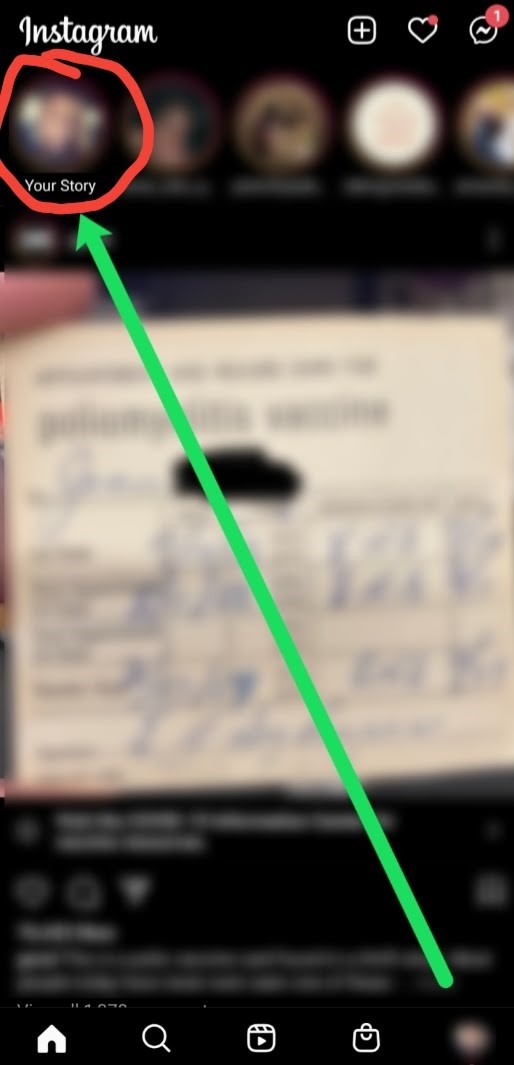
- In the lower left corner you can see a little profile icon. This basically shows that somebody has seen your story since you published it.
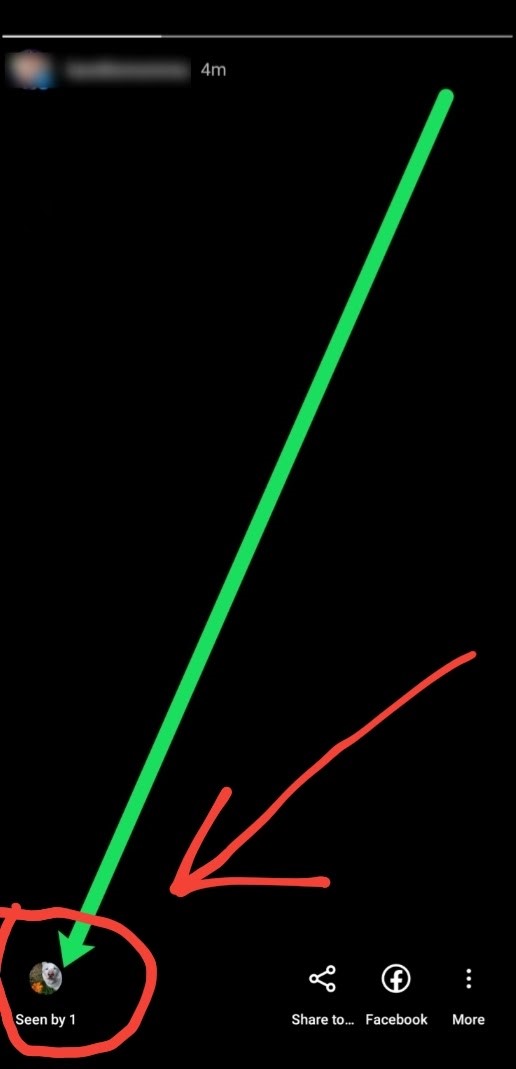
- Tap on the icon to see all of the users’ who have seen your story. You can also send them messages or block them.
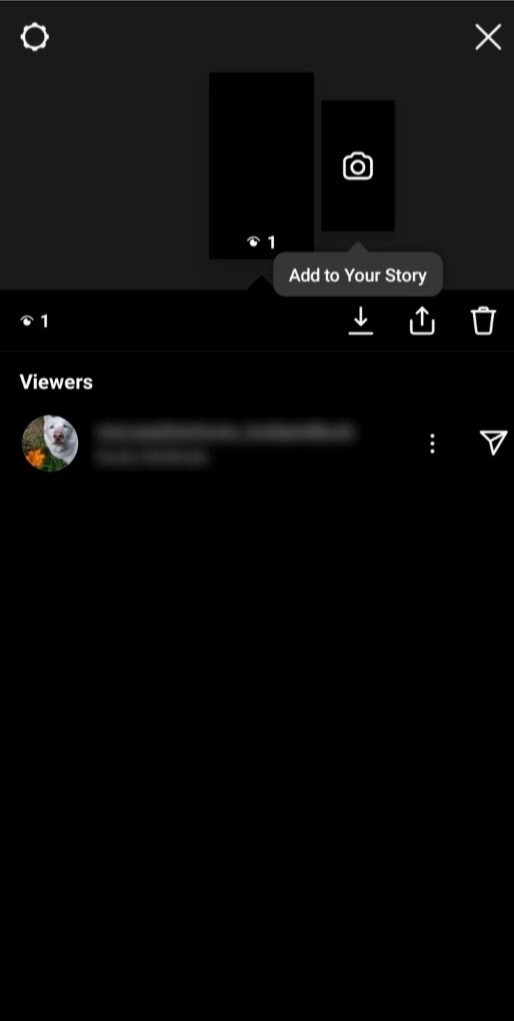
Note: If no one has viewed your Story, you can’t see the icon on the lower-left corner. Come back a bit later.
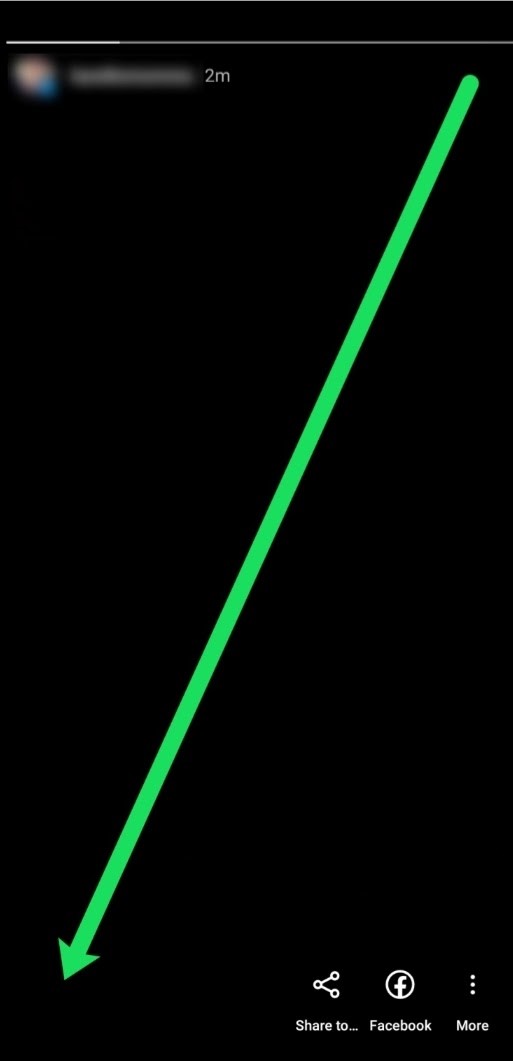
If you swipe up on your story, you can see that no one has seen it on the list of viewers.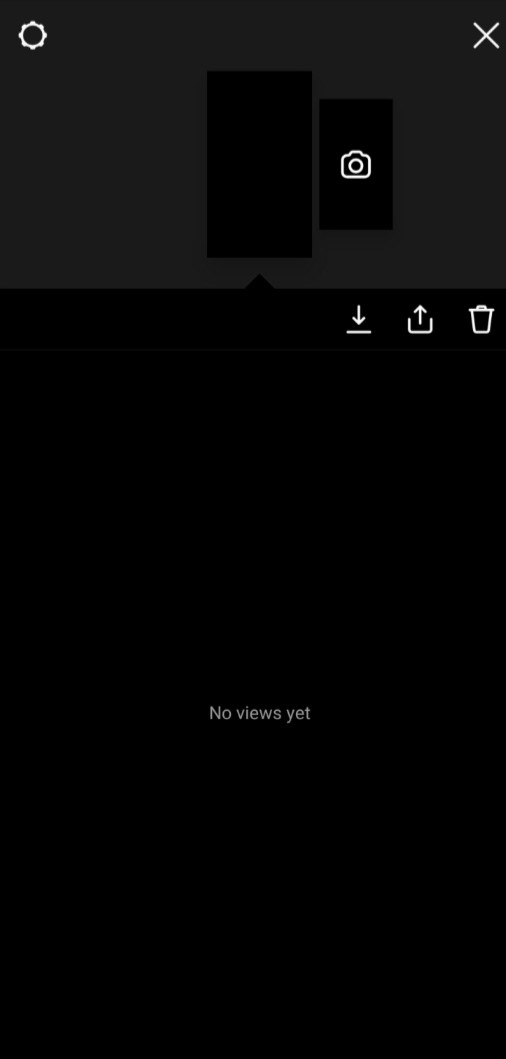
Now you are a master at seeing who views your Instagram story, but there is still so much to learn.You should keep in mind that out of all the stories you upload within 24 hours, the first ones usually get the most views because When a user swipes right, they’ll always see the very first Story now they decide if they are going to see the next ones (taping right) or skip all your stories (swiping right). One good strategy is always to put the most attractive Story first and keep users curious if you want them to go through them all.
The users who see all your stories are potential hard Die fans. Fortunately, Instagram allows you to see who they are.
All you have to do is Tap on the “Seen by…” in the bottom left corner.
I suggest you develop a strong relationship with such followers.
How to see Instagram story analytics?
Using Instagram story analytics, you can see the detailed quality of your followers’ interaction with your recent Story (s). Knowing how many people have seen your stories Is Not Enough. You actually have to know how well the followers connected with your stories. Do they like it, or do they just skip it? Do they see all of your stories to the end, or do they stop after the first one?
With Instagram story Analytics insights, you can have the answer to the questions.
You will also know how many other users your stories are reaching or how many views they’ve had.
IG Story analytics insight is much more detailed for business pages as you can:
- Track how many people view your story
- Press next
- Exit your story
- Follow the person because they saw your story
The above information will be very helpful when creating an Instagram marketing plan.
To access Instagram story Analytics, Tap on the graph icon (shown by a red arrow) to view the insights page.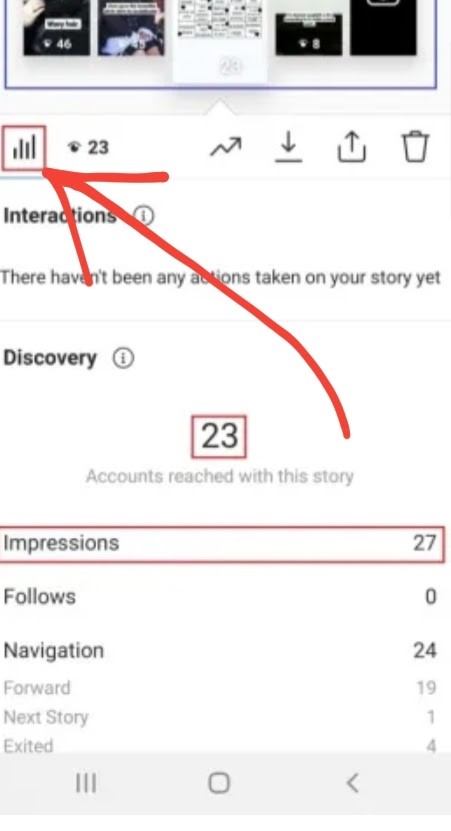
If you’re not serious about your page’s growth, those numbers won’t mean anything to you, but they are fancy-looking stuff!
Why Can’t You See Who Viewed Your Instagram Story?
As of the latest Instagram update, users can only see their story viewers as long as their story is still active. Stories will disappear after 24 hours, so you can’t see how many viewers it had.
If you put your stories into story highlights, you can’t see how many viewers it had.
Conclusion
Instagram lets users see how many viewers their stories have. With the Instagram Analytics tool, you can see detailed insights about your stories. Using that tool, you can have more detailed insights into the user’s interaction with your story. The Information is crucial to you as long as your Instagram pages growth is considered.
If you want to have a quick look at how many people have seen your stories, swipe up on the story to see the list of your viewers.







