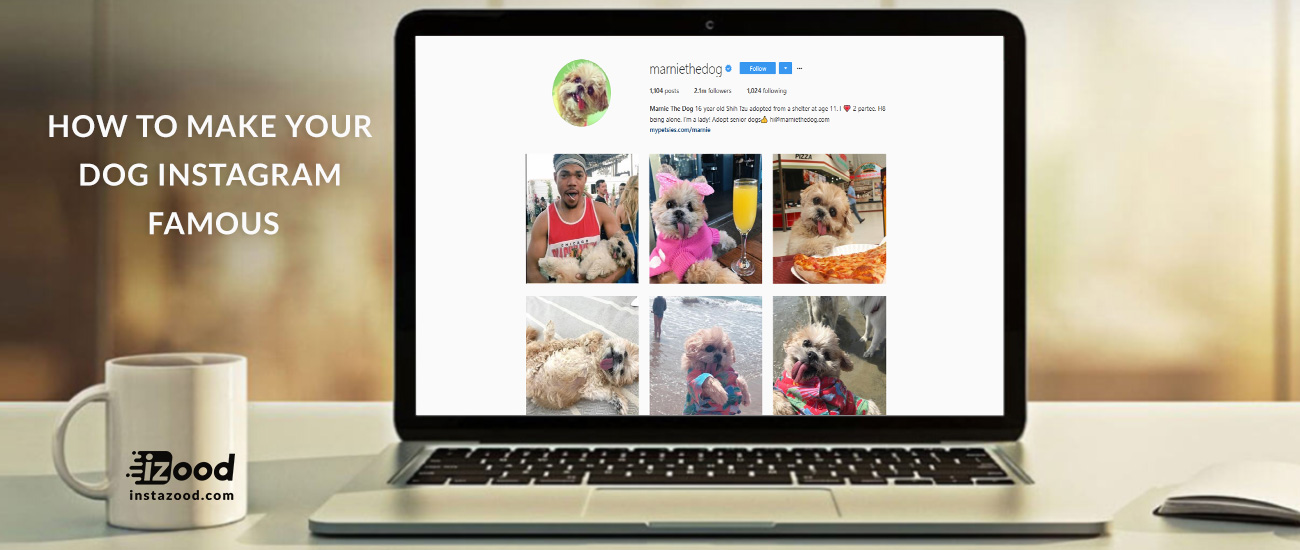
If you’ve got a dog, chances are you’ve posted a picture (or 1000+) of them on Instagram. Maybe more than once. Maybe more than once a day (who are we to judge?)
Chances are you’ve also scrolled through the feed of an Insta-famous floor and wondered how you can create such a shrine to your furry BFF and shoot them into Instagram stardom. Fear, not friends, and read on for our guide on how to make your dog Instagram famous.
How to make your dog Instagram famous?
Are you a pet lover? Do you like to have some pets, especially dogs? You keep liking Instagram dogs? You might have a cute face and smile dog for the camera. It is a good starting point, but not enough to drive your dog to the top of social media stardom. If you wish so, you have to work on it.
Read this content to find some information about How to make your dog one of the famous Instagram dogs:
- Think about your dog’s unique features.
There is a specific point about each type of dog. For example, Winston is a kind of unique white corgi. Maddie is another type of dog who can balance everything, while Ginny makes hops. Now you have to think about your dog. What will make him reach out and leave a permanent impact? It might not be a physical trait. So think about its characteristics or adorable antics that make you smile. Remember that you can use social media as a place to share what you admire about your dog with others.
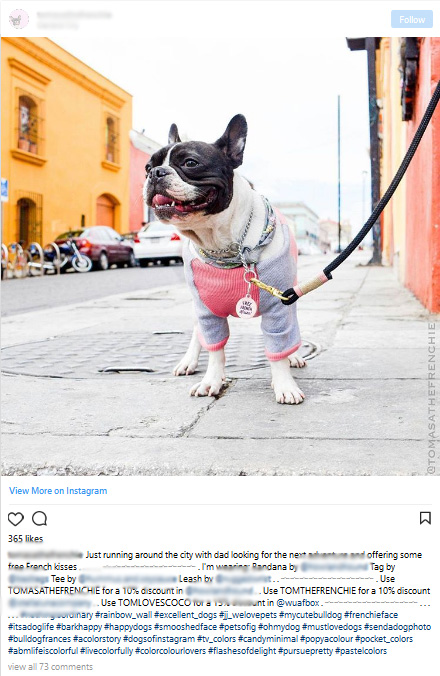
- Post Consistently.
It is not a good idea to go overboard with 30 equal selfies of your dog in a week. If you like to expand a constant following, hold one or two posts each day. Try to find the optimal time for you to publish photos for the most action. As much as you dedicate yourself to documenting the life of your dog, your followers will be more loyal to your page.
- Practice taking photos.
While you are not the Annie Leibovitz of dog photography, you can take good shots after practice. The exciting element of being a stage mom for your Instagram dogs is that it provides you an apology to compose shots and work on impromptu events with your greatest friend. Workaround with rustic lighting, capture the brilliant smile of your dog and release your creativity.
- Take the help of awesome apps.
Instagram has many options that you can use to take a photo. But there are more nifty apps out there that will help you take and create perfect pictures that people like to share. You can use Text2Pic to create cute fonts and designs. The layout is another app that you can use to photomontage. Also, you can check basics like lighting and apply expert filters with VSCOcam or Snapseed.
- Be consistent
While the Instagram algorithm develops every day, you have to be consistent. Some bodies decide to post twice a day, and it might work for them. But you can post a photo or video once a day with a great caption while you do not try to confuse people with your content. Also, you can use stories three times s a day because people like to view what he makes up to day-to-day.
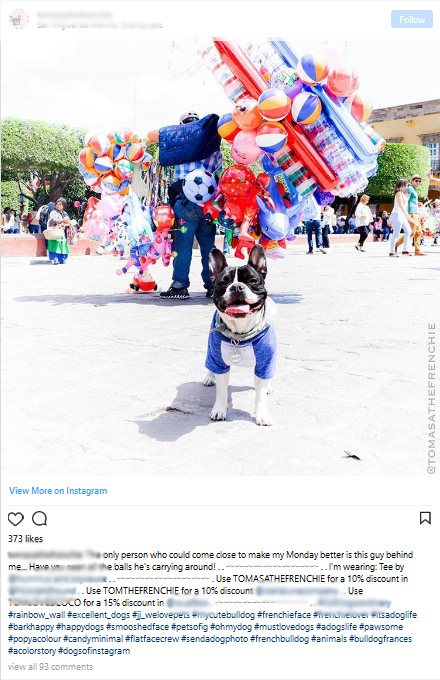
- Know your audience
You may have different followers from all over the world. Notice that their sleeping time is not the same. For example, if you post in the evening (UK time) when America is waking, Asia wants to sleep. So you have to analyze different times to find what is best for you and your followers. You can try it with an Instagram business account because it makes all the statistics for you.
Check the other Instagram dogs accounts to get some inspiration on theme and content.
- Broaden your hashtags
Try to use common hashtags to describe your dog’s breed (for example, you can use #corgi and #corgisofinstagram). Suddenly recite the others to the bottom of your picture. You can use hashtags like #Monday, #mondaze, or #snooze for a snoozy Monday. Also, you can use weekly hashtags like #throwbackthursday to distribute puppy photos. As an instance, many dog accounts apply #tongueouttuesday.” Later in the blog, I’ll talk about more Instagram hashtags for dogs.
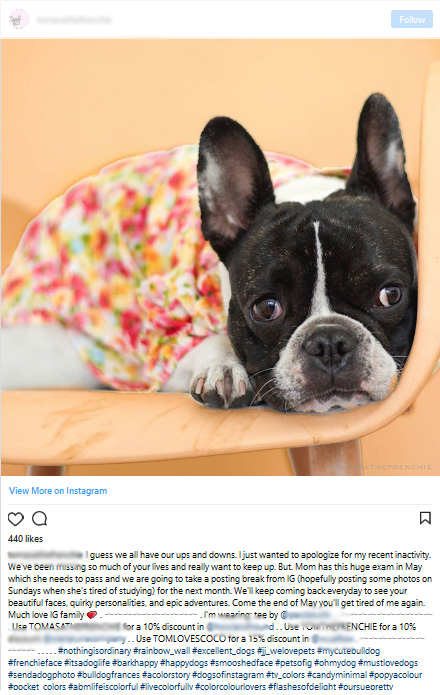
- Be social
Try to star on famous accounts to drive more followers. If you follow similar accounts, like and comment on their posts, they will do it for you, too. You can do it one or two times a day. At least, it makes you a reason to have lots of cute dog morality.
Instagram hashtags for dogs
One of the most important factors to make your dog Instagram famous, is to use hashtags to make your posts visible to dog loves and to those people who search for dogs. Below are some of the trending Instagram hashtags for dogs you can use:
#Dog #Dogs #Dogstagram #DogsOfInstagram #InstaDog #InstagramDogs #Pet #Petstagram #DogOfTheDay #DogLover #Dogs_of_Instagram #DogSitting #ILoveMyDog #LoveDogs #DogsAndPals #MyDog #DogsCorner #DogsOfIG #Doggy #DogsLife #petstagram #dogs_of_instagram #doglovers #petsofinstagram #instagram #puppylove #doglife #picoftheday #animals #mascotas #puppies #lovedogs #pup #bordercollie #happy #pup #cute #eyes #pet #petstagram #dogsitting #ilovemydog #instagramdogs #lovedogs #lovepuppies #hound #adorable #instapuppy #instadog #bestwoof #petsofinstagram #doglover #weeklyfluff #dogsofinstaworld #dogsofig #dog_features #mydogiscutest #petstagram #dogs_of_instagram #puppyoftheday #puppygram #dogscorner #goldenretriever #pup #barkbox #puppylife #dogsandpals #pets #puppiesofig #adoptdontshop #cutepuppy #puppysketch #doglife
Conclusion
Sick of dreaming about how to make your dog Instagram famous, and ready to make it a reality? You might have one idea of how you want your dog’s Instagram account to look and feel, but as time passes, you might realize that style doesn’t really suit them at all! Be OK with changing it up in the early days, but once you find the style that suits you, run with it and own it.
Reading this guide, you now know how to start asking your dog famous and seen on Instagram.







