
By default, all of your followers can see the Stories your post. Likewise, you can see all the Stories the people you follow are posting. This is where it sometimes gets overwhelming.
I follow a lot of random people on Instagram because I appreciate the quality of the photos they share on their feeds. However, I care very little for their Stories, which are typically more about their personal lives than sharing beautiful shots. In this case, I’d rather not see their Stories at all.
There are also some people who follow me with whom I don’t want to share my stories, so I am opting to hide my Stories from these people.
In this post, we will learn how to hide stories on Instagram, how to mute someone on Instagram, and much more things.
How to hide stories on Instagram from specific people
If you want to make sure specific Instagram users don’t see your story, you can follow these simple steps:
Here is how to hide stories on Instagram:
1) Navigate to the person’s main profile.
2) Tap on the ellipsis icon in the upper right corner of the screen.

3) Select Hide Your Story from the options that are presented to you. A message will appear on the screen to confirm that this user will not be able to see your story anymore.
If you wish to undo this, simply follow the first two steps above, and select Unhide Your Story.
How to find out who your stories are hidden from
If you can hide and unhide your stories from specific users from their own profile page, it can quickly become difficult to keep track of that. To alleviate this issue, Instagram added a new section in your profile settings where you can have a glance at all the users you’ve hidden your stories from. If you change your mind, this is also where you can unhide your stories from them.
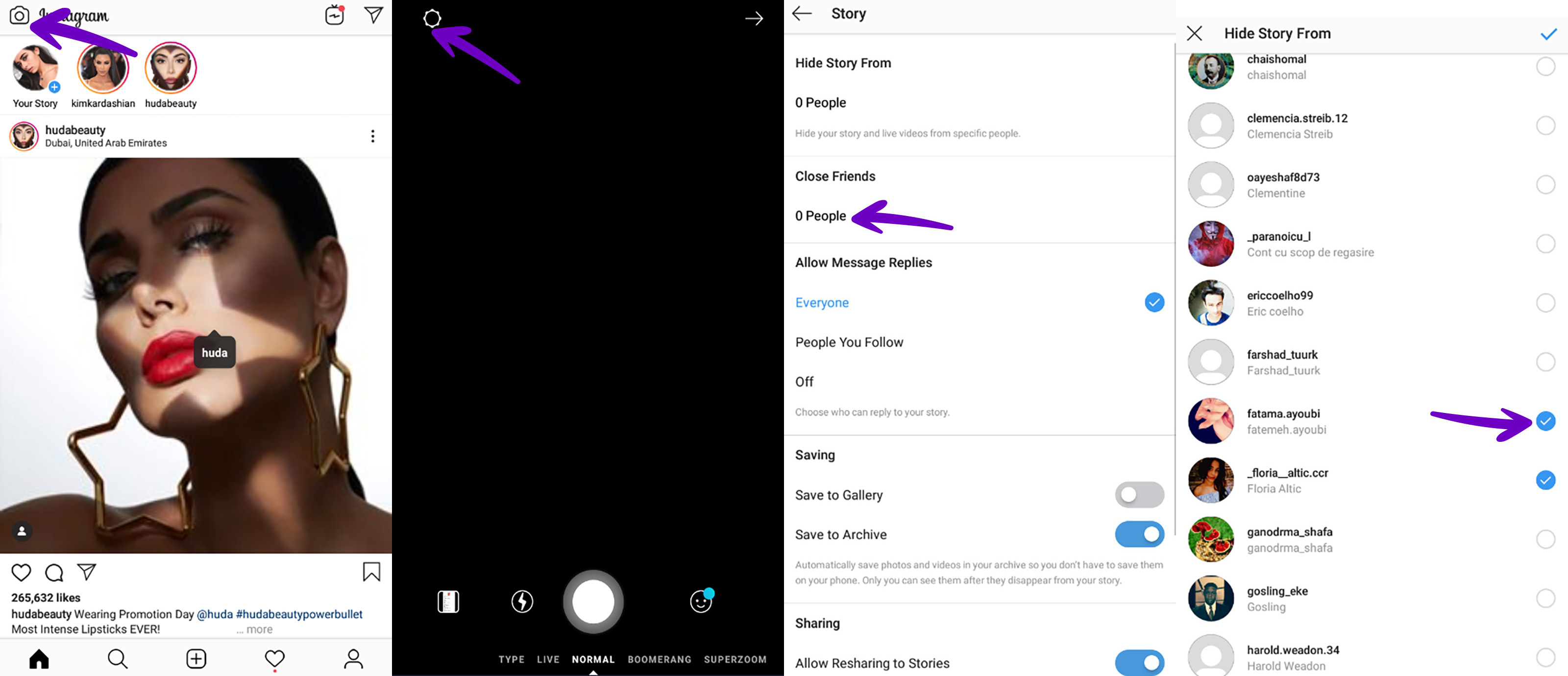
To get there, go to your profile, and tap the Settings gear icon in the upper right corner. Then under Account, choose Story Settings, then select Hide Story From. The users you’re hiding your stories from will show at the top.
Note that from this menu, you can also mass-hide your stories from specific users.
How to Know if Someone Hide Their Story From You on Instagram
There is no direct way to know is someone hide their story from you on Instagram, but there are some tricks to make this happen.
There are two ways to see if you are hidden fro someone’s stories:
- Ask a friend
If the account is private, you need to find a friend who also follows the person who you want to see their stories. Ask your friend to inform you when the person shared a story and check the account after you are informed.
If they don’t appear to have a live Story, and you don’t see them in your Stories tray automatically, chances are they’ve blocked you from being able to view them, or at least that one story.
- Use a third-party-app
Use a third-party application to do some sleuthing. Sites like Insta-Stories can help you in this matter.
How to mute someone on Instagram
If you want to know how to mute someone on Instagram, so that you will not see their new stories, keep reading.
Technically, you won’t be hiding stories; you will just be muting them. This means that you will still be able to see them if you choose to, but they won’t be displayed chronologically in the carousel of stories. Instead, muted stories will appear after all other stories that are available to you.
For instance, if I mute a user who happened to just publish something to his story, this story will show last in the carousel, despite being the most recent one. This is a great way to give priority to the stories of people you actually care about the most.
Here is how to mute someone on Instagram:
1) Find the person you want to mute in your stories carousel at the top of your Instagram feed. In this tutorial, we’ll block Cody (melvco).
2) Tap and hold your finger on his profile icon for a few seconds. You will see two options.
 3) Tap on Mute XYZuser’s Story.
3) Tap on Mute XYZuser’s Story.
As explained above, the user’s stories won’t be completely hidden from you. They will just be muted. If you scroll all the way to the end of the Stories carousel, you will see that this user’s stories are there. They stand out from the rest as the users’ profile icons are washed out a bit, as you can see on this screenshot.

You can unmute this user’s stories by following the same directions, and choosing Unmute Story.
Again, this is a nice feature because it prioritizes the stories of people you are most interested in. However, I must admit I wish there was a way to completely hide stories from specific users altogether.
Now you perfectly know how to mute someone on Instagram. Note that at this time, it is not possible to disable Stories altogether, so if you don’t like that new feature, it seems you’re going to have to live with it anyway.
How to unmute someone on Instagram
You can unmute an Instagram story in a few different ways. It is possible to use these listed steps for both android and ios systems to reinstate Instagram stories.
Below is how to unmute someone on Instagram:
First option:
It is a quick and simple way. Sometimes you muted a story but did not know the exact username, or you might not be sure that you mute him or not. In this case, you have to do it like this.
- After scrolling the right on the story feed, you have to locate any greyed-out profile icons above the screen.
- Then press the chosen profile picture for some seconds.
- And choose unmute option.
- After you did it, you will see your friend’s content on your Instagram news feed.
Second option:
In another case, you know the person who you muted. Now, you can unmute them when you visit their profile. To do these, follow the below instructions:
Go to the chosen profile. You can do this by touching the magnifying glass below the screen and typewriting the username. Once you find it, follow these actions:
- Locate the Following and choose it.
- Choose the Mute option.
- Change the switches from blue color to grey one.
- That’s the way you can unmute somebody from their profile.
How to find muted stories on Instagram?
Here, we show how to unmute Instagram users. But sometimes, you can not find the list of specific users you have muted. Visiting profiles one-by-one is a boring way that needs much time. Instead of that, you can view all of the muted accounts in a particular list. If you do not know how to find this list, here we guide you about it.
- First of all, go through your profile picture in the bottom-right corner of the page and tap it.
- Then find the three horizontal lines above the page in the right corner and tap.
- After that, choose the Settings option.
- Then tap the Privacy icon.
- Now, you will find the list of muted accounts.
To wrap up
For any reason, you might need to how to hide story from someone on Instagram, and in this guide, I taught you how to do that. Now s specific person, or a group of people you chose to hide your stories from, will not be able to see your stories until you decide to unhide them







