Peacock is a streaming service that offers a wide variety of TV shows, movies, and live events. One of the great features of Peacock is the ability to download content for offline viewing. This means you can watch your favorite shows and movies even when you don’t have an internet connection. In this article, we’ll go over the steps you need to take to download content on Peacock on different devices. We’ll also answer some common questions about downloading on Peacock such as how to download on peacock”.
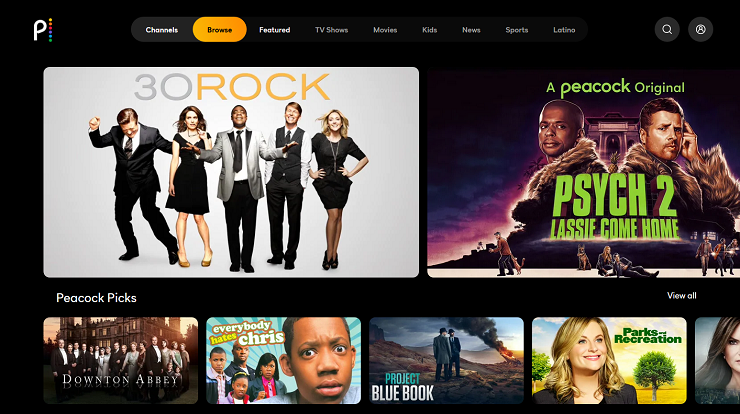
What is Peacock TV?
Peacock TV is a streaming service owned by NBCUniversal. It offers a wide variety of content, including TV shows, movies, news, sports, and live events. Peacock has both free and paid subscription options, with the paid option offering access to additional content and features.
How to Download Movies on Peacock on Different Devices?
To download movies on Peacock, you’ll need to have a paid subscription. Once you have a subscription, you can download content on different devices by following these steps:
How to Download on Peacock Android and iOS
If you’re using an Android or iOS device to download content on Peacock, follow these steps:
- Open the Peacock app on your device.
- Find the movie or TV show you want to download and tap on it.
- Tap on the “Download” button.
- The content will begin downloading and will be available for offline viewing once the download is complete.

How to Download on Peacock on Windows and macOS
If you’re using a Windows or macOS computer to download content on Peacock, follow these steps:
- Go to the Peacock website and sign in to your account.
- Find the movie or TV show you want to download and click on it.
- Click on the “Download” button.
- The content will begin downloading and will be available for offline viewing once the download is complete.
Also Read: “How to Get Peacock on My TV?”
Conclusion
In conclusion, downloading content on Peacock is a simple process that can be done from an Android or iOS device or from a Windows or macOS computer. This allows you to watch your favorite shows and movies even when you don’t have an internet connection. We hope this article has provided you with all of the information you need to start downloading content on Peacock!
FAQ
- What countries is Peacock available in?
Currently, Peacock is only available in the United States. However, NBCUniversal has announced plans to expand the service to other countries in the future.
- How to access Peacock TV outside of the available countries?
If you’re outside of the United States and want to access Peacock TV, you can use a virtual private network (VPN) to do so. A VPN encrypts your internet connection and routes it through a server in a different location, making it appear as though you are browsing from somewhere else. This can allow you to access content that is restricted in your location. However, it’s important to note that using a VPN may violate Peacock’s terms of service, so use at your own risk.
- Does Peacock cost money to download?
No, it does not cost any additional money to download content on Peacock. However, you do need to have a paid subscription in order to access the download feature. The cost of a Peacock subscription varies depending on the plan you choose.
- Can You Watch Live TV on Peacock?
Yes, you can watch live TV on Peacock. The service offers a variety of live channels, including news, sports, and entertainment. To access live TV on Peacock, simply open the app or website and navigate to the “Live” section.







