Instagram is a popular social media platform that allows users to share photos and videos with their friends and followers. While Instagram provides a convenient way to view and interact with photos, it doesn’t allow users to download them directly from the app. This can be frustrating if you want to save a photo for personal use or to repost on your own account. Fortunately, there are several ways to download Instagram photos.
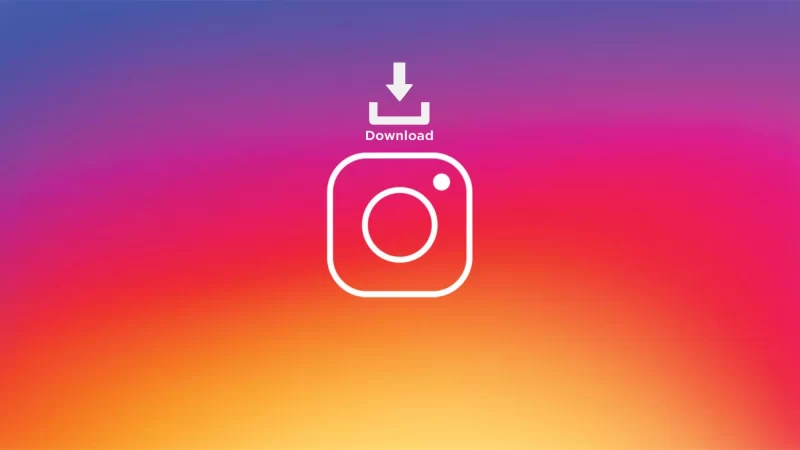
How to download Instagram photos?
If you’re using the Instagram app, you can download a photo by following these steps:
Method 1: Using the Instagram app
- Open the Instagram app and find the photo you want to download.
- Tap the three dots in the top-right corner of the post.
- Select “Copy Link” from the menu that appears.
- Open your web browser and go to DownloadGram (or any other similar website).
- Paste the link into the field provided and tap “Download.”
- Wait for the website to generate a download link, then tap “Download Image.”
Method 2: Using a third-party app
InstaSuperSave.com is a website that provides a simple and easy way to download photos, videos, and stories from Instagram. The website offers a user-friendly interface and a variety of tools to help users save and organize their favorite Instagram content.
One of the main benefits of InstaSuperSave.com is its ease of use. The website requires no registration or software installation, and users can download Instagram content by simply copying and pasting the URL into the website. The website also offers a bookmarklet tool that allows users to save Instagram content with a single click.
InstaSuperSave.com also offers a range of download options to suit different user needs. Users can choose to download Instagram content in various formats, including JPEG, MP4, and GIF, and can also choose the quality of the downloaded content. The website also provides an option to download Instagram content in bulk, which is particularly useful for users who want to save multiple photos or videos at once.
In addition to its download capabilities, InstaSuperSave.com also offers a feature that allows users to create collections of their favorite Instagram content. Users can organize their collections by topic or theme and can easily access their collections from the website’s homepage.
Overall, InstaSuperSave.com is a convenient and user-friendly website that offers a range of tools for saving and organizing Instagram content. Whether you want to download a single photo or create a collection of your favorite Instagram posts, InstaSuperSave.com makes it easy to do so with just a few clicks.
Method 3: Using a computer
If you prefer to download photos on your computer, you can use a website called InstaSuperSave. Here’s how to use it:
- Open your web browser and go to Instagram.
- Find the photo you want to download and click on it.
- Copy the URL from the address bar at the top of your browser.
- Open a new tab and go to InstaSuperSave (or any other similar website).
- Paste the URL into the field provided and click “Download.”
- Wait for the website to generate a download link, then click “Download Image.”
Method 4: Using Instagram Downloader
Instagram Downloader is a free software program that allows you to download Instagram photos and videos to your computer. Here’s how to use it:
- Download and install Instagram Downloader from the developer’s website.
- Open Instagram and find the photo you want to download.
- Copy the URL from the address bar at the top of your browser.
- Open Instagram Downloader and paste the URL into the field provided.
- Select the folder where you want to save the photo and click “Download.”
- Wait for the program to download the photo to your computer.
Conclusion
Downloading Instagram photos is a great way to save memories and share them with others. Whether you prefer to use an app or a website, there are several options available that make it easy to download photos from Instagram. By following the steps outlined in this guide, you can quickly and easily download your favorite Instagram photos to your device. Remember to always respect the copyright of the original creator and only use the downloaded content for personal use or with permission.







