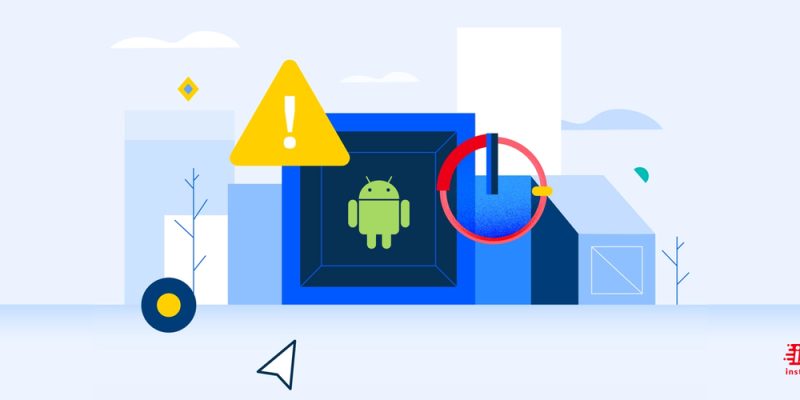
Today, many people use Bluetooth devices, and this growing popularity of Bluetooth headphones has even vanquished the 3.5 mm jack on the latest android smartphones. As you know, Android devices are famous because of unique features like absolute Bluetooth volume control. If you want to know more about this feature, continue reading. Here, I will explain more about the android disable absolute Bluetooth volume, and how to disable absolute volume on Android?
What is android disable absolute bluetooth volume?
The absolute Bluetooth volume is a unique feature available on Android 6 and devices onwards and enables the user to control both Bluetooth volume and android device volume simultaneously. If you use Android Bluetooth volume control, there is no need to use the volume buttons on your connected Bluetooth device. It means when you increase your device’s volume, the volume of the Bluetooth device will increase, too. Also, if you decrease the volume, this would be decreased on your Bluetooth device. You can use this feature on Bluetooth headsets, speakers, etc. But if you want to know more about the android disable absolute bluetooth volume term and how to disable absolute volume on Android devices, continue reading
Why Do You Need To Disable Absolute Bluetooth Volume?
As I mentioned before, this feature should be an incredible and perfect feature that makes everything easier for Android users. While many people think it is helpful and a shortcut way to control volume without touching the Bluetooth device, some others reported that this feature is problematic for them. So, many users decide to disable the absolute volume feature because the sound control goes out of sync. Also, some reports show that the sound of the output Bluetooth device goes up and down automatically.
Many users think it is not possible to disable this bluetooth volume control feature because the option to enable and disable absolute Bluetooth volume is hidden. Continue reading and find the step-by-step method to disable absolute volume on Android devices.
How to disable absolute volume on android?
As you previously read, at first, the android disable absolute bluetooth volume might seem an impossible term. But here, I want to show you how to disable absolute volume on your Android device in some simple steps.
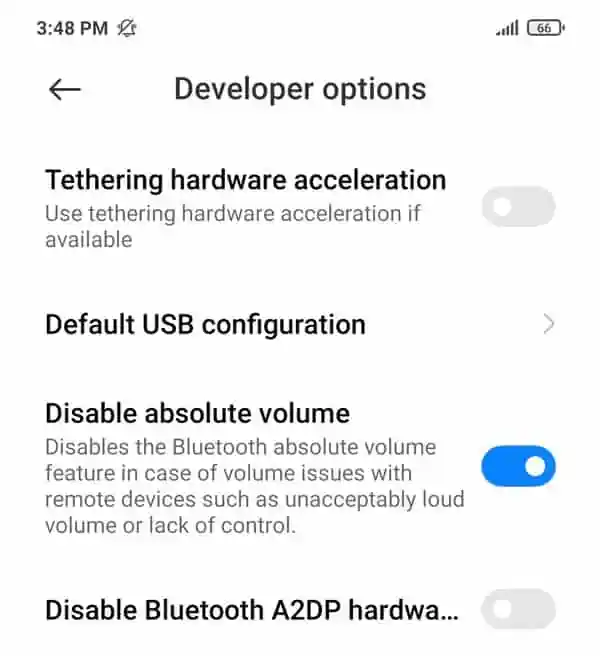
Activate Developer Option
Before bluetooth volume control, I have to explain about the Android developer option. All Android users can enable the developer option. As this is a disabled option in the box, you have to enable it and become a manual developer. Here are the steps you can follow and activate the Developer option:
- Find the Settings option on your phone.
- Choose About Phone.
- Find the model number option or the builder option.
- Tap on the model number option.
- Then, you will see the message “You are a developer!”
After this level, you have to exit the settings and start the next procedure.
Disable Absolute Volume Control Bluetooth On Android
- Turn off your Bluetooth
- Then open settings.
- Find the System option and tap it.
- Choose the Developer option.
- Go down and find the Networking Option.
- Just under this option, you will find the Disable Absolute Volume option.
- Here, you can toggle on the Disable Absolute Volume and report the issue.
Is it necessary to disable absolute Bluetooth volume control?
As I mentioned before, many people believe that this is a good feature to help you as a Bluetooth volume controller. This group of people argues that you shouldn’t turn off absolute Bluetooth volume control on your phone because this feature would become useful when you want to adjust your Bluetooth device’s volume, which is inconvenient. So, most of the time it is not necessary to disable absolute Bluetooth volume control. For instance, when you want to adjust the volume of some Bluetooth earphones, you have to press a button multiple times, which is cumbersome and even painful to the ears while they’re on, but if you make your Bluetooth volume low right on your smartphone, there is no more problem. Also, you can use this feature when your Bluetooth speakers are far from you and you do not want to walk to them, so you can take your phone and lower the volume.
Also Read: “How To Pair Beats Headphones “
Conclusion:
Do you know What is android disable absolute bluetooth volume? Above here, you can find the best answer to this question. Also, If you are an Android user who looks for a trick for android disable absolute bluetooth volume, read the above text. There, I have explained the Android disable absolute Bluetooth volume steps in the easiest way. While being here means you want to learn about bluetooth volume control and how to disable absolute volume on android, I have to mention that if you have disabled this feature, you can’t use it anymore.







