
If you’ve found yourself locked out of your Snapchat account, don’t worry. There are several ways to recover your Snapchat account, and this guide will walk you through each method step-by-step. Whether you have forgotten your password or it is hacked into your Snapchat, we are here to help you. Keep reading until the end of this text and learn all points and tricks about the ways to recover snapchat account.
1. Recover Snapchat Account via Email
Step-by-Step Process:
- Open Snapchat: Launch the Snapchat app on your device.
- Click on ‘Forgot your password?’: This option is available on the login screen.
- Select Email: Choose to reset your password via email.
- Enter Your Email Address: Input the email address associated with your Snapchat account.
- Check Your Email: Snapchat will send you a password reset link.
- Reset Your Password: Follow the link to create a new password. Ensure it’s strong and unique.
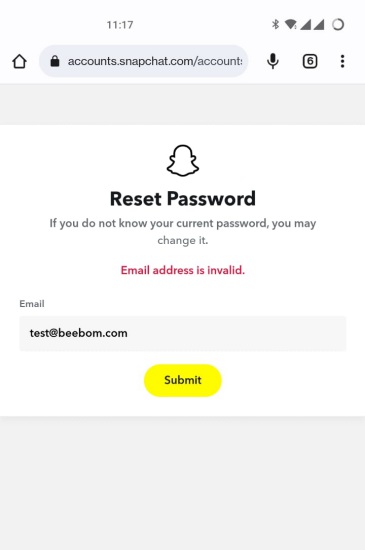
2. Recover Snapchat Account via SMS
Step-by-Step Process:
- Open Snapchat: Launch the Snapchat app.
- Click on ‘Forgot your password?’: Available on the login screen.
- Select ‘Via SMS’: Choose to reset your password through your phone number.
- Enter Your Phone Number: Input the phone number linked to your Snapchat account.
- Receive a Verification Code: Snapchat will send a code via SMS.
- Enter the Code: Input the received code into the app.
- Reset Your Password: Create a new password for your account.
3. Recover Snapchat Account with Google Account
If your Snapchat account is linked to your Google account, you can use Google’s authentication methods to recover your account.
Step-by-Step Process:
- Go to Snapchat Login Page: Visit the Snapchat login page.
- Select ‘Login with Google’: This option may appear if your account is linked.
- Authenticate with Google: Follow the prompts to verify your identity through your Google account.
- Access Your Snapchat Account: Once authenticated, you should be able to access your Snapchat account.
4. Recover Hacked Snapchat Account
If you suspect your Snapchat account has been hacked, immediate action is necessary.
Steps to Follow:
- Go to Snapchat Support: Visit the Snapchat Support page.
- Select ‘My account is compromised’: This option will guide you through securing your account.
- Submit a Support Ticket: Provide details about the issue, including any unusual activity.
- Follow Snapchat’s Instructions: Snapchat support will guide you through the recovery process, which may include verifying your identity.
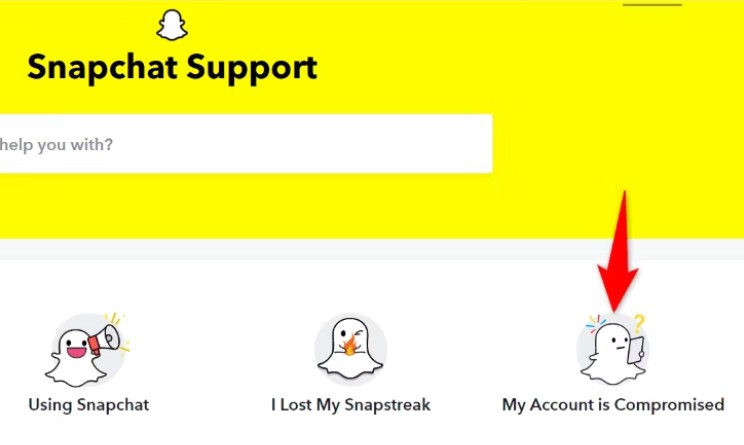
5. Using Snapchat Recovery Code
Snapchat provides a recovery code that you can use if you’re locked out and can’t access your email or phone number.
Steps to Use Recovery Code:
- Access Account Settings: Go to your Snapchat settings before getting locked out.
- Generate Recovery Code: Under ‘Two-Factor Authentication’, select ‘Recovery Code’.
- Save the Code: Write down the code and store it securely.
- Use Recovery Code: If you’re locked out, enter this recovery code to regain access.
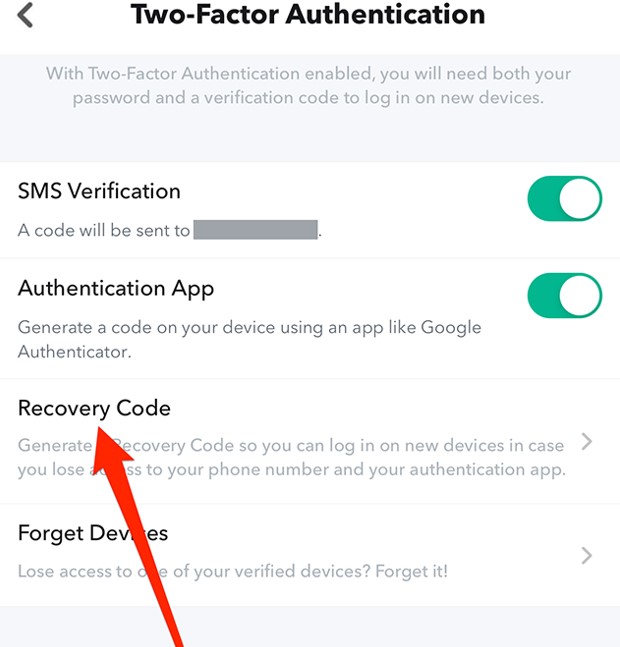
Recover Snapchat Account If You Forgot Your Username and Email
Forgetting both your username and email for your Snapchat account can seem like a daunting obstacle, but there are still several methods you can use to regain access to your account. Here’s a comprehensive guide to help you through the recovery process.
1. Use Your Phone Number
One of the simplest ways to recover your Snapchat account if you’ve forgotten your username and email is by using your phone number. Follow these steps:
- Open Snapchat: Launch the Snapchat app on your mobile device.
- Tap ‘Forgot your password?’: On the login screen, select this option.
- Select ‘Via Phone’: Choose to reset your password using your phone number.
- Enter Your Phone Number: Input the phone number associated with your Snapchat account.
- Receive a Verification Code: Snapchat will send a verification code to your phone via SMS.
- Enter the Code: Input the verification code into the app.
- Reset Your Password: Create a new password for your account.
2. Contact Snapchat Support
If you cannot recover your account using your phone number, reaching out to Snapchat Support is your next best option. Here’s how:
- Visit the Snapchat Support Page: Go to the Snapchat Support website.
- Select ‘Contact Us’: Navigate to the section where you can contact Snapchat Support.
- Choose ‘I can’t access my account’: Under this section, select the option that best describes your issue.
- Provide Account Details: Fill out the form with as much information as possible, including any known usernames, associated phone numbers, and other relevant details.
- Submit the Form: Snapchat Support will review your request and get back to you with further instructions.
3. Use Linked Accounts
If you have linked your Snapchat account to other social media accounts or services, you might be able to use these to recover your account. For example, if your Snapchat is linked to your Google or Apple account:
- Open Snapchat: Launch the app on your device.
- Select ‘Login with Google’ or ‘Login with Apple’: Choose the appropriate option if your account is linked.
- Authenticate: Follow the prompts to log in using your linked account credentials.
4. Check Browser History
If you have accessed your Snapchat account from a web browser in the past, your browser history might contain helpful information:
- Open Your Web Browser: Go to your browser and open the history section.
- Search for Snapchat: Look for any past logins or email addresses associated with Snapchat.
- Retrieve Information: Use this information to aid in your account recovery process.
5. Using Recovery Codes
If you have previously enabled two-factor authentication and generated a recovery code, this code can be used to access your account:
- Access Account Settings: Navigate to your settings to find your recovery code (if you have it saved somewhere).
- Enter Recovery Code: Use this code to bypass the need for email or username.
Best Practices for Future Account Security
To prevent similar issues in the future, consider these tips:
- Enable Two-Factor Authentication: This adds an extra layer of security.
- Regularly Update Account Information: Keep your email, phone number, and other details up-to-date.
- Save Recovery Codes: Store recovery codes in a secure location.
- Monitor Account Activity: Regularly check for any suspicious activity.
- Keep Recovery Information Updated: Ensure your email and phone number are current.
By following these steps, you should be able to recover your Snapchat account even if you’ve forgotten your username and email. For additional support, always refer to Snapchat Support.
Also Read: “Best Snapchat Story Viewer”
Conclusion
Recovering your Snapchat account can be straightforward if you follow these methods carefully. Whether through email, SMS, Google account, or recovery codes, these steps will help you regain access to your account swiftly. Always ensure to use strong, unique passwords and enable two-factor authentication to protect your account from future issues.
FAQ:
How to Recover a Permanently Deleted Snapchat Account
Here, the best idea is to contact the Snapchat Support team, fill out the form and explain in which you need help.
What is the recovery code Snapchat?
This code is a helpful feature when you want to access your Snapchat account but you can not receive texts to the two-factor authentication number.







