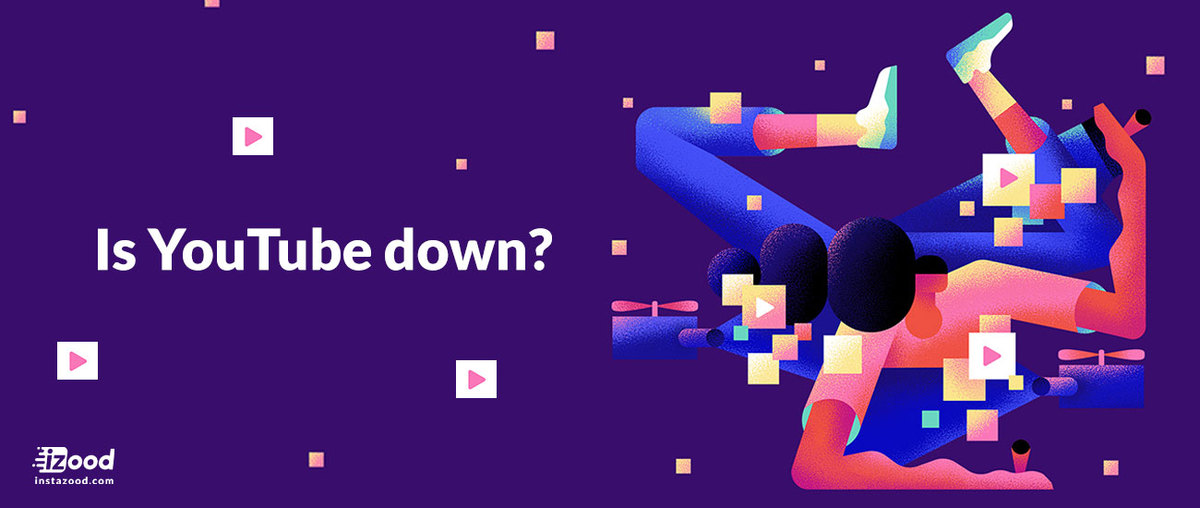Microsoft Outlook is available in the market as an integral part of the much-in-demand Microsoft Office suite. Microsoft Outlook is a software system for managing personal information. According to Wikipedia, it is predominantly an email client, but Outlook performs critical functions like task managing, calendaring, note-taking, contact managing, web browsing, and journal logging. We know that Outlook is a powerful calendaring and messaging software system dominating the market for a desktop email client with millions of loyal users across the globe. However, it has a critical flaw associated with Outlook data files, like PST file corruption.
Most of the Outlook issues encountered by the users are because of some problems associated with the PST file storing a copy of all mailbox items like contacts, emails, attachments, notes, tasks, calendar items, etc. in your local drive. When this PST data file in Outlook is corrupted or damaged, it may trigger Outlook errors, and users may be prevented from having access to their accounts or getting new emails. PST corruption ultimately may result in data loss. Let us explore the different reasons leading to PST file corruption.
What Causes Outlook PST File Corruption?
Usually, Outlook corruption is triggered by software and hardware-related issues. We will discuss the reasons so that you can understand what causes Outlook PST File corruption and take proactive measures to prevent it.
Oversize or Huge PST File Size
In previous Outlook versions like Outlook 2007 and Outlook 2003, the recommended limit for an ANSI PST file size was 20GB. Once the PST file reaches this recommended limit or exceeds it, Outlook performance is bound to go down. As such, users experience a delay while accessing their mail or receiving or sending emails. All these issues seem to be the early warnings of your PST file issue. Due to oversizing, inconsistencies occur, causing errors and leading to PST file corruption.
Valuable Suggestion: For preventing PST file corruption due to oversizing, you may consider using the Archive option present in Outlook. That way, you can clean all spam folders and deleted items regularly.
Hardware or Software Issues
Outlook or Windows may crash because of hardware failure, conflicts with software, or operating system issues. If Outlook crashes while in operation, it may corrupt the PST file and cause critical data loss. In cases where the Outlook crash resulted from a grave problem, you fail to reboot your system and even lose your mail items forever.
Valuable Suggestion: Consider using a system that boasts a decent hardware configuration and is capable of keeping your system optimized thanks to updated software. Do not consider installing a beta version of the OS.
Abrupt Shutdowns
An abrupt shutdown is similar to a system crash because of power failure or a force shut down because a system freeze can lead to serious issues if Outlook is running. The PST file may encounter irreparable damage causing significant data loss.
Valuable Suggestion: Abrupt shutdowns are triggered by power failure. For avoiding such situations, it is best to consider using a UPS or uninterrupted power supply. If you are using a laptop, remember to monitor battery health and if your battery seems faulty, always keep your charger connected. For adequate backup, you may get your battery replaced if it is defective.
Force Close Outlook
The outlook may stop responding or freeze if the system hardware is incapable or if some issues arise while retrieving mail items. You may get tempted to force shut the Outlook at once utilizing the Task Manager. You may then restart hoping to resume from where you had left. However, force shutting Outlook may lead to PST file corruption.
Valuable Suggestion: Your Outlook froze as it could not finish a task like, processing or updating your PST file, and had got stuck while responding to all your commands. In such a case, it is a good idea to wait it out until Outlook starts responding. In case, it still fails to respond, you may force shut and then restart. The moral of the story is that you should always remember to wait and see if the program responds on its own before you decide to force shutting Outlook to avoid undesirable PST file corruption.
Faulty or Mismatched Add-Ins
Faulty or mismatched add-ins may trigger a series of Outlook issues like errors in receiving and sending emails. Other consequences could be retarding Outlook performance, delayed search results, and PST file corruption or damage.
Valuable Suggestion: Remember never to install add-ins from unreliable or unknown sources. Always rely on Microsoft Store for installing any add-ins or other Office applications.
Conclusion
PST file corruption in Outlook is a terrible thing to happen and may cause critical data loss, particularly in the absence of a backup. Various software and hardware associated reasons among others may trigger PST file issues and corruption. Now that you know the reasons for PST file corruption, follow the suggestions discussed above to steer clear of undesirable issues.