Are you tired of sending snaps to everyone on your Snapchat contact list? Do you want to share some juicy gossip or embarrassing moments with only a select few friends? Look no further, because we’ve got the ultimate guide on how to make a private story on Snapchat! In this complete guide, we’ll walk you through the steps and give you insider tips for creating a secret haven for your most exclusive content , snapchat private story and how to make a private story on snapchat. So let’s get started and learn how to keep it all in the family, so to speak!”

How to make a private story on snapchat?
When you make a story on Snapchat, it is automatically public. However, you can easily change your story settings to make it private. If you want to make a Snapchat private story, here’s what you need to do:
- First, you’ll need to create a new story. To do this, open the snapchat app and tap on the “+” icon in the top right corner.
- Then, select “Create Story.”
- Next, give your story a name and tap on the “Privacy” option. Here, you can choose whether you want your story to be public or private.
- If you select “Private,” only people who you’ve added as friends will be able to see it.
- Once you’ve created your private story, it’s time to add some snaps! To do this, simply take a photo or video as normal and then tap on the “Add to Story” icon.
- Your snap will now be visible to anyone who has access to your story.
- And that’s all there is to it!
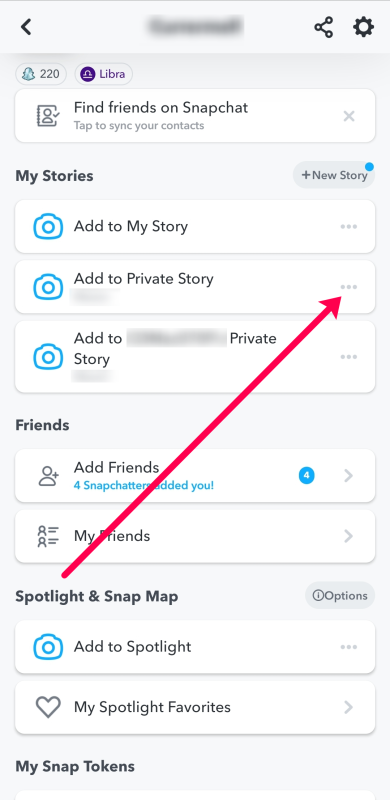
Creating a private story on snapchat is easy and only takes a few seconds. So next time you want to share something with just your friends, be sure to make it a private story.
Now only your Snapchat friends will be able to see your stories. If you want to take things a step further, you can also limit who can reply to your stories. To do this:
1. Go back to the three dots in the top-right corner of the screen and tap “Settings.”
2. Scroll down and tap “Privacy.”
3. Tap “Story Settings.”
4 Switch the “Allow Replies” setting to “Friends.”
How do snapchat private stories work?
When you add friends to a private story on Snapchat, they’re the only ones who can view that story. That way, you can feel comfortable sharing more personal snaps with your close friends without worrying about them being seen by anyone else.
Private stories will be available for 24 hours, and are visible only to those who have been explicitly added—no one else can see them!
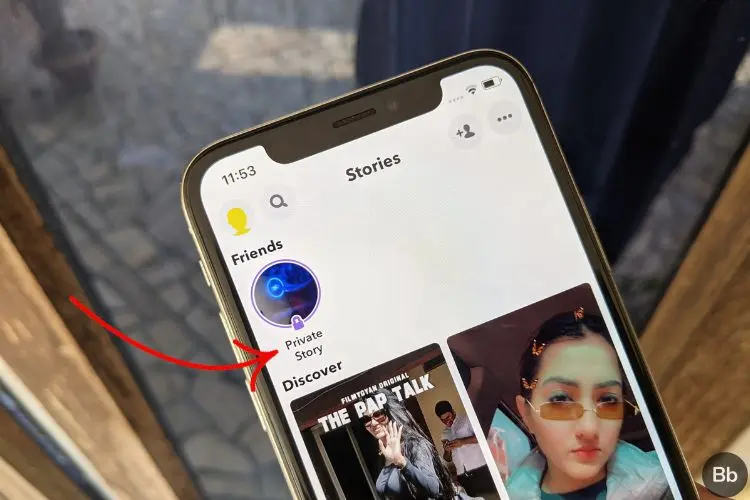
Can you see a private Snapchat story?
Yes, you can see a private Snapchat story. All you need is the person’s username and password. Once you have that, you can log into their account and view their stories. And if you do not know their login credentials, there is another way, and it is to use Private snapchat story viewrs.
You can also view snapchat stories online without the snap owner knowing, and in the guide : “Best Snapchat Story Viewers” is all about this.
FAQ
- Will other people know I made a private story on Snapchat?
Snapchat Private story is just that: private. Only the people you invite can view them. So, if you’re worried about others knowing you made a private story, don’t be! Your secret is safe with us.
- Can I add more people to my existing Private Story?
Yes, you can add more people to your existing Private Story on Snapchat. To do so, simply tap on the “Add Friends” icon in thePrivate Story screen and select the friends you want to add. You can also add friends by tapping on their name in the “My Friends” list and selecting the “Add to Private Story” option.
- How to delete a private story on snapchat?
If you want to delete a private story on Snapchat, you first need to go to the main screen of the app. From there, you will see your list of stories on the left-hand side. Find the one that you want to delete and then press and hold on it. A menu will pop up asking if you want to delete the story. Confirm this by selecting “Delete Story.”







