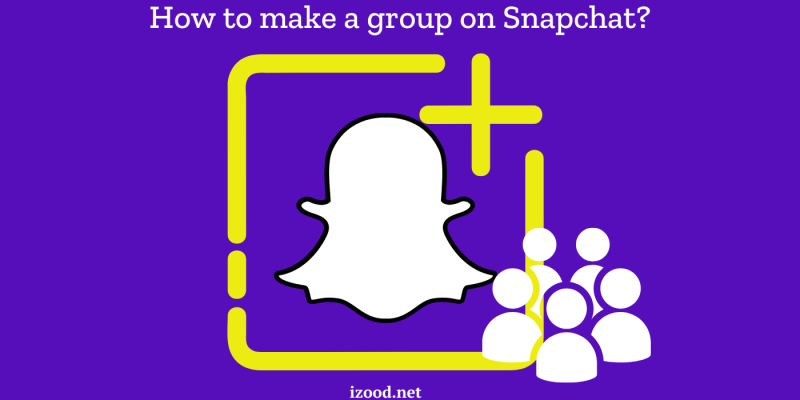
Creating a group chat on Snapchat is a fantastic way to stay connected with multiple friends at once. Whether you’re planning an event, sharing memories, or just chatting, Snapchat makes it easy to manage conversations. In this guide, we’ll walk you through everything you need to know about how to make a group on Snapchat, manage your group, make group calls, and even mute or leave group chats.
How to Make a Snapchat Group Chat
Creating a group chat on Snapchat is straightforward and works similarly on both iOS and Android devices. Here’s a step-by-step guide on how to make a group chat on Snapchat:
- Open Snapchat: Launch the Snapchat app on your device.
- Go to the Chat Screen: Swipe right from the camera screen to access the Chat screen.
- Start a New Chat: Tap the chat icon (a speech bubble with a pen) in the top right corner.
- Create a Group: Select the contacts you want to include in the group by tapping on their names. You can add up to 63 friends in one group chat.
- Name Your Group: Once you’ve selected your friends, tap on the ‘New Group’ label to name your group. This name will be visible to all members.
- Send a Message: Send a welcome message or start a conversation to officially create the group chat.
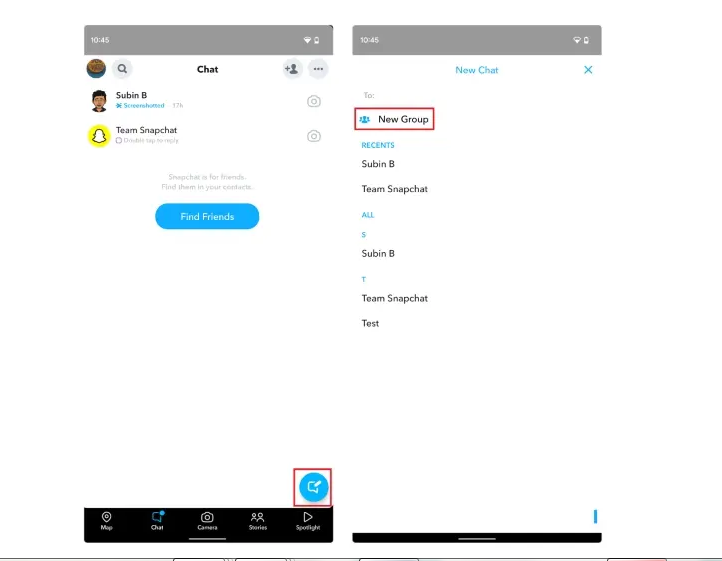
You’ve successfully learned how to make a group chat on Snapchat! Now you can share photos, videos, and messages with everyone in the group.
How to Manage Your Snapchat Group
Managing your Snapchat group chat ensures a smooth and enjoyable experience for all members. Here are some tips on how to make a group chat effective and organized:
- Adding or Removing Members:
- To add members: Go to the group chat, tap on the group name at the top, then select ‘Add Members’. Choose the friends you want to include.
- To remove members: Only the group creator can do this. Tap the group name, go to the member list, and tap on the member you want to remove.
- Changing Group Name and Icon:
- Change the group name by tapping on the group name and entering a new one.
- You can also set a custom group icon by tapping on the emoji next to the group name and selecting a new one.
- Using Group Chat Features:
- Mentions: Use the “@” symbol followed by a member’s username to mention them directly.
- Bitmoji: If members have Bitmoji linked, their Bitmoji will appear when they type or join the chat.
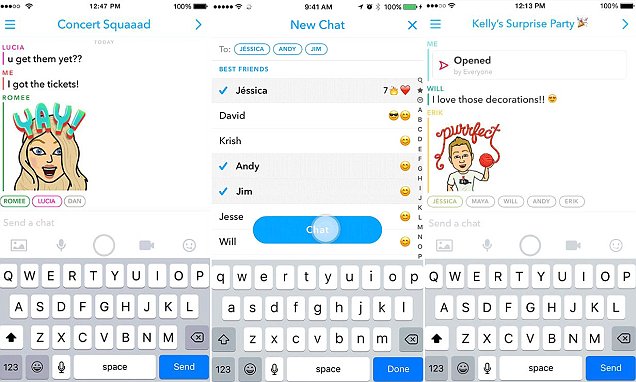
How to Make a Group Call on Snapchat
If you’re wondering how to make a group call on Snapchat, it’s simple! Snapchat allows voice and video calls within group chats, making it easy to connect with multiple friends simultaneously.
- Start a Call:
- Open the group chat.
- Tap the phone icon for a voice call or the camera icon for a video call.
- All group members will be notified of the incoming call.
- During the Call:
- You can switch between voice and video modes during the call.
- Use filters and lenses to add some fun to your video calls.
How to Mute or Leave Group Chats on Snapchat
If you need a break from notifications or want to exit a group chat, Snapchat provides options for muting or leaving the group.
- Muting Notifications:
- Go to the group chat and tap the group name.
- Select ‘Do Not Disturb’ to mute notifications without leaving the chat.
- Leaving a Group Chat:
- For iOS: Tap the group name at the top, then scroll down and select ‘Leave Group’.
- For Android: Tap the group name, then tap the three dots in the top right corner and choose ‘Leave Group’.
Remember, once you leave a group chat, you won’t receive any more messages or updates unless you are added back in.
Conclusion
By following this guide on how to make a group on Snapchat, you’re now equipped to create and manage group chats, make group calls, and control your chat settings. Whether you’re using an iPhone or Android device, Snapchat’s intuitive interface makes it easy to stay connected with your friends. Enjoy chatting!
FAQ
- How many people can be in a Snapchat group?
There are some limitations about numbers on Snapchat; for example, the number of friends on your Snapchat account cannot exceed 2500 people. More after, making a Snapchat group chat with more than 32 members is abandoned; it means that you can only add 31 friends to your Snapchat group, plus you.
- How to remove people from Snapchat group
Sometimes, some guys on a Snapchat group chat have some problems, and you need to remove them from the group inevitably.
How to kick someone from Snapchat group? The answer is not easy. To be honest, there is no definite way to remove a person from Snapchat group. As a result, you have only two methods;
- The first method is to create a new Snapchat group chat with the same people minus that guy. This method is perfect if you are in a hurry and have no time to spare.
- The second way is asking the person to leave the group. As you see, this method is a 50-50 conciliation, and you have to negotiate for that.







