
As we all know, in recent years selling and shopping online has become more and more popular throughout the whole world and this has encouraged social networks like Facebook to add various online shopping features to their platform, like Facebook marketplace local only. While this is a famous feature and many Facebook users use it every day, if it is new to you or you want to find out more about it, I suggest you read until the end of this text.
What is Facebook marketplace?
Before anything, let’s find the exact meaning of Facebook Marketplace. This classified ads section is an old part of Facebook, first launched in 2007 for categories like job opportunities, items for sale, and housing for rent or sale, but it was not well received. So, it was reviewed and then relaunched in 2016, and this time many people liked and used it. If you are one of these users, but do not know how to enable and use facebook marketplace local only, keep reading.
Also Read: How To Get Rid Of Ads On Facebook
How To Change To Facebook marketplace local only?
As its name implies “Facebook marketplace local only” is about location and address, so if you want to change Facebook marketplace to Facebook marketplace local only, you should choose one of the below ways to change your location.
- Change your Facebook location from “Categories”:
The first and the most common ways Facebook users can try to change their location is through the “Categories” section and by following the below steps:
- Log into your account and choose Marketplace from your Home Page.
- Now choose “Categories” from the Marketplace bar.
- Choose the Location icon to change it from the Local Listings.
- Now there are three options: First, you can manually enter where you want in the Search bar. Or zoom in or out and change the size of the radius or the blue circle. And finally, use the slider to set the area based on where you wish to be on your Local listings.
- At last, you should tap on Apply and save the change.
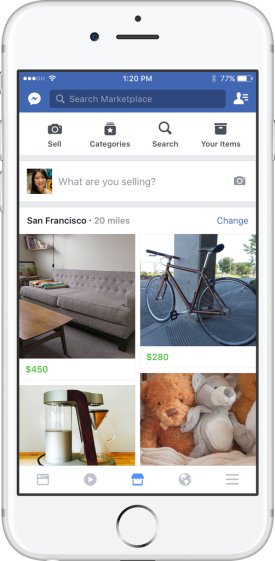
- Change your Facebook location from “Location”:
On the second way, you can change your location to Local only from the “Location” part and set your Marketplace radius to only see Local listings by following the below steps:
- Log into your account and select Marketplace from your Home Feed.
- Click on your profile or the “You” from the Marketplace bar.
- Now you should set a custom radius based on the listings within a specific distance you wish, and that is possible through all three above-mentioned ways.
- At last, tap on “Apply” and save the changes.
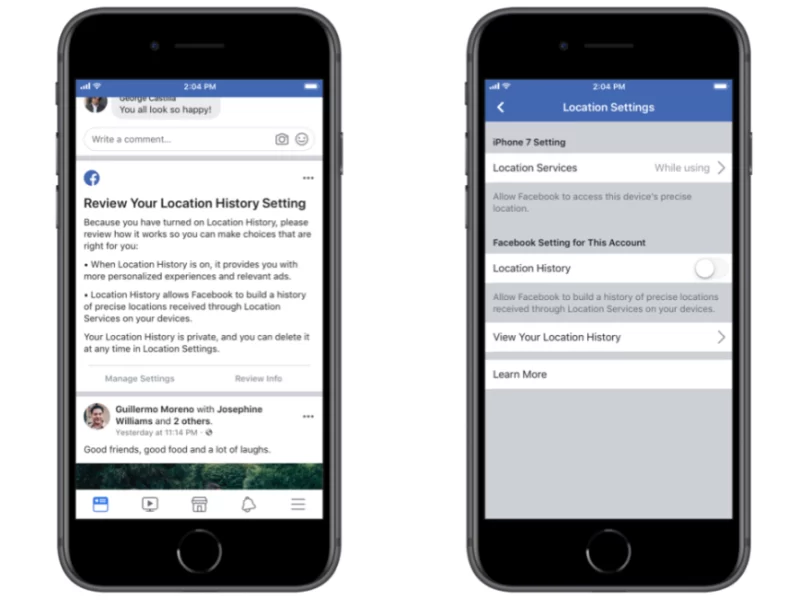
- Change your Facebook location from Setting:
And the final way is to use your Facebook Settings and change Facebook marketplace to Facebook marketplace local only by following these steps and start using this great Facebook feature:
- Log into your Facebook account.
- From the Home page, choose the “You” icon.
- Go down and find “Settings”.
- Then choose “Manage Locations” and change your location using one of the three mentioned ways.
- Finally, choose “Apply” and save the changes.
Switch to Facebook marketplace local only From Mobile App/Lite
Are you a Facebook user who prefers to use it on your mobile and through the Facebook Lite or app? If so, the good news is that this platform provides the chance of switching from a Facebook marketplace to a Facebook marketplace local only for both mobile and desktop users. If you are using the app after logging into your account you should choose Facebook News Feed> Marketplace> Categories> Local Listings> map, and finally choose your preferred location.
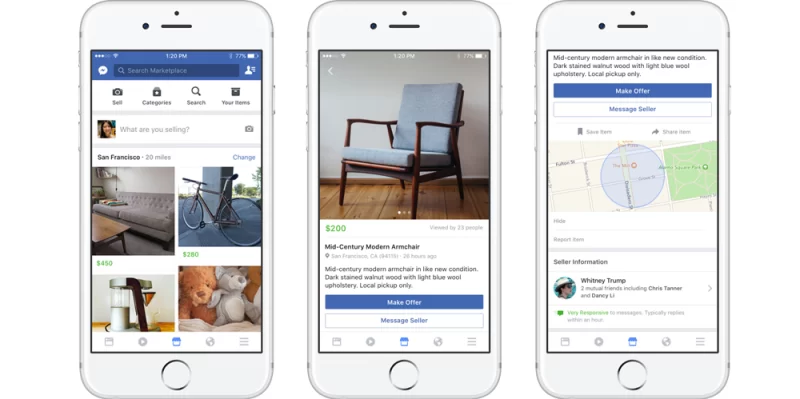
Switch to Facebook marketplace local only From Desktop/Web
On the other hand, you might be in a group of people who want to set the Facebook marketplace local only setting on your browser, which is not different from what you do on an app. But you can find its details below here:
- Log into your account through a Facebook web, then choose three horizontal lines from the top to find Marketplace.
- Now click to change the location below the Today’s picks option.
- Choose your preferred location and click Apply to finish.
How to shop on Facebook Marketplace local only?
Now that you know how to set up the Facebook Market place local-only feature, it is time to discuss the two ways you can use it to buy things from this shop.
- Shop by Category:
In a first way, you can use Facebook marketplace local only categories and buy what you want by following the below steps:
- Open the Facebook app and sign in to your account.
- Move to the Marketplace page.
- Choose the Category you want, then select the item you need.
- Follow the order instructions and buy what you want.
- Use Facebook Marketplace filters:
Also, you can reach the same purpose in a different way and buy your needed item from the Facebook local market by filtering and through the following steps:
- Open Facebook, sign in to your account, and visit the Marketplace page,
- Then, find the Category section.
- Now you can change and edit the category through filters as you wish.
- Then do the buying process as you are guided by on-site instructions.
Pay attention that it is also possible to search for a term and purchase the product you need.
FAQ:
- Does Facebook Marketplace Offer Local Delivery?
If you are inside the zone, you will benefit from Facebook Marketplace delivering services and receiving your purchases at their homes.
- Can you search Facebook marketplace local only by location?
Of course yes, as I have mentioned above Facebook marketplace local only is about location and sorting items based on your address.
- How does payment work with Facebook marketplace local only delivery?
Most of the time, the price of Facebook marketplace local only delivery is different from the product and you can pay it fairly straightforwardly and even through the app.
Are Items for Sale in Facebook Local Listings Cheaper?
There is no definite answer, but it could be yes because there you can find even items that are given away for free.
- Do I Need A VPN To Change My Facebook Marketplace Location?
Not necessarily, as I have explained above, you can change it only by using the built-in settings.
- What are eligible items for Facebook marketplace local only delivery?
There, you can find anything that obeys the price and legal limitations, such as Classifieds, Clothing & Accessories, Electronics, Entertainment, and so on.
- What does “local listing”mean on Facebook Marketplace?
It is a place where you can buy or sell items locally or have something new shipped from stores.
- How can I change my address on Facebook Marketplace?
Go to your Feed> choose Marketplace> tap on location from the right-hand side> and enter a new address.
- Can we change provacy settings on facebook marketplace?
Open Facebook marketplace> choose “Marketplace” from the top right side> tap on “Edit Business”> now you can modify your profile> and save changes.
Conclusion:
In the above text, I talked about the Facebook marketplace local only feature, how to use it and why people choose it. So, the next time you decide to buy your needed product in a nice, clean environment and cost-effective way, you can review the categories from Facebook Marketplace. For more information, you can visit the official Facebook website. Also, we ask you to share your possible experiences below in the comments for other readers.







