
Today many video game lovers are fans of Twitch as the best video game live streaming platform. While most of them use Twitch to view live game streaming, you can watch and download past broadcasts called VODs. If you’re looking for an answer to “how to download twitch vods”, there are multiple methods available. In this guide, we will walk you through each step, ensuring you have the most up-to-date and user-focused information.
Why Download Twitch VODs?
Downloading Twitch VODs allows you to:
- Watch offline at your convenience.
- Archive your favorite streams for future reference.
- Share and edit clips for social media.
Methods to Download Twitch VODs
1. Using Twitch’s Native Download Feature
Twitch offers a built-in download option for VODs, but it’s limited to streamers who own the content.
Steps:
- Log in to Your Twitch Account: Navigate to Twitch and log in.
- Go to Creator Dashboard: Click on your profile icon and select “Creator Dashboard”.
- Access Video Producer: In the left menu, go to “Content” > “Video Producer”.
- Select the Video: Find the VOD you want to download.
- Download: Click on the three dots next to the video and select “Download”.
This method is straightforward but limited to your own content.
2. Third-Party Tools and Software
Several third-party applications and websites can help you download Twitch VODs. Here are some popular options:
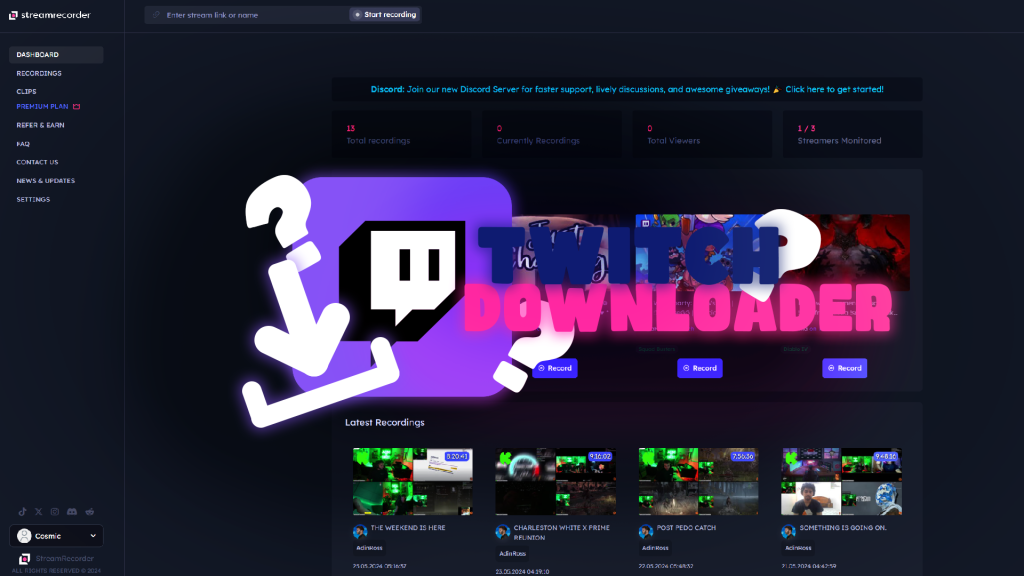
Twitch Leecher
- Free and Open Source: Twitch Leecher is a popular choice due to its simplicity and effectiveness.
- Steps:
- Download and Install: Get Twitch Leecher from its official GitHub page.
- Open the Application: Launch Twitch Leecher.
- Search for VOD: Use the search bar to find the VOD by entering the Twitch URL.
- Download: Select the desired video quality and click “Download”.
4K Video Downloader
- Versatile Tool: This software supports various platforms, including Twitch.
- Steps:
- Download and Install: Get 4K Video Downloader from its official website.
- Copy the VOD URL: Go to Twitch and copy the VOD link.
- Paste Link: Open 4K Video Downloader and click on “Paste Link”.
- Choose Quality and Download: Select your preferred video quality and download the VOD.
Clipr
- Web-Based Solution: No installation required.
- Steps:
- Visit Clipr: Go to Clipr.
- Enter VOD URL: Paste the Twitch VOD URL in the search box.
- Download: Click “Download” and select the desired quality.
3. Browser Extensions
Browser extensions can also be a handy way to download Twitch VODs directly.
Video DownloadHelper
- Compatible with Most Browsers: Available for Chrome and Firefox.
- Steps:
- Install the Extension: Add Video DownloadHelper to your browser from the Chrome Web Store or Firefox Add-ons.
- Navigate to Twitch: Go to the Twitch VOD you want to download.
- Download: Click on the Video DownloadHelper icon and select the download option.
Important Considerations
- Respect Content Ownership: Ensure you have permission to download and use the VODs, especially if you plan to share or edit them.
- Quality and Storage: Higher quality videos will take up more storage space. Plan accordingly based on your storage capacity.
- Update Tools: Keep your download tools and extensions updated to avoid compatibility issues.
Also Read: “See how many Apex Legends packs you have opened“
Conclusion
Downloading Twitch VODs can be done through various methods, each with its own advantages. Whether you use Twitch’s native feature, third-party tools, or browser extensions, ensure you follow ethical guidelines and respect the content creators’ rights. By using the most relevant keywords and following Google’s Helpful Content Update tips, this guide aims to provide you with comprehensive and user-centric information to enhance your Twitch experience.
FAQ:
- How to download Twitch VODs as a mod?
Go to the Twitch website> log in to your account> tap on your username> go to “Settings”> “Channels and Videos”> click “Stream”> toggle the “Store Past Videos” switch.
- How To Download VODs From Someone Else’s Stream?
You can do this simply by copying your favorite Twitch URL and using a twitch vod downloader.







