Whether you’re a professional photographer, an aspiring artist, or a passionate soul, Instagram empowers you to curate your gallery, express your unique perspective, and leave a lasting impression on the digital tapestry of human experiences. While Instagram is a popular social media platform that allows users to share photos, videos, and stories with their followers, it includes different bugs and security vulnerabilities that you might face and needs help to solve them. For example, you might once get “CSRF token missing or incorrect”, and do not know what it means. So, I invite you to read the below list and find all you need to know about this topic.
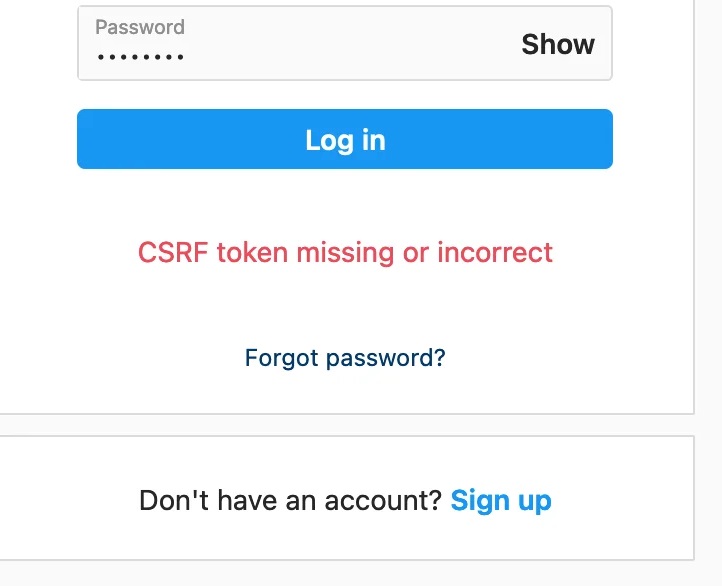
What is CSRF?
CSRF stands for Cross-Site Request Forgery. It is a type of security vulnerability when an attacker tricks a user’s web browser into making unintended, malicious requests on a trusted website where the user CSRF attacks exploit the trust between a user’s browser and a website.
Here’s a simplified explanation of how a CSRF attack works:
- The user is logged in to a trusted website (e.g., a social media platform like Instagram) in one browser tab or window.
- The user unknowingly visits a malicious website or clicks on a specially crafted link.
- The malicious website or link contains a hidden request (often an image or script tag) that triggers a request to the trusted website in the background.
- The user’s browser sends the request to the trusted website, including authentication cookies or session information.
- If the user is authorized to perform the action attacker (e.g., changing an account or making a purchase), the request is processed by the trusted website.
CSRF attacks can have serious consequences, such as unauthorized changes to user accounts, data theft, or unintended actions performed on behalf of the user. And websites implement measures like CSRF tokens, which are unique tokens embedded in forms or requests, and ensure that the requests originate from legitimate sources or malicious entities.

Why do I get “CSRF token missing or incorrect” error on Instagram?
The “CSRF token missing or incorrect” error on Instagram typically occurs when there is an issue with the CSRF token verification during a request. Here are a few possible reasons why you may encounter this error on Instagram:
- Expired or Invalid Token:
CSRF tokens have a limited lifespan, and if the token you’re using has expired or is not valid for the specific request, Instagram will reject it, resulting in an error message.
Session Timeout:
If your session on Instagram has expired due to inactivity or long duration, the CSRF token associated with your session may also lead to the error. In such cases, refreshing the page or logging in again can help resolve the issue.
- Network or Connectivity Issues:
In some cases, network or connectivity problems can cause the CSRF token to be lost or corrupted during the transmission of the request, resulting in an error. Trying again after ensuring a stable internet connection may help.
- Browser or Extension Conflict:
Browser extensions or settings can interfere with the proper functioning of CSRF tokens. Disabling or temporarily removing any that may be causing conflicts can help troubleshoot the issue.
If you continue to experience this Instagram error, Instagram’s official support channels for assistance. They can provide specific guidance and help resolve the issue based on your account and situation.
How to fix the “CSRF token missing or incorrect” o Instagram?
If you’re encountering the “CSRF token missing or incorrect” Instagram bug, here are a few steps you can take to try and resolve the issue:
- Clear Browser Cache:
Start by clearing your browser’s cache and cookies. These stored files can sometimes cause conflicts with CSRF tokens.
- Update your Browser:
Ensure that you are using the latest version of your web browser. Outdated browsers may have compatibility issues with the CSRF token implementation on Instagram. Update your browser to the version available.
- Disable Browser Extensions:
Temporarily any browser extensions or add-ons you have installed, as they could potentially interfere with the CSRF token process. Try accessing Instagram without the extensions enabled and see if the error persists.
- Try a Different Browser:
If the error continues, try accessing Instagram using a different web browser. It can help determine if the issue is specific to the browser you were initially using.
Use Incognito/Private Browsing Mode: Open a private browsing window (incognito mode) in your web browser and attempt to access Instagram. This mode typically extends data, which can help troubleshoot the CSRF token error.
- Check Network Connectivity:
Ensure that you have a stable and reliable internet connection. Unstable connections or network issues can disrupt the transmission of CSRF tokens. Try connecting to a different network or troubleshooting any network-related problems you may be experiencing.
Also Read: “Layer 2 vs. Layer 3: Which Should You Use?”
Conclusion:
In conclusion, encountering the “CSRF token missing or incorrect” error on Instagram can be frustrating, but try and resolve it. Start by clearing your browser cache and cookies, updating your browser to the latest version, and any conflicting browser extensions. Trying a different browser or using incognito/private browsing mode can help troubleshoot the issue.
Ensure a stable internet connection and check for any network connectivity issues. If the problem persists, it is best to support channels for personalized assistance. They provide further guidance and help resolve the CSRF token error based on your specific account and situation.







