
Millions of people around the world are crazy about TikTok’s short videos, which have taken the world by storm. You might want to have more than one TikTok account for different reasons, whether you just use it sometimes or make videos. We will look at the options and answer the question in this article: Can you have multiple TikTok accounts?
Can You Have Multiple TikTok Accounts?
You can have more than one TikTok account. TikTok lets users make and handle more than one account from the same app. People or businesses that want to have different content, personas, or themes on each account may find this helpful. Signing out of your present account and then signing up for a new one with a different email address or phone number is all it takes to make a new account. Every account will have its own profile, material, and people who follow it.
How Many TikTok Accounts Can You Have on One Device?
You can add up to three TikTok accounts on one device. This means that if you want to have more than three accounts, you will need to open new accounts on other devices. TikTok allows you to create separate accounts on the same device, which is useful if you want to keep your personal and business accounts separate.
Having multiple TikTok accounts can be beneficial for various reasons. It allows you to reach different audiences, create content for different niches, and keep your personal and professional lives separate. Additionally, having multiple accounts provides a backup in case one of your accounts gets banned or hacked.
How to Create Multiple TikTok Accounts?
Creating multiple TikTok accounts is a straightforward process. Here’s a step-by-step guide for doing it:
- Launch the TikTok application on your device.

- Tap the profile symbol in the lower right corner of the screen.
- Click the three-dot menu symbol in the upper right corner of the screen.
- Choose “Manage Accounts” from the menu.
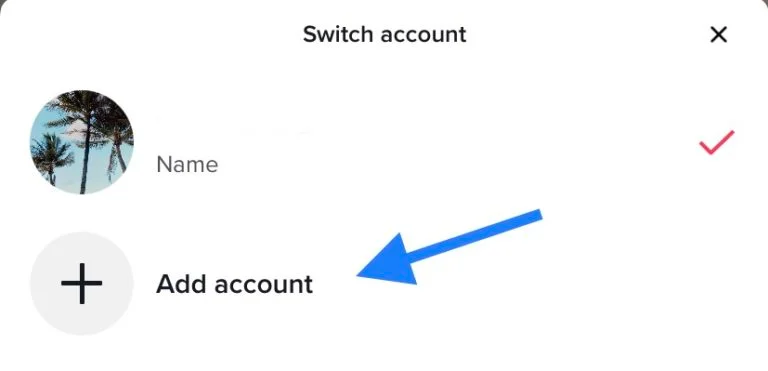
- Select “Add Account” and follow the directions to establish a new account.
Remember, you can only use your email address or phone number to open a TikTok account once. If you want to create another account with the same email or phone number, you will need to change the email associated with the original account or use a different phone number.
Adding and Switching Accounts
If you have more than one TikTok account, you might want an easy way to switch between them. TikTok makes it easy to switch between accounts inside the app. How to do it:
- Launch the TikTok application on your device.
- Tap the profile symbol in the lower right corner of the screen.
- Tap the account username at the top of the screen.
- Choose the account you want to switch to from the drop-down option.
Alternatively, you can switch accounts by following these steps.
- Launch the TikTok application on your device.
- Tap the profile symbol in the lower right corner of the screen.
- Select the three-dot menu symbol in the upper right corner of the screen.
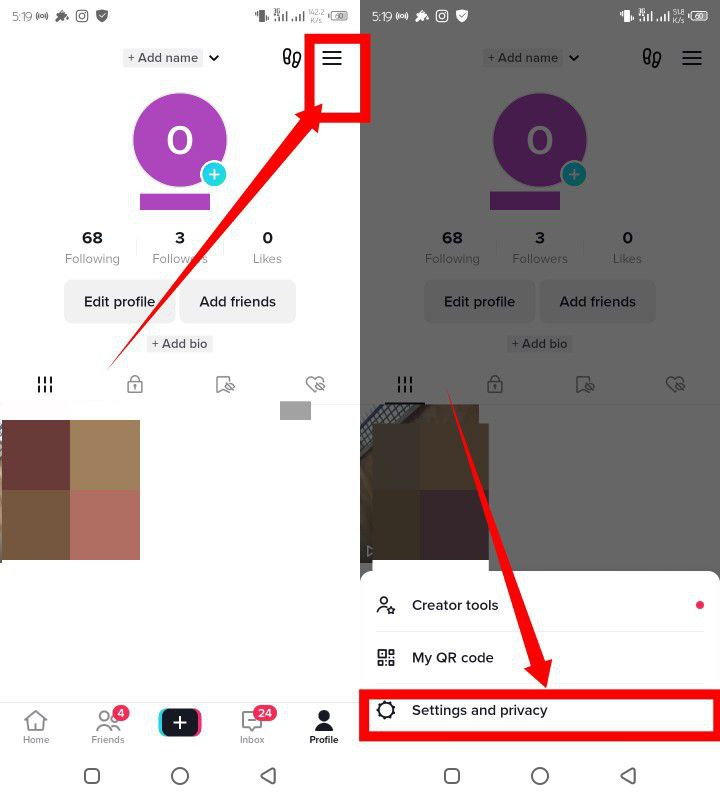
- Scroll down and choose “Settings and Privacy.”
- Scroll down and tap “Switch Account.”
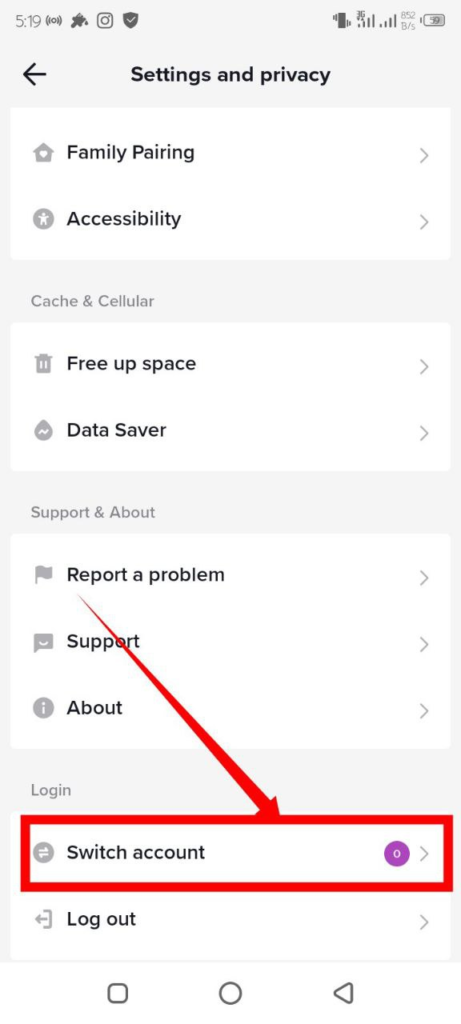
- Choose which account you wish to switch to.
How to Manage Multiple TikTok Accounts
Managing multiple TikTok accounts can be made easier with a few helpful tips:
- Use separate devices or the TikTok website: If you want to have more than three TikTok accounts, consider using different devices or accessing TikTok through the website on your computer. This way, you can log in to each account separately without the need to constantly switch between them.
- Set a schedule: If you have multiple TikTok accounts and want to consistently post content on each of them, it can be helpful to create a schedule. This will ensure that you allocate enough time for each account and maintain a regular posting frequency.
- Use a password manager: To keep track of multiple TikTok account passwords, consider using a password manager. This will help you securely store and access your account credentials without the risk of forgetting or losing them.
- Customize your profile: Each TikTok account can have its own unique profile picture, bio, and settings. Take advantage of this feature to differentiate between your various accounts and cater to different target audiences.
Also Read: How to Watch TikTok Without App in 2024?
How to Have Multiple TikTok Accounts on PC?
If you want to use more than one TikTok account on your PC, you can use the website or the Windows app for TikTok. How to do it:
Using Different Browsers
If you use different web browsers (like Chrome, Firefox, or Edge), you can have more than one TikTok account open at the same time. You can use more than one computer to sign in to different accounts at the same time.
Using Private/Incognito Windows
You can also use your web browser’s “private” or “incognito” mode to log in to a different TikTok account without changing the current login session.
Using the TikTok app on Windows
You can get the TikTok app from the Microsoft Store and install it if you’d rather use it. After installing the app, you can switch between accounts to handle more than one TikTok profile. With these tips, you can easily handle and switch between your PC’s multiple TikTok accounts.
In Closing
Now that you know the answer to the major question “Can You Have Multiple TikTok Accounts?” it’s important to note that TikTok allows you to use multiple accounts on the same device, with a maximum of three. Creating and switching between accounts is a simple process that allows you to reach out to a wide range of audiences and specialties. Managing several TikTok accounts can be made easier by carefully planning and using the app’s features. So go ahead and look into the options we showed to get the most out of TikTok.
FAQs
- Can you get banned on TikTok for having multiple accounts?
No, having multiple TikTok accounts does not violate TikTok’s terms of service, and you won’t get banned simply for having multiple accounts. However, it’s important to note that engaging in spammy activities such as liking your own content repeatedly may flag your account and potentially lead to restrictions or suspensions.
- Can I be logged into TikTok on 2 devices?
Yes, you can be logged into TikTok on multiple devices simultaneously. This allows you to access your TikTok accounts from different devices and switch between them seamlessly.
- Can You Create Multiple Accounts with the Same Email?
No, TikTok does not allow you to create multiple accounts with the same email address. Each TikTok account must have a unique email or phone number associated with it. If you want to create another account with the same email, you will need to change the email associated with the original account or use a different email address.







