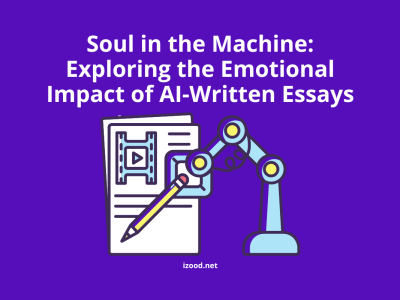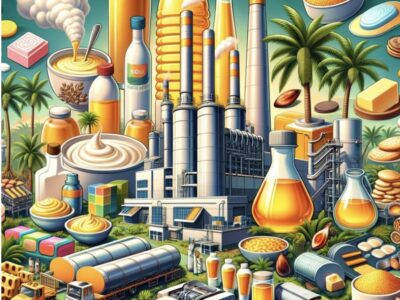All texts loaded on online hosts have to be checked and evaluated based on the grammar techniques, sentence structure, and also possible and negatively affected plagiarism. There has been no human to check all of these items by their own brain so far in history, so some content checker software is required here.
As most people think “the most popular is the best among the others,” let’s start the comparison with this question; how accurate is Grammarly plagiarism checker? Is it worth working with? This article is going to answer these questions;
- What is plagiarism checker Grammarly?
- How to use Grammarly plagiarism checker?
- How accurate is Grammarly plagiarism checker?
- The cost of using the plagiarism checker Grammarly
- Alternatives to Grammarly Plagiarism Checker
Does Grammarly detect plagiarism?
Founded in 2009 by Max Lytvyn, Dmytro Lider, and Alex Shevchenko in San Francisco, Grammarly is a complete writing package that can detect any kind of possible errors in your text, such as mispronunciation, grammar issues, and plagiarism. The task of Grammarly plagiarism checker is not only detecting your minor mistakes; it will also provide the correct form of them or advise some offers for better writing the sentences.
How to use Grammarly plagiarism checker?
To use the plagiarism checker Grammarly program, you first need to sign up to the central server of the platform and create an account for yourself or the team you are working for. Like many other online software programs, Grammarly can be used for free or for getting the premium or business version of it. To use the Grammarly plagiarism checker features, there is no way but to pay for the Pro version of the software.
As you complete the purchase process, you are now free to use the program on different platforms such as your Microsoft Word, Google Docs, or even on your iOS or Android phone. Note for any of these options; you need to download and install the relative add-on APK from the website and log into your account through them once again.
Now how to use the Grammarly plagiarism checker feature? Suppose you are trying to write an article with your Microsoft Word and maybe have no idea where all of these grammatical mistakes come from. In this case, you need to check your right top corner of the screen, and you will find the Grammarly icon waiting for you there (of course, the add-on should be installed in your Microsoft Word for this purpose). Click on the icon, and as a result, you will access these tools;
- An option for adjusting your goals for Grammarly.
- A set of mistake categories with their examples on your text on the right sidebar, including correctness, clarity, engagement, and delivery issues.
- You can set the settings of your Grammarly based on the level of the article you are writing and the level of formal environment you want to have in your text’s atmosphere.
- Lastly, an option for plagiarism checking.
Suppose you click on the latter option mentioned above. In that case, the program will forget about your writing and grammatical mistakes and show your written text’s similarities with other ones available on the internet and online databases. The total amount of plagiarism is calculated in percentages on the right lower corner of the screen, so you can set your goal for how much plagiarism error is acceptable for your job career and possible employers.
How accurate is Grammarly plagiarism checker?
Good questions usually are challenging to be asked but even more difficult to be answered. The fact is that the plagiarism checker Grammarly program can detect almost all standard plagiarism issues your text may encounter while evaluated by online servers on the global network. Still, for more-than-usual texts for special purposes, Grammarly may fail to meet your demands entirely.
If you think Grammarly plagiarism checker is the beloved software you want to hear about while writing a new project, you can check the Grammarly plagiarism checker alternatives later in this article.
How much is Grammarly plagiarism checker?
The plagiarism checker Grammarly program is a kind of member-dependent subscription plan, so it is better to mention the number of people who will use it in your team for a better cost estimate.
According to the Grammarly plagiarism checker official website, the premium version is recommended for those groups containing three or more members, and it is not actually a good idea for individual writers. However, for those one-member teams, the plagiarism checker Grammarly premium version is available by paying $144 annually or $30 per month as an expensive decision.
The annual subscription expenses of Grammarly plagiarism checker can be categorized like this;
- For groups with 3 to 9 members: $180 per user annually or $15 per month
- For groups with 10 to 49 members: $174 per user annually or $14.50 per month
- For groups with 50 to 149 members: $150 per user annually or $12.5 per month
- For groups with more than 150 members: well, there is no idea!!!
Is Grammarly plagiarism checker better than Turnitin?
The term “being better” can be accompanied by different meanings for a broad spectrum of users. In terms of popularity and technical features, there is almost no significant difference between Grammarly plagiarism checker and Turnitin plagiarism checker (okay, you are right, Turnitin may get a little bit more score in this category). Still, when we come to the pricing, the strategy may change at the end of the war.
- Turnitin plagiarism checker has no free version compared to plagiarism checker Grammarly. You have to pay at least $150 per year regardless of the mistake checking level you need for your work.
- Both Turnitin and Grammarly have an extensive database for checking plagiarism. However, Turnitin has an inbound database which Grammarly yet has to make an exclusive one for itself.
- In Grammarly, the issue of plagiarism may be resolved by changing one or two words in the paragraph which is suspicious of being copy-pasted. On the other hand, you need to do some more processes on Turnitin to get rid of plagiarism.
- The reliability score is much better for Turnitin than Grammarly, but Turnitin still has some shortages in providing some extra features, which we can see in Grammarly’s list.
Alternatives to Grammarly Plagiarism Checker
As you know, the plagiarism checker Grammarly plan is not the only plagiarism checker on the planet, and several opponents are trying to beat him, like the situation we can see in other software categories. To get more familiar with the alternatives we have for Grammarly plagiarism checker, the top eight of these rivals are provided here;
- Turnitin
- Year founded: 1996
- Website: www.turnitin.com
- Headquarters: Oakland, CA
For those guys who trust experienced old guys more than newbies, Turnitin is an excellent choice for your routing plagiarism-checking tasks. This platform will determine the originality of texts based on comparisons with their internal database and net-wide searches.
- PlagScan
- Year founded: 2011
- Website: www.plagscan.com
- Headquarters: Cologne, Germany
PlagScan is a relatively new plagiarism checker which is powerful enough to compare millions of documents in order to find duplicated text in assignments. It is utilized by many SEO companies to prevent the publishing of copied content, so it is a good alternative for Grammarly.
- Unicheck
- Year founded: 2014
- Website: unicheck.com
- Twitter: @UnicheckEdu
- Headquarters: Sacramento, California
Are you frustrated by the plagiarism checkers which only support one or two languages? Unicheck is here to fix your problem. As an intelligent scanning system using real-time web search and open-access repositories, all of the top and global languages, including English, Spanish, French, German, Portuguese, Russian, and Turkish, are supported by Unicheck.
- Plagramme
- Year founded: 2010
- Website: www.plagramme.com
- Twitter: @PlagrammeCOM
- Headquarters: Vilnius, Lithuania
As another European plagiarism checker on the global network, Plagramme is an excellent tool for content checking both for small groups and large-scale companies. The platform saves you from any copy write attack as the tool ensures your content is reviewed thoroughly to prevent plagiarism.
- ProWritingAid
- Year founded: 2012
- Website: prowritingaid.com
- Headquarters: Dusseldorf, Germany
This is a world-class content refiner platform that can do something more than just plagiarism checking. ProwrittingAid can help you fix sentence structure, find excessive adjectives and adverbs, and show your usage of keywords in the text.
- PlagiarismCheck
- Year founded: 2015
- Website: PlagiarismCheck.org
- Twitter: @plagiarismisbad
- Headquarters: Bromley, Kent
Similar to ProWritingAid, PlagiarismCheck can also be an international content checker for your word-to-word match and sentence structure evaluating processes. You can check all of your texts written in English, Spanish, French, Arabic, Afrikaans, Italian, Norwegian, Portuguese, and Danish by PlagiarismCheck, indeed.
- Noplag
- Year founded: 2016
- Website: noplag.com
- Twitter: @Noplag
- Headquarters: New York, NY
Noplag is a new online plagiarism checker suitable for students and writers who are new to the industry. You can easily check your academic papers and webpage texts based on grammar and plagiarism with this tool. Unfortunately, you can only refine your texts written in English by Noplag.
- Copyleaks Plagiarism Checker
- Year founded: 2015
- Website: copyleaks.com
- Twitter: @Copyleaks
- Headquarters: Stamford, CT
If you think those old-fashioned plagiarism checker software have to be thrown into the trash because of their age, then let’s start a new life with Copyleaks Plagiarism Checker!!! By using advanced AI technology and sophisticated algorithms, you will ensure nobody has written your content before.
Summary
Thank you for reading. In the case of technical features, most of the mentioned software platforms can be categorized at the same level, with some differences in premium tools and pricing. If you are a student and new to the world of writing, Grammarly plagiarism checker is the best option you can utilize with a low budget level. However, you can also take a step further in the ocean and examine the more professional ones with higher subscription expenses.