
AirPods are popular for their convenience and sound quality, but sometimes they can become frustratingly quiet. Understanding the reasons behind this issue and knowing how to fix it can enhance your listening experience. In this comprehensive guide, we’ll explore common causes of low volume in AirPods, provide detailed steps on how to fix them, and share tips on how to make your AirPods louder. Whether you’re dealing with one AirPod being louder than the other or general low volume, this guide has got you covered and answers the question “Why Are My Airpods So Quiet”.
Why Are My AirPods So Quiet?
- Low volume settings: The most common reason for AirPods being quiet is that the volume on the connected device is set too low. Make sure to check the volume settings on your device and adjust them accordingly.
- Dirty AirPods: Another reason for AirPods being quiet is that they may be dirty. Earwax and other debris can accumulate in the speaker grills, reducing the volume of airpods sound.
- Poor fit: AirPods may also seem quiet if they do not fit properly in your ears. Make sure that the AirPods are seated correctly and try using different sized ear tips if available.
- Damaged AirPods: If your AirPods have been damaged, this can also affect their volume. Check for any visible signs of damage and consider getting them repaired if necessary.
- Software issues: Sometimes, software issues on the connected device can cause problems with airpods volume. Make sure that your device is running the latest software version and try resetting it if necessary.
- Hearing issues: Finally, it is possible that hearing issues may be causing your AirPods to seem quiet. If you have concerns about your hearing, it is a good idea to consult with a healthcare professional.
How to Fix Your Quiet AirPods?
Dealing with quiet AirPods can be frustrating, but there are several effective solutions to restore their volume and performance. In this section, we’ll walk you through step-by-step instructions to troubleshoot and fix the issue.
Clean Your AirPods
Explanation: Regular cleaning can prevent earwax and debris from affecting the airpods sound output.
Steps:
- Remove any visible debris with a dry, soft-bristled brush.
- Avoid using liquids or sharp objects that could damage the delicate components.
Check Volume Settings
Explanation: Ensuring the volume is correctly set on your device can resolve low volume issues.
Steps:
- Adjust the volume using the physical buttons on your device.
- Navigate to Settings > Music > Volume Limit and make sure it is turned off or set to the maximum level.
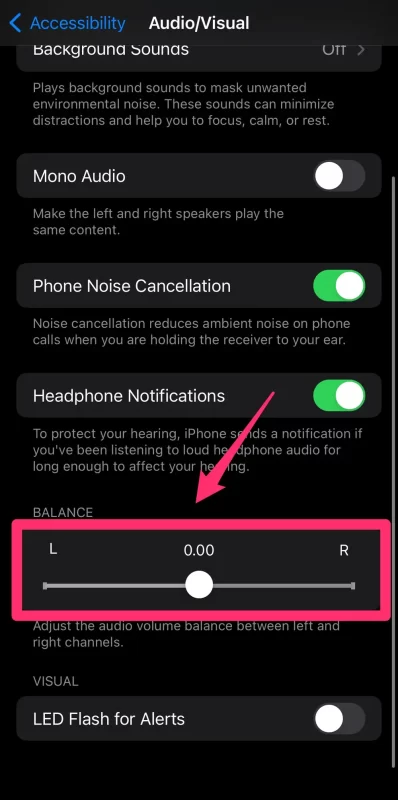
Reset Your AirPods
Explanation: Resetting your AirPods can resolve various issues, including airpods volume problems.
Steps:
- Place your AirPods in their case and close the lid.
- Wait for 30 seconds.
- Open the lid and press the setup button on the back of the case until the status light flashes white.
Update Firmware
Explanation: Keeping your AirPods’ firmware updated ensures optimal performance.
Steps:
- Connect your AirPods to your device.
- Check for firmware updates in the device settings and install any available updates.
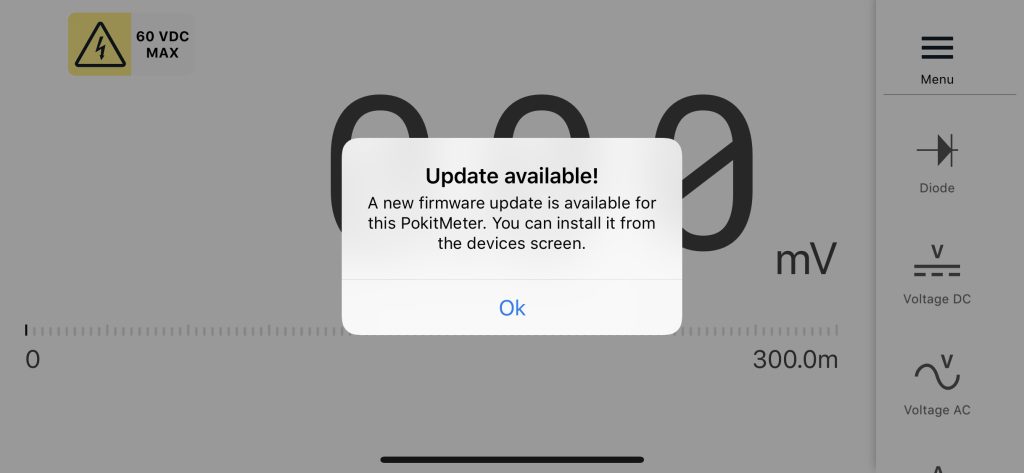
Check Bluetooth Connection
Explanation: A stable Bluetooth connection is essential for proper audio performance.
Steps:
- Ensure your device is within a reasonable range.
- Disconnect and reconnect your AirPods via the Bluetooth settings.
Adjust Balance Settings
Explanation: If one AirPod is louder than the other, adjusting the balance settings can help.
Steps:
- Go to Settings > Accessibility > Audio/Visual > Balance.
- Adjust the balance slider until both AirPods have equal volume.
How to Make Your AirPods Louder?
Increase Volume on Device
Explanation: The simplest way to make your AirPods louder is by increasing the volume on your device.
Steps:
- Use the volume buttons on your device to turn up the volume.
- Check the volume limit settings: Go to Settings > Music > Volume Limit and set it to maximum.
Enable Sound Check
Explanation: Sound Check ensures a consistent volume level across your music library.
Steps:
- Go to Settings > Music > Sound Check.
- Turn on the Sound Check feature.
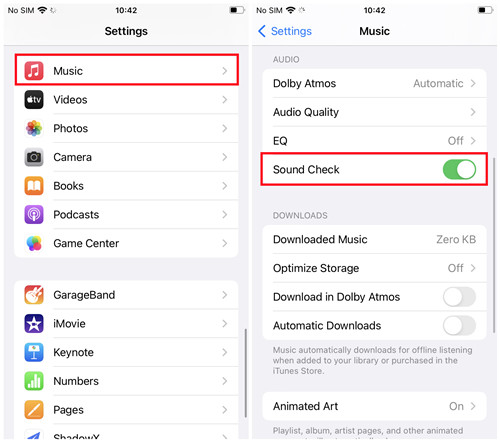
Use Third-Party Apps
Explanation: Some apps can enhance and boost the volume of your AirPods.
Steps:
- Download and install a reputable volume-boosting app from the App Store.
- Follow the app’s instructions to enhance the volume output.
Adjust EQ Settings
Explanation: Modifying the EQ settings on your device can enhance the audio output.
Steps:
- Go to Settings > Music > EQ.
- Select a suitable setting like “Late Night” to boost the audio output.
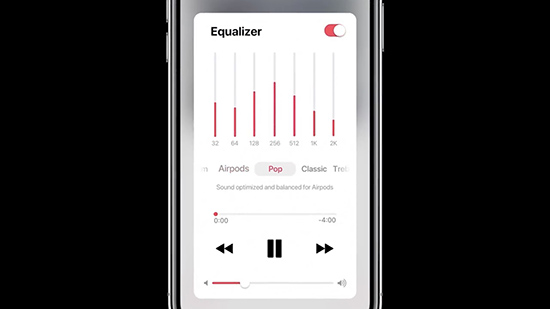
Recalibrate Your AirPods
Explanation: Recalibrating your AirPods can sometimes resolve volume issues.
Steps:
- Place your AirPods in the case and close the lid.
- Wait for 30 seconds.
- Open the lid and reconnect your AirPods to your device.
By addressing these common issues and providing clear solutions, you can ensure your AirPods deliver optimal performance. If you’re still experiencing problems, consider contacting Apple Support for further assistance.
Conclusion
Having quiet AirPods can be a nuisance, but understanding the common causes and solutions can help you get back to enjoying your music and calls at the desired volume. By following the steps outlined in this guide, you can troubleshoot and resolve issues related to low volume, ensuring your AirPods deliver optimal performance. If problems persist, don’t hesitate to reach out to Apple Support for further assistance. For more tech tips and advice, explore our other guides and resources.

![How to Pause Location on Find My iPhone Without Them Knowing? [2024] 24 how to pause location on find my iphone](https://izood.net/wp-content/uploads/2024/10/How-to-Pause-Location-on-Find-My-iPhone-Without-Them-Knowing-400x300.png)


![How To Inspect Element on iPhone [4 Methods] 27 how to inspect element on iphone](https://izood.net/wp-content/uploads/2024/10/how-to-inspect-element-on-iphone-3-400x300.png)


