
As one of the most outstanding online game platforms for any age and race, the Amazon Prime population can now get along with its exclusive premium gifts and, of course, the Prime gaming Roblox feature. No matter how far you are a Pro in the field of game customizing, the Roblox Prime gaming world is precisely what we need in terms of novice creativity.
So how to get Amazon Prime gaming Roblox rewards and even more? In this brief tutorial, we are going to answer these questions with the maximum details;
- What is Roblox Prime gaming?
- How does Prime gaming Roblox work?
- How do you claim Amazon Prime gaming Roblox?
- Roblox Prime gaming cost & rewards
- Prime gaming Roblox codes

Also Read: The Importance of RAM in Gaming
Does Roblox do Prime Gaming?
Yeah, I know Roblox is a platform for everyone, and any person with an Xbox One, Windows, macOS, Android, or iOS device can access the games collection; but did you ever know that Roblox has a Prime gaming feature?
This is an excellent two-way agreement between Roblox and Amazon; just become a member of the Amazon Prime program and get your free-in-game items in Roblox and exclusive in-game loot!!!
How does Prime gaming Roblox work?
Never think about a complicated roadway with lots of pins in the middle of it since the process of working with Prime gaming Roblox is just taking three major steps;
- First, you need to log into your account on Roblox. If you are not a member yet, creating a new account is your primary mission.
- Next, hover to roblox.com/redeem and enter your Roblox Prime gaming code.
- Finally, your item can be equipped from within the enjoyable Avatar Editor and able to use in your game.
How do you claim Prime gaming Roblox?
If you are asking how to claim a code or avatar in Amazon Prime gaming Roblox, I can say that the whole process takes only two minutes, and the avatar is yours as soon as possible. Let’s take the Doggy Backpack – Mining Simulator 2 avatar item as an example and write common guidance for the rest as the following;
- First, go to the Roblox official website and open the claim webpage. Here, you need to redeem your code via Amazon’s Prime Gaming website.
- Once you enter the Amazon Prime website, you need to scroll down the page until you see Roblox listed under the “In-game content, free with Prime” title.
- Next, click on the purple-colored claim button, and as a result, you will be taken to Prime gaming Roblox’s page.
- Here, scroll down the page and carefully look for the Unique Items section somewhere on the screen.
- Now, locate the Doggy Backpack item, and click on the blue Claim now banner, which is displayed across the top of its box. This will generate your specific promo code.
- Copy the promo code on your clipboard.
- Now go to Roblox’s redemption page, paste the promo code and click on the “Redeem” button.
- If you have completed all of the previous steps correctly, you will have the item on your Roblox inventory in the following few hours. Note that all of these promo codes can only be used once, so it is essential to claim your code as soon as you get it
Is prime gaming Roblox actually free?
We all know that precious cards in our societies are not going to be taken for free, and well, there is no exception about Roblox Prime gaming subscriptions. However, you still have a chance to take an excursion around the environment and decide if they have got your attention for the final purchase.
As a part of Amazon Prime gaming Roblox’s marketing program, you can enjoy a 30-day free trial period and weigh the condition of the platform and all of its fantastic tools and offers throughout the game. If you are satisfied enough to continue the journey, you can make a deal of $14.99 per month.
If you are looking for Prime gaming Roblox codes to get free Robux, I should have told you that not much chance is accessible for this action. This is because the mentioned premium in-game currency isn’t given away for nothing, and all websites offering you the free Robux can be a scam; you should be aware of giving your personal details regarding possible information stealing.
How to get prime gaming Roblox rewards?
Like the steps explained in the claim subheading, you can also get your Roblox Prime gaming rewards with the help of the claim webpage on the Roblox official website. Once you get ready for your periodic Prime gaming Roblox reward, go to the main website, take all of the steps mentioned before, and enjoy the items and gifts on your account!!!




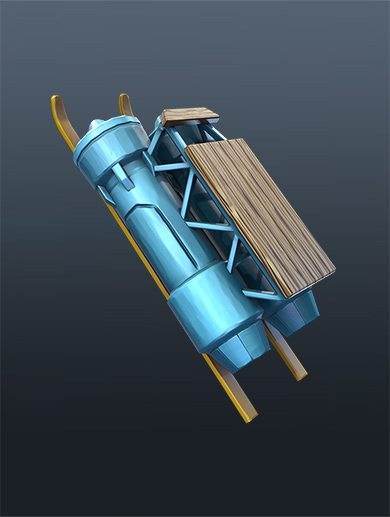
Prime gaming Roblox codes
Unfortunately, there aren’t actually many working premium codes for Roblox at the moment, so you may also have to visit Roblox Avatar Shop and search for free items. Since getting the cue of Prime gaming Roblox codes may be a little challenging for some of you guys, we decide to list almost all codes available for Amazon Prime gaming Roblox regardless of their function mode.
Therefore, you just need to take a piece of paper and write the available codes (the working ones with previously expired ones). I have just forgotten that you can also take a picture of this article instead of merely writing. Ha ha ha!!! Okay, let’s go;
- TARGETMINTHAT2021
- Peppermint Hat
- Function status: expired
- 100MILSEGUIDORES
- Celebratory Backpack back accessory
- Function status: expired
- ParticleWizard
- Tome of the Magus Shoulder accessory
- Function status: working
- ThingsGoBoom
- Ghastly Aura waist accessory
- Function Status: working
- AMAZONFRIEND2021
- Snow Friend shoulder accessory
- Function status: expired
- CARREFOURHOED2021
- Pizza Hat
- Function status: expired
- WorldAlive
- Crystalline Companion shoulder accessory
- Function status: working
- ECONOMYEVENT2021
- Economy Team Cap hat
- Function status: expired
- TWEETROBLOX
- The Bird Says shoulder accessory
- Function status: working
- KROGERDAYS2021
- Golf Shades
- Function status: expired
- StrikeAPose
- Hustle Hat
- Function status: working
- VictoryLap
- Cardio Cans hat
- Function status: working
- WALMARTMEXEARS2021
- Steel Rabbit Ears hat
- Function status: expired
- GetMoving
- Speedy Shades
- Function status: working
- SettingTheStage
- Build It Backpack
- Function status: working
- MERCADOLIBREFEDORA2021
- White Flamingo Fedora hat
- Function status: expired
- ROBLOXEDU2021
- Dev Deck back accessory
- Function status: expired
- Boardwalk
- Ring of Flames waist accessory
- Function status: working
- FXArtist
- Artist Backpack
- Function status: working
- Glimmer
- Head Slime hat
- Function status: working
- SPIDERCOLA
- Spider Cola shoulder accessory
- Function status: working
- ROSSMANNCROWN2021
- Crown of Electrifying Guitars hat
- Function status: expired
- DIY
- Kinetic Staff back accessory
- Function status: working
- SMYTHSCAT2021
- King Tab hat
- Function status: expired
Also Read: “What is a Fake ID for Roblox“
Summary
Thank you for reading. Remember that all Prime gaming Roblox rewards do not exist forever; hence make sure the speed of your decision-making is high enough to grab the prey before it runs away!!!
For more information, you can visit the Amazon Prime gaming Roblox webpage and discover all new purchasable and free items for more enjoyable moments on Roblox.

![How to Pause Location on Find My iPhone Without Them Knowing? [2024] 28 how to pause location on find my iphone](https://izood.net/wp-content/uploads/2024/10/How-to-Pause-Location-on-Find-My-iPhone-Without-Them-Knowing-400x300.png)


![How To Inspect Element on iPhone [4 Methods] 31 how to inspect element on iphone](https://izood.net/wp-content/uploads/2024/10/how-to-inspect-element-on-iphone-3-400x300.png)


