One of the most basic points each iPhone user should know is how to adjust, change and fix an iPhone alarm. While this is not a complicated topic, it might make many users confused. If you are one of those or a new user who does not know how to turn up alarm volume on iphone, how to change alarm volume on iphone, how to adjust alarm volume on iphone, or even how to turn down alarm volume iphone, this blog is for you. Keep reading and learn all details about the iphone alarm volume.
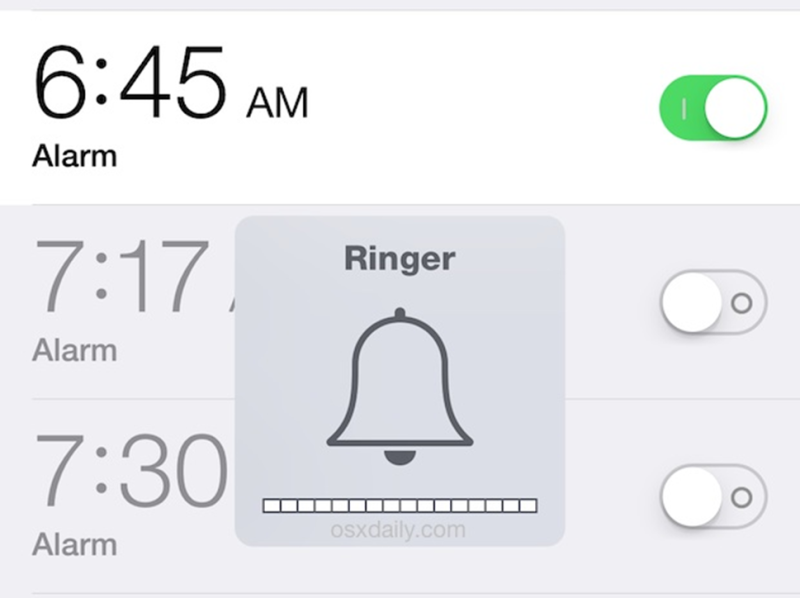
How to change alarm volume iPhone?
Is your iphone alarm volume low? Or it might be too loud. Here, the first and most general point that I can explain about iphone alarm volume is how to change alarm volume on iphone. You can change alarm volume iphone simply by following the below steps:
- First, open the Settings app
- Go down and tap “Sounds” or “Sounds & Haptics”
- Find the “Ringer and Alerts” slider
- Now, you can decrease your alarm’s volume by dragging this slider to the left or increase the volume by dragging it to the right.
How to turn up alarm volume on iPhone?
One of the most important points you should know about how to adjust alarm volume on iphone is how to turn up alarm volume on iphone. For example, if you are in a crowded place like metro or a party, you can use the two steps below to increase your alarm volume iphone and not miss any notifications.
- Choose the Sound & Haptic option.
- There, you can see the Ringer and Alerts section. You have to raise the slider to a higher level, and change your iphone alarm volume low to a higher level.
How to turn down alarm volume iPhone?
Do you know how to lower alarm volume on iphone? In some cases, you might be with a sleeping or sick person in one place and want to change alarm volume iphone to a lower level, which means you have to follow the below points and learn how to turn down alarm volume iphone.
How to lower alarm volume on iphone via Settings:
- Open the Settings icon on your iPhone.
- Choose Sounds.
- Touch the Ringer and Alerts slider and drag it to the left to make the iphone alarm volume low.
How to turn down alarm volume iphone using the volume buttons:
- Go to the Clock app on your iPhone.
- Create a new Alarm.
- As it plays, click the down volume button on the side of your phone and change alarm volume iPhone to a lower level.
Why is my iPhone alarm suddenly so loud?
It might happen to all of us that we suddenly face a loud iphone alarm volume. Most of the time, it happens because you have connected your iPhone to an audio Bluetooth device and forget to disconnect it, then your alarm sound is routed via that. But if that is not the case, you need to change alarm volume iphone to a lower level. If you do not know how to lower alarm volume on iphone, I have explained in all its details in the above paragraphs.
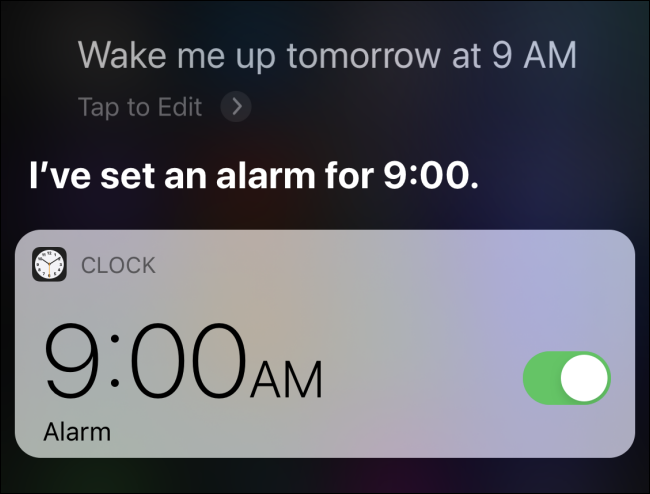
Fix iPhone alarm volume not working?
Previously, you learned about how to adjust alarm volume on iphone, how to turn up alarm volume on iphone, and how to turn down alarm volume iphone. But what will happen if your iPhone alarm volume does not work? In cases like this, you can try the below solutions to see if any of them solve your iphone alarm volume not working issue.
- You can start the troubleshooting process by restarting your iPhone, and if a temporary glitch or a bug causes the alarm volume issues, it might help you solve it.
- Secondly, you can check the alarm volume and set the alarm volume from the volume slider in the Sound setting.
- Sometimes you choose an alarm tone that is actually quite low. In this case, you can change the alarm tone and check if you notice a difference.
- Check if you are using the Sleep/Wake up feature (earlier known as Bedtime) because it comes with an alarm volume of its own that might not be based on your requirements.
- Sometimes, if you are using other alarm apps on your iPhone, it might be a good idea to uninstall them and see if your problem will be solved.
iPhone alarm sound download
Now that you know how to adjust alarm volume on iphone, if you do not like the default options, it is time to learn how to download the new alarm volume iphone. To find new iphone alarm volumes:
- You can try famous third-party apps, like Alarm Sounds, download them from the Appstore and try the new alarm volumes.
- Or you can manually search for the best or new iphone alarm volumes on your browser and download them.
FQA
- Why is my iPhone alarm not going off?
If you can not turn off your iphone alarm volume, it might be due to different reasons, such as:
- A glitch in the Alarm software or an iOS bug
- A hardware issue
- You might enable the SOS feature by pressing the power button 5 times.
- Does an iPhone alarm sound if it’s on silent?
The absolute answer is yes, your iPhone alarm will sound as long as your phone is on and your screen is not off and it is not related to Silent mode or Do Not Disturb mode.
Conclusion:
If you do not know how to change the alarm volume on an iphone, I have to say that it is not hard and you can simply do that by going through sound settings. The above text is specially written about how to adjust the alarm volume on an iphone, and turn up it up and down. Read it and learn all the details about the iphone alarm volume.

![How to Pause Location on Find My iPhone Without Them Knowing? [2024] 19 how to pause location on find my iphone](https://izood.net/wp-content/uploads/2024/10/How-to-Pause-Location-on-Find-My-iPhone-Without-Them-Knowing-400x300.png)


![How To Inspect Element on iPhone [4 Methods] 22 how to inspect element on iphone](https://izood.net/wp-content/uploads/2024/10/how-to-inspect-element-on-iphone-3-400x300.png)


