As you know, Instagram is one of the most popular social media apps in today’s world. While many people use it to share photos and videos, many use its Direct Message feature to contact others and even manage their online shop requests. But what will happen if you suddenly face your instagram messages black screen? If you are searching for the answer to “why are my instagram messages blacked out”, you are in luck because here, I want to talk about the reasons you might see black instagram messages and how to solve it.
Why are my instagram messages black?
Before I explain how to fix Instagram messages black, I want to talk a bit about “why are my instagram messages blacked out”.
Unfortunately, there is no exact reason for you to face Instagram messages black, but the general ideas are that it can be due to a cache problem or an out-of-date app version. Also, sometimes, these kinds of issues might be the result of social media platforms. No matter what the answer to the “why are my instagram messages blacked out” is, you can read the next paragraph and see if the below solutions can help you.
Also You can easily recover deleted Instagram messages through some simple tricks. It doesn’t matter you are an iPhone or Android user, if you are in an emergency and need to find out how to see deleted messages on instagram, you are at the right place. Go on and join here, you will read about the best instagram message recovery methods.
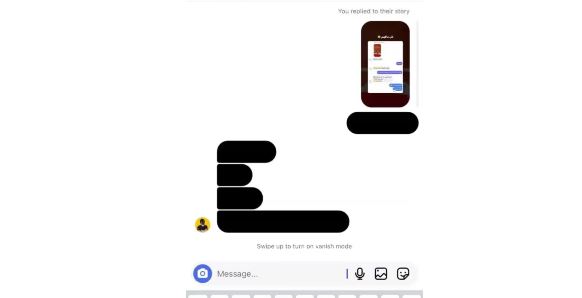
How to fix Instagram messages black?
Previously, we talked about the answer “why are my instagram messages blacked out”. And now I want to explain the best solutions that might help you solve your problem in such cases.
- Solve the black instagram messages issue by logging in with Browser:
In such cases, one of the first solutions you can try is to log in to our account from the Instagram web version by typing the Instagram.com address into any browser you like.
- Resolve instagram messages black problem by turning off your Vpn connection:
Sometimes and in some countries, connecting to a VPN source can limit your access to some applications. For example, in some cases, a VPN connection might cause Instagram bots to restrict your access because they detect your access to the account suspiciously.
- Solve the black instagram messages issue by changing your password:
If you suspect you’re having this problem due to questionable login credentials, you can change your password and sign in again with a secure account.
- Resolve instagram messages black error by restarting your Internet:
If you followed all the above points, but you are still facing the mentioned problem, Your IP address might be detected as suspicious by Instagram artificial intelligence. Here, you can try turning off your modem or mobile data and again turning it on to see if it solves your issue.
- Solve the black instagram messages error by updating your app:
Out-of-dating apps might cause many problems, one of which is black instagram messages. So, you can check to see if your Instagram app is updated or not.
- Resolve instagram messages black problem by clearing data and cache:
The last option I want to mention here is to clear data and cache and see if it solves your problem. I should add that this action will log you out, so think before doing so if you can remember your account details like username and password.
How do you change your Instagram messages color?
Another point that might relate to black instagram messages is how to customize your Instagram DM themes. If you do not know how to change your Instagram message color, just follow the below steps and reach your goal as soon as possible.
- Open your Instagram app and choose the messaging/DM icon on the top-right side.
- Tap on the chat you want to change its theme.
- Then if you choose the profile name, you will open the Chat settings menu.
- In the next step, you should tap on the Theme icon.
- Choose your favorite theme or your preferred color from the Colors and Gradients section.
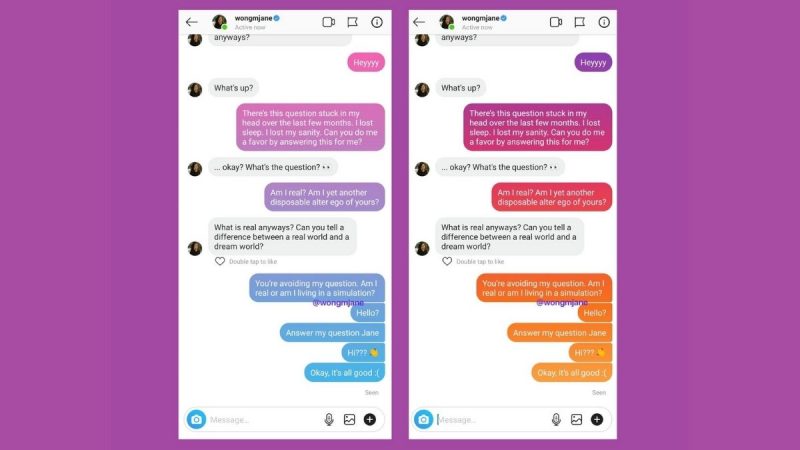
Also Read: “How to hide text messages on android“
FQA
Why can’t I change the color of my Instagram messages?
The general answer is that your Instagram app does not work properly but that can be due to different reasons, such as an app glitch, viruses on your phone, or bugs in the app.
Why are my instagram messages grey?
If you see that your Instagram DM color has recently changed to blue, gray, or purple, you should know that you are not alone. Many Instagram users these days face this case because Instagram is testing the readability of the text.
Conclusion:
Why are my instagram messages blacked out? If you are looking for the answer to this question, you should know that it might be due to different reasons, such as an app glitch, an ou-to-date Instagram version, a cache problem, and so on. Here, the best point is that whatever the reason is, you can find all solutions to solve this issue in the above text. Read the above text and tell us if it helps you solve your problem or not.







