As you know, Instagram is one of the most popular social media applications where people share their photos and videos, which are mostly private from their daily activities or special events such as trips, parties, etc. Therefore, it makes sense that most users are concerned about the privacy of their accounts. If you are among this group and worry about Instagram stalking, keep reading and learn more about how to see who stalks your Instagram.
What exactly does “instagram stalk” mean?
Before I want to explain how to see who stalks your Instagram, it would be great to define insta stalk acts in simple words and make everything clear. Generally speaking, Instagram stalking happens when anybody uses the Instagram platform to gain information about an account without any request, while he does not know. So, if you feel someone is stalking you on Instagram without using a private Instagram viewer tool and want to find him or her, keep reading and find the best solution in the next paragraphs.

How to see who stalks your Instagram?
Previously, you read about Instagram stalking and its meaning, and now if you are suspicious about whether anyone is stalking your Instagram account, you can use one of the methods below and find it.
- Check your Instagram story views:
This is a free and simple way in which you should post a story, then after one or two hours check your story viewers and look for somebody who isn’t following you but has viewed your story. Pay attention, it is better to try this method more than once because there is a group of people who stumbled across your profile from an explore page or another person’s profile, therefore they have visited your profile only once. But if a person consistently comes back, we can call him an insta stalker.
- Use an Instagram analytics app:
If it does not matter for you to pay and find your Instagram stalker, using an Instagram analytics app, like Follower Insight for Instagram would be a helpful way because they are easy to use and accurate.
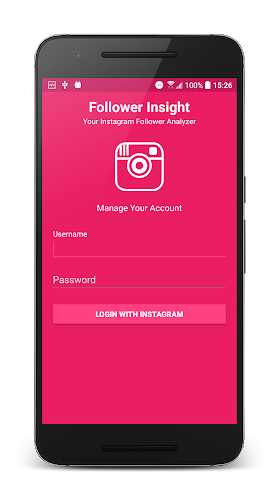
How to see who stalks your instagram stories?
Based on what you read above about how to see who stalks your Instagram, using Instagram stories to find your Insta stalkers is a common way, which I will explain its detail below here.
- Tap your story icon at the top-left corner of your account homepage, and post an Instagram Story.
- Wait for some hours and then click to see your posted story.
- Choose the people icon at the bottom left corner to see a list of viewers.
- Now, you should find the strange usernames from the shown list, who are probably your account’s stalkers.
How to see who stalks your instagram without app?
In the first paragraph, I mentioned that there are many apps like SocialPlus, Profile+ Followers & Profiles Tracker, and more claim they can help you identify people who often stalk your Instagram. But if you do not like to use them for any reason, it would be great to read the below points and use them to reach your goal:
- Find those who link and comment on your posts and do not follow you.
- Block any fake profile or bot that follows your account and activities.
- Check who mostly stalks you on Instagram by checking the story views and finding strangers who are always there.

Also Read: “Can you see who views your vsco“
FAQ:
- Why does Instagram not allow you to see who viewed your profile?
Many users believe that it is a strong point of Instagram that does not never reveal who views your Instagram to keep user data private.
- How to keep your Instagram account away from stalkers?
You can use different tricks, such as changing your account setting to privacy by going to your profile> choosing Settings gear icon> “Privacy and Security”> “Account Privacy”> and toggling “Private Account” on.
Conclusion:
In the above text, you read all details about insta stalking and how to see who stalks your Instagram, from posting stories and checking its views to using the best analytical apps. If you read the above details but still have any questions, please comment below and we try to find the best answer for you. Also, we would be happy to hear your good or bad experiences in the comments.







