
The competition between social media platforms is outrageous, so they have to add new features to stay in the game. Snapchat is not an exception. One of the features that might be very useful to the users is a public profile. This article will teach how you can have one and the unique advantages of this feature.
The very first question we’re going to answer is how to make a public profile on Snapchat. After that, we will cover the features of public profile in-depth, so keep on Reading.
How to make a public profile on Snapchat
Having public snapchat profiles is not a complicated thing; just follow these simple steps.
- Open the app and tab the profile icon in the upper left corner
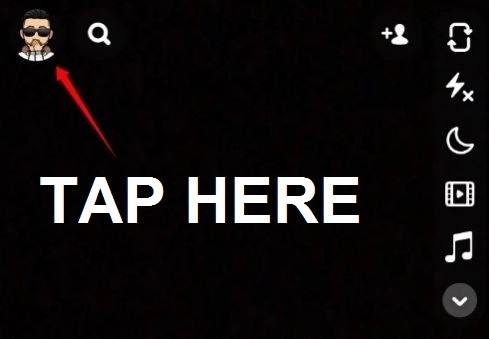
- In the next page select settings
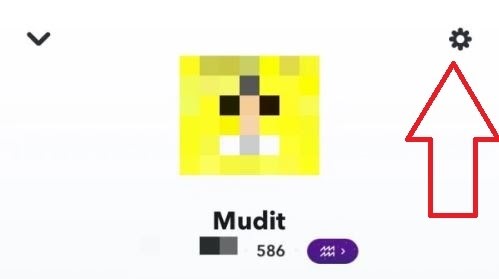
- Now on this page you should find “Who can…” text and…
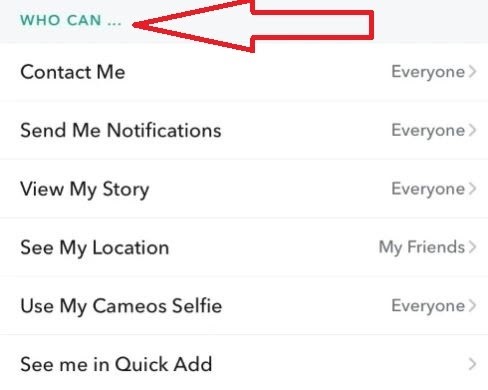
Make all the settings the same as the picture.
- Close the app completely when you are done
- open the app and go to your profile again
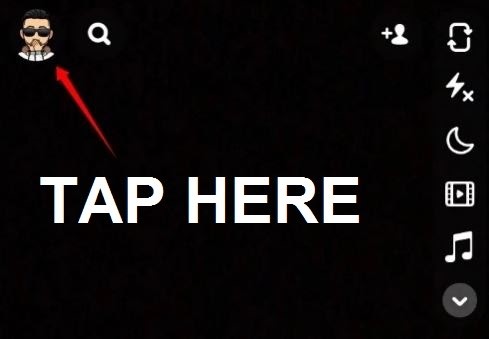
- If you’ve done everything correctly the new option called “add to snap map” should be added under “spotlight and snap map”
- Go to settings of “add to snap map”
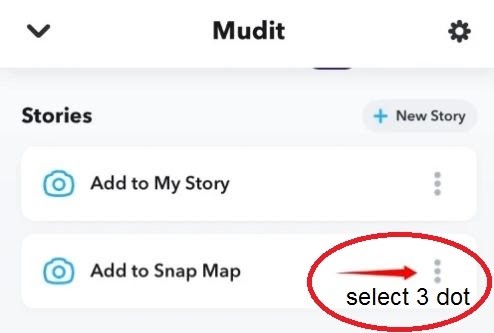
- Now you should create public profile

Important tip: if you can’t see “create public profile” then you should change your location to the USA with a VPN, but it’s not guaranteed that it works. If it doesn’t work, you must wait a couple of days until Snapchat officially makes the public profile available in your country.
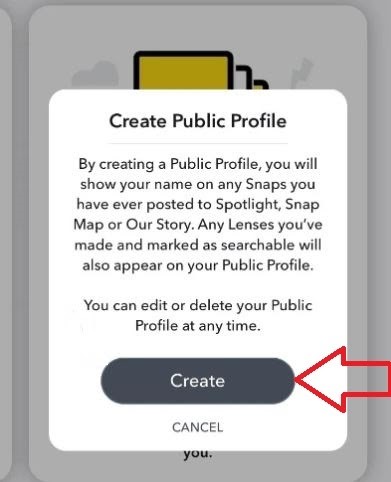
You’re done! In the last step, Snapchat shows you tutorial slides about public profiles. They show you the disclaimer about the final step to create your public profile on the last page. Just Tap on “create.” Bingo! You have your profile public.
“Guide”
Can you have two snapchat accounts? And for some of these people, one account is not enough. If you are one of them and like to have one account for your business goals and another for personal use. I suggest you keep reading by tapping the link above.
Difference between ‘Going Public’ and a ‘Public Profile’
Terminologies are confusing, but there is little difference between going public and the public profile. Going public will show your content to everybody, even if they’re not your friends. When your profile is public, it just means new users can find you.
If you’re a business owner, “going public” is for you. People can find you with your username.
Going public makes all your snaps and stories visible to everybody, so if you have a product that you want the world to see, you should take advantage of this feature. With a good marketing strategy, you can boost your sales by “going public” feature. Just make Mum curious about your product, and the rest is just a piece of cake. The advantage of going public is that your audience is the entire Snapchat, and you are one search away to be in public.
Snapchat suggests your profile to the users who are relevant to your account. This way, you can grow your business organically for free. The friends of your friends will find you much better with this feature.
The public profile is a whole new different world, and it changed the Way users post. It’s good for users who want to post unique content. It has nothing to do with public content.
The public profile has different kinds, but the basic one is free, and everybody can have it. The other types of public profiles need approval; it requires you to send some applications. No worries, chances are you don’t need the more advanced public profiles.
What are the features of a public profile?
If your profile is public, a subscribe button will appear for your viewers. You will also have your little highlight section, kind of similar to Instagram with minor differences. If your profile is public, your name will be added to the public maps, which is good for gaining organic views.
If you like your lenses to be public, you should have a public profile.







