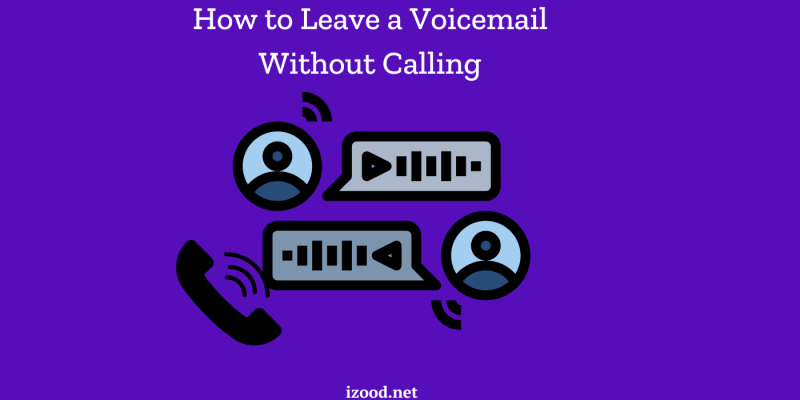
In today’s fast-paced digital world, effective communication is more critical than ever. Traditional phone calls can be intrusive, interrupting people’s schedules and activities. Fortunately, leaving a voicemail without calling provides a solution, allowing you to deliver messages directly to recipients’ voicemail inboxes without disturbing them. This approach has gained popularity among individuals and businesses alike, offering a streamlined, non-intrusive way to communicate. In this comprehensive guide, we’ll explore various methods to leave a voicemail without calling, their benefits, and how to implement them effectively in both personal and business contexts.
What is Ringless Voicemail?
Ringless voicemail (RVM) is a technology that enables you to send a pre-recorded message directly to someone’s voicemail inbox without ringing their phone. This method is invaluable for both individuals and businesses, allowing seamless, non-intrusive communication.
How Does RVM Work?
RVM works by establishing a connection directly with the recipient’s voicemail server, bypassing the traditional phone call route. This connection allows the pre-recorded message to be delivered directly to the voicemail inbox, avoiding the need for an active phone call. The recipient can then access and listen to the message at their convenience.
Applications of RVM
RVM has a broad range of applications:
- Personal Use: For individuals, RVM provides an easy way to communicate with family and friends without interrupting their schedules. Whether to leave a reminder, share an update, or convey a message, RVM offers a seamless solution.
- Business Communication: RVM has gained significant traction in the business world, particularly in marketing and customer relations. Businesses can use RVM to send bulk messages to customers, promoting products, offering special deals, or providing important updates.
Benefits of Ringless Voicemail
Ringless voicemail offers several benefits:
- Non-Intrusive Communication: Voicemails are delivered directly to the recipient’s inbox, allowing them to listen at their convenience without disturbing their current activities.
- Time Efficiency: For marketers and business professionals, RVM offers a way to automate communication, saving time and effort compared to traditional cold calling.
- Cost-Effective: Compared to making individual calls, using RVM software to send bulk messages directly to voicemails can reduce communication costs significantly.

How to Leave a Voicemail Without Calling
Leaving a voicemail without calling is an efficient way to convey your message directly to the recipient’s voicemail inbox. This method bypasses the traditional call route, providing a streamlined and non-intrusive solution. Below are steps to guide you through different ways to achieve this:
Use Ringless Voicemail Software:
- Step 1: Select a Provider: There are various RVM software providers available, such as Ringover, DropCowboy, and Slybroadcast. Choose a provider that suits your needs and offers the necessary features.
- Step 2: Create an Account: Sign up for the chosen RVM software, providing necessary details and creating an account.
- Step 3: Record Your Message: Use the software’s recording tools to create a pre-recorded message. Make sure it is concise, clear, and relevant to your audience.
- Step 4: Schedule or Send: Depending on the software, you can either send the message immediately or schedule it for a later time. The software will then deliver the message directly to the recipient’s voicemail inbox.
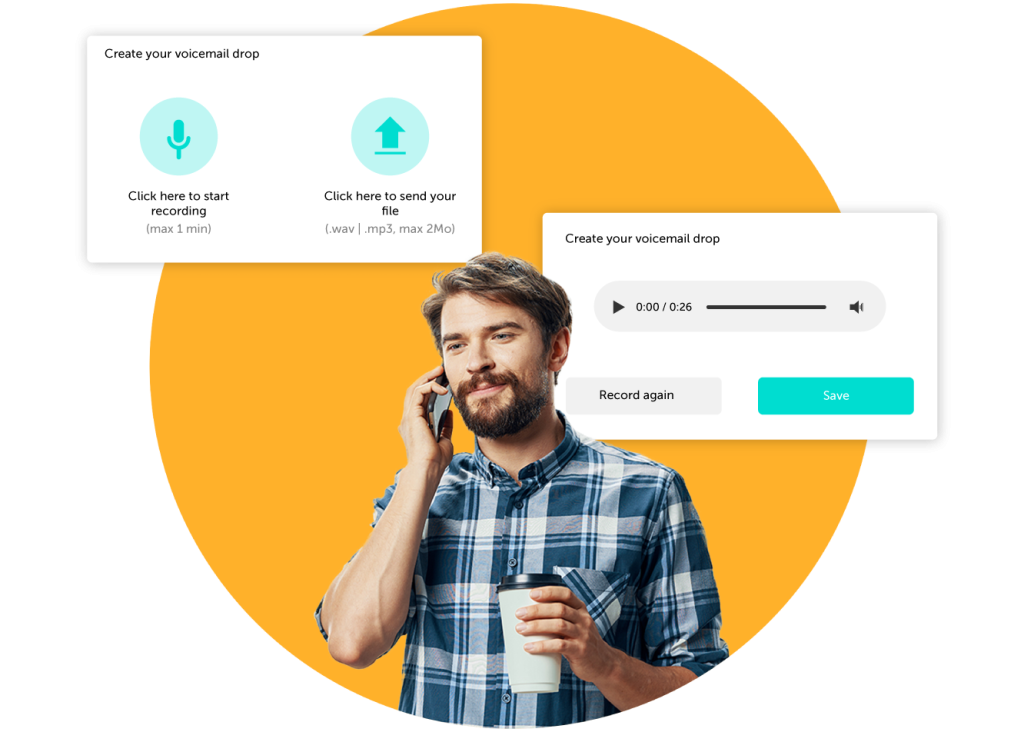
Carrier Options:
Step 1: Check Availability: Some phone carriers offer services that allow you to leave a voicemail directly. Contact your carrier to see if this feature is available and understand its terms.
Step 2: Record and Send: Follow the carrier’s instructions to record and send your message directly to the recipient’s voicemail inbox.
Messaging Apps:
Step 1: Choose an App: Some messaging apps offer features that enable voice messaging. For example, apps like WhatsApp and Telegram allow users to record and send voice messages.
Step 2: Record the Message: Open the app and navigate to the conversation where you want to send the voice message. Use the app’s voice recording feature to record your message.
Step 3: Send the Message: Once recorded, send the message directly to the recipient. This provides a quick way to convey information without initiating a traditional call.
Implementing Ringless Voicemail Software
Choosing and implementing ringless voicemail (RVM) software can streamline communication for both personal and business needs. Here’s a step-by-step guide to help you integrate RVM software effectively:
Identify Your Needs:
Business or Personal: Determine whether you need RVM software for personal communication or business marketing and outreach. This will influence your choice of provider and features.
Volume and Frequency: Consider how often you need to send voicemails and to how many recipients. This will help you choose a provider that can handle your volume effectively.
Research Providers:
Comparison: Compare different RVM software providers based on their features, pricing, and user reviews. Popular options include Ringover, DropCowboy, and Slybroadcast.
Feature Analysis: Ensure the provider offers features that align with your needs, such as message scheduling, analytics, or integration with your existing CRM tools.
Sign Up and Set Up:
Create an Account: Once you’ve chosen a provider, sign up and create an account, providing necessary details.
Technical Setup: Follow the provider’s instructions to set up the software on your device. This may include installing desktop or mobile apps, configuring settings, and integrating the software with other tools if needed.
Record Your Message:
Content Creation: Prepare the content of your message, ensuring it is clear, concise, and relevant to your audience.
Recording: Use the software’s recording tools to capture your message. Consider writing a script beforehand to avoid missing key points and to maintain clarity.
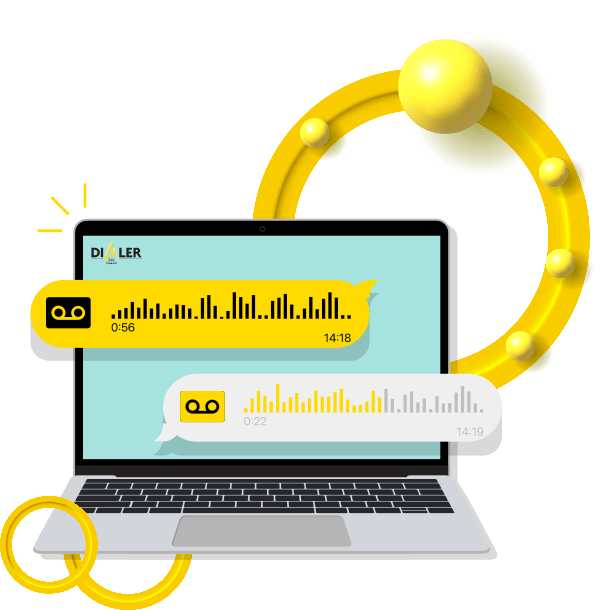
Sending or Scheduling:
Immediate Sending: Once the message is recorded, you can send it directly to the recipient’s voicemail inbox.
Scheduling: For campaigns or mass messaging, consider scheduling your message to be sent at a later time. This feature is particularly useful for marketing strategies, allowing you to plan and execute campaigns efficiently.
Monitoring and Analytics:
Tracking Performance: Many RVM providers offer analytics to monitor message delivery, open rates, and recipient responses. This data is invaluable for assessing the effectiveness of your communication and making improvements.
Feedback: Gather feedback from recipients, either directly or through analytics, to understand how well your message was received and to adjust future communications accordingly.
Using Voicemail for Marketing Campaigns
For businesses, voicemail can be a powerful marketing tool:
- Automation: RVM software can automate marketing campaigns, sending pre-recorded messages to potential clients’ voicemail inboxes, boosting engagement and conversions.
- Scalability: RVM software offers scalability, allowing businesses to reach larger audiences efficiently, enhancing marketing strategies.
Also Read: No Sim Card Installed
Conclusion
Ringless voicemail offers a seamless way to communicate, allowing messages to reach recipients directly without disturbing them. Whether through specialized software, carrier options, or messaging apps, RVM is a valuable tool for both personal and business communication. Integrate this technology into your communication strategy to save time, reduce costs, and reach audiences more effectively.

![How to Pause Location on Find My iPhone Without Them Knowing? [2024] 22 how to pause location on find my iphone](https://izood.net/wp-content/uploads/2024/10/How-to-Pause-Location-on-Find-My-iPhone-Without-Them-Knowing-400x300.png)


![How To Inspect Element on iPhone [4 Methods] 25 how to inspect element on iphone](https://izood.net/wp-content/uploads/2024/10/how-to-inspect-element-on-iphone-3-400x300.png)


