
Photo-app Instagram rolled out the feature to hide comments on Instagram not so long a go, which is a very useful feature . Clicking the gear icon in the app will take you to a comments tool, where users will be able to specify words and phrases that they don’t want to see in their comments section (like, say, the snake emoji, or “I made $275k working from home”) . In addition, the tool also has a toggle switch for hiding comments “that contain words or phrases often reported as inappropriate.”
On its official blog, Instagram CEO Kevin Systrom said:
Harassment on social media is now a perennial subject of discussion and complaint, mostly concerning abuse on Twitter (the service is supposedly working on a similar filtering feature). Instagram is, smartly, attempting to deal with harassment before it becomes a service-defining problem, as it has with Twitter. (It’s also in Instagram’s interest to ensure its celebrity users like Taylor Swift have the best possible experience.)
Keep up with me to find out how to hide comments on Instagram, to avoid spamming and harassments under your posts, or hide any comments from users that you do not like others to see.
How to hide comments on Instagram?
You can now hide comments of a specific person from other people using the “restrict” feature, which will let you hide comments on Instagram, without blocking anyone.
- Hold Down The Comment & Press “Restrict”
- Confirm your choice To Restrict The Account
- Choose “Okay” To Restrict The Account & Hide The Comment
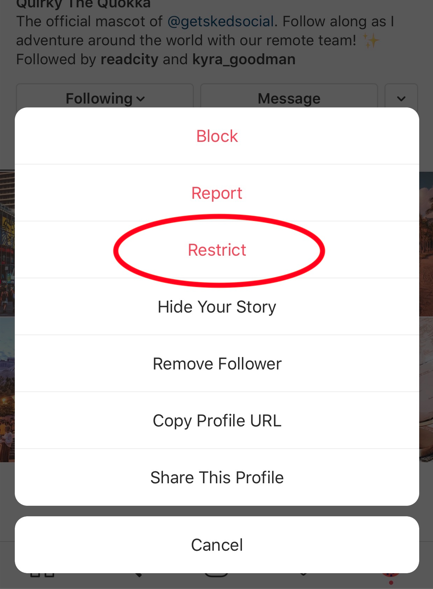
How to hide inappropriate comments on Instagram?
- Open your Instagram app.
- Head to your profile.
- Select on the top right corner to go to settings.
- Select privacy, then tap the comment.
- Tap and turn on the manual filter in the comment control section.
- Enter specific words, phrases, numbers or emoji in the text box to filter out comments.
How To Hide Comments On Instagram Live In 2021
Did you know that you can also hide comments on Instagram live to prevent people from commenting on your live video or any other reason.
Here is how to stop viewers from commenting on Instagram Live:
- Start a live video by going to the Stories section
- Look for the “live” option and tap on it to go live
- No that you are live, tap on the three vertical dots to the right of the comment box.
- Choose Turn Off Commenting.
- The Instagram live comments are now hidden and nobody can comment.







