
Are you tired of seeing ads on Facebook? Do you want to know how to get rid of ads on Facebook? You’re not alone. Many people find ads on Facebook to be annoying and intrusive. In this article, we’ll go over some ways to get rid of ads on Facebook, both on the mobile app and on the website.
How to get rid of ads on Facebook?
There are several ways to get rid of ads on Facebook. Here are six methods you can try:
- Adjust your ad preferences: You can adjust your ad preferences to see fewer ads or to see ads that are more relevant to you. To do this, go to your settings and select “Ads.” From there, you can see what information Facebook is using to show you ads and make changes if necessary. You can also choose which categories of ads you want to see and which ones you don’t.
- Hide individual ads: You can hide individual ads by clicking or tapping on the three dots in the top right corner of the ad and selecting “Hide ad.” This will remove the ad from your feed and tell Facebook that you don’t want to see similar ads in the future.
- Use an ad blocker: You can use an ad blocker to block ads on the Facebook website. There are many ad blockers available, including uBlock Origin, AdBlock Plus, and Ghostery. Simply install one of these extensions in your web browser and it will automatically block ads on Facebook and other websites.
- Limit ad tracking: You can limit ad tracking on your mobile device to see fewer targeted ads. To do this, go to your device’s settings and look for the option to limit ad tracking. This will prevent advertisers from using information about your online behavior to show you targeted ads.
- Delete your ad account: If you have an ad account on Facebook, you can delete it to stop seeing ads. To do this, go to your settings and select “Ads.” From there, scroll down to the bottom of the page and click on “Deactivate Ad Account.” Follow the prompts to complete the process.
- Use a different social media platform: If you’re really fed up with Facebook ads, you can always switch to a different social media platform that has fewer or no ads.
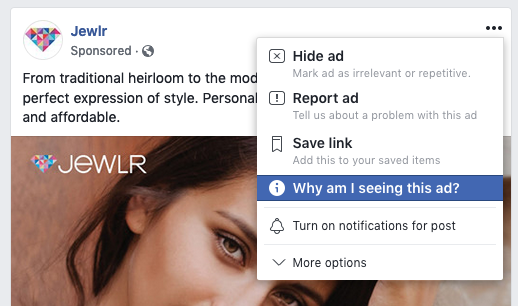
Also Read: “How to Activate Facebook Dating?”
How to Hide Ads in the Facebook Mobile App?
If you use the Facebook mobile app, you can hide individual ads by tapping on the three dots in the top right corner of the ad and selecting “Hide ad.” This will remove the ad from your feed and tell Facebook that you don’t want to see similar ads in the future.
How to Hide Ads in the Facebook Website?
If you use the Facebook website, you can hide individual ads by clicking on the three dots in the top right corner of the ad and selecting “Hide ad.” This will remove the ad from your feed and tell Facebook that you don’t want to see similar ads in the future.
How targeted advertisements work?
Targeted advertisements are ads that are shown to you based on information that advertisers have collected about you. This information can include your interests, demographics, and online behavior. Advertisers use this information to show you ads that they think will be relevant and interesting to you.
Top 3 Facebook ad blockers
There are many ad blockers available that can help block ads on Facebook. Here are three popular options:
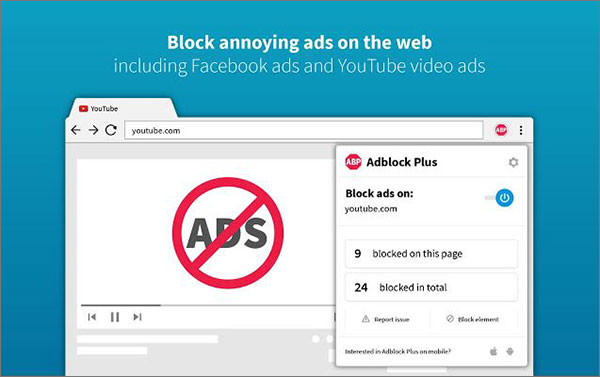
- uBlock Origin: uBlock Origin is a free and open-source ad blocker that is available for Chrome, Firefox, Edge, Opera, and Safari. It is known for its efficiency and effectiveness at blocking ads.
- AdBlock Plus: AdBlock Plus is another popular ad blocker that is available for Chrome, Firefox, Edge, Opera, Safari, Internet Explorer, Maxthon, Yandex Browser, iOS, Android, and Microsoft Edge. It is easy to use and has a large user base.
- Ghostery: Ghostery is an ad blocker that also offers privacy protection features. It is available for Chrome, Firefox, Edge, Opera, Cliqz Browser (Windows), Cliqz Browser (Mac), iOS (Safari), Android (Firefox), Android (Samsung Internet), Android (Yandex Browser), Android (Dolphin Browser), Android (UC Browser), Android (Opera Mini), Android (Opera Mobile).
Conclusion
In conclusion, there are several ways to get rid of ads on Facebook, including adjusting your ad preferences, hiding individual ads, using an ad blocker, limiting ad tracking, deleting your ad account, or switching to a different social media platform. Try out these methods and see which one works best for you!
FAQ
- Why am I seeing so many ads on Facebook all of a sudden
There could be several reasons why you’re seeing more ads on Facebook all of a sudden. It could be because you’ve recently interacted with more content that is sponsored or because advertisers are targeting people in your demographic more heavily. It could also be because Facebook has changed its algorithm for showing ads.
- How can I delete my ad account on Facebook?
If you have an ad account on Facebook, you can delete it by going to your settings and selecting “Ads.” From there, scroll down to the bottom of the page and click on “Deactivate Ad Account.” Follow the prompts to complete the process.
- How do I adjust my ad preferences on Facebook?
You can adjust your ad preferences on Facebook by going to your settings and selecting “Ads.” From there, you can see what information Facebook is using to show you ads and make changes if necessary. You can also choose which categories of ads you want to see and which ones you don’t.







