
Are you experiencing the sudden silence from a friend or family member on WhatsApp? Have your messages been left unread for days, and you’re not sure why? Chances are, they may have blocked you. The mystery of being blocked can be frustrating and confusing, but fear not! In this comprehensive guide, we’ll break down all the signs on how to know if someone blocked you on whatsapp. So sit back and let’s unlock this mystery together!
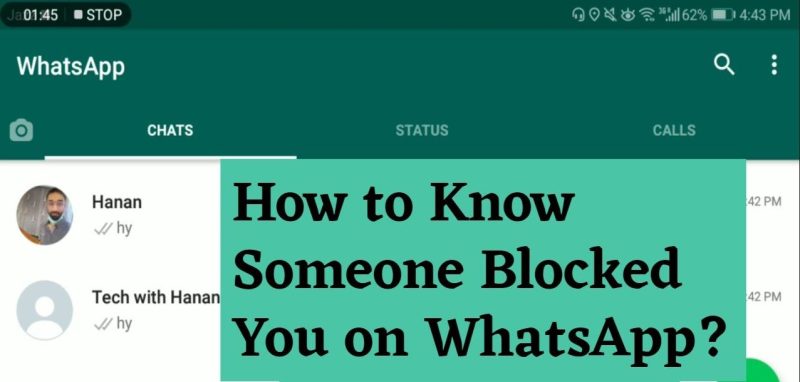
How to know if someone blocked you on WhatsApp?
One of the most frustrating things about WhatsApp is not knowing whether or not someone has blocked you. If you’re trying to message someone and it’s taking an unusually long time for them to respond, you might start to wonder if they’ve blocked you. There are a few ways to tell if someone has blocked you on WhatsApp.
- Contact’s last seen or online in the chat window
This is the easiest way you can use it. Look for contact last seen in the chat window. If you are blocked, You can no longer see a contact’s last seen or online in the chat window; However, this is no confirmation as the contact may have just changed their “last seen” settings.
- No updates to profile photo
If you are blocked by one of your numbers, the profile photo of the contact will never change to you, keeping the photo that was in his or her profile before you became blocked.
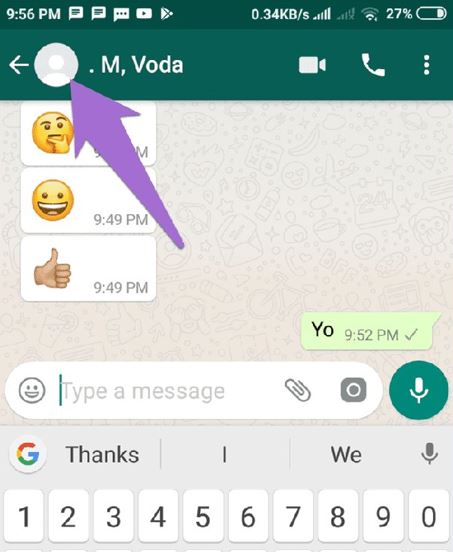
- No massage receiving by contact
Any messages sent to a contact who has blocked you will always show one checkmark, which means it has been sent correctly but never will turn to two marks because the contact will never be going to receive it.
- No call connection
If someone has blocked you, any attempts to place a call through WhatsApp to the contact will be abortive.
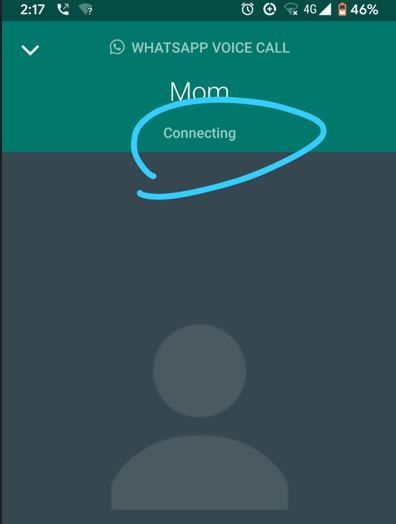
- No permission for creating a group
If none of the above steps confirm your question, these methods always work for you and nothing can make it blemish. Try to make a WhatsApp group with the contact you feel has blocked you. If you receive a message saying “you are not authorized to add this contact,” then you have been blocked for sure.
6.Search your contact list
Open the app and try to search for the person’s name in your contacts. If you can’t find them, try looking for them in a group chat. If they’re not there either, it’s possible you’ve been blocked.
Also Read: “How to Know if Someone Blocked You on Instagram”
Conclusion
Knowing if someone has blocked you on WhatsApp can be a bit tricky to figure out. However following these tips will help unlock some of the mystery behind knowing if someone has blocked you on WhatsApp and may even provide more insights into your online social life going forward.
FAQ
How to Block Someone on WhatsApp?
If you want to block someone on WhatsApp, the process is actually quite simple. Here’s how to do it:
1. Open up WhatsApp and go to your Chats screen.
2. Tap on the chat with the person you want to block.
3. Tap on the Menu button (the three dots in the upper right-hand corner).
4. Tap on More.
5. Tap on Block.
6. Confirm that you want to block the contact by tapping Block again.
I was blocked by someone on WhatsApp, but I can still see her “online” status. How is that possible?
There are a few possible explanations for this phenomenon:
1. The person you think blocked you may have actually just deleted you from their contact list. If this is the case, you will still be able to see their online status because you are not technically blocked.
2. The person could have temporarily disabled their “last seen” status in WhatsApp’s privacy settings. This means that even if they are online, you will not be able to see their status.







