
When using social media platforms, privacy and the ability to see who views your content are common concerns. VSCO, a popular photo-editing and sharing app, has specific policies regarding user privacy and viewership tracking. Unlike many other platforms, VSCO prioritizes artistic expression and user privacy, which leads to an interesting question: Can you see who views your VSCO? In the following discussion, we will delve into this topic, exploring the features and philosophy of VSCO in relation to user interactions and visibility.
What is VSCO and How Does it Work?
VSCO is a creative platform for photographers and content creators to edit and share their photos. The app offers advanced photo-editing tools, including filters and adjustments for exposure, contrast, and color balance. Users can share their edited photos on their VSCO profile and discover content from other creators within the community. Unlike other social media platforms, VSCO focuses more on the artistry of photography rather than social engagement metrics such as likes and comments.
Can You See Who Views Your VSCO Profile?
The short answer is no. VSCO does not allow users to see who views their profiles or specific photos. This policy aligns with VSCO’s emphasis on creativity and artistic expression over social validation and interaction metrics. Here are the key points to understand about VSCO’s privacy policy:
- No Profile View Notifications: Unlike some other social media platforms, the VSCO app does not notify users when someone views their profile. This means you can browse and appreciate others’ work without them knowing.
- Focus on Creativity: By not showing view counts or notifications, VSCO encourages a focus on content creation and artistic sharing rather than social competition.
- Privacy Protection: This approach helps protect users’ privacy, as it prevents the collection and display of viewership data.
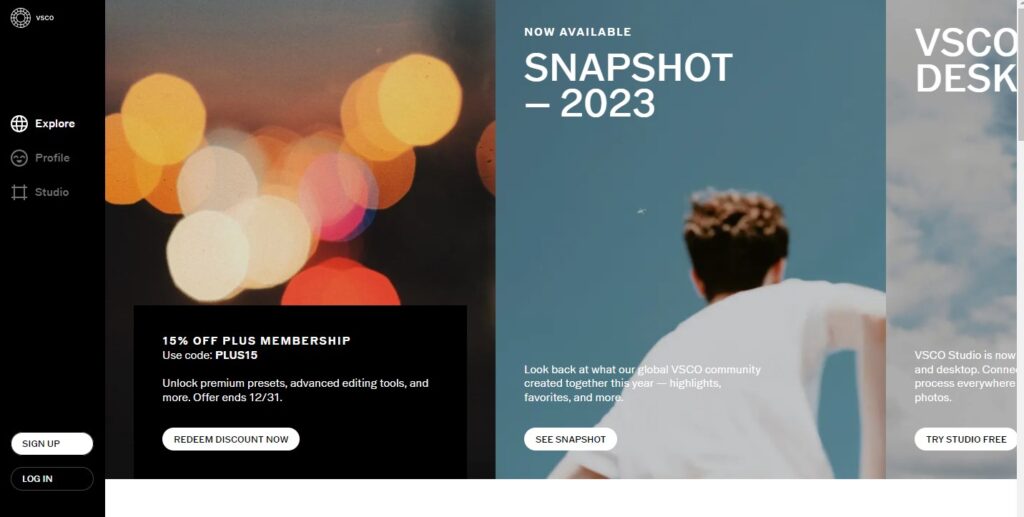
How to Use VSCO for Creative Expression
- Editing Tools: VSCO offers a range of editing tools that allow you to enhance your photos with professional-grade filters and adjustments. Whether you are a beginner or a seasoned photographer, you can find tools that suit your needs.
- Discover and Connect: You can explore content from other creators in the Discover section. While you won’t know who views your profile, you can follow and connect with other users based on mutual appreciation of each other’s work.
- No Pressure Environment: The absence of view counts and likes creates a no-pressure environment, allowing users to post content purely based on their creative desires.
Understanding VSCO’s Community Guidelines
VSCO’s guidelines emphasize respectful and meaningful interactions within the community. By adhering to these principles, users contribute to a supportive and inspiring environment for all members.
- Respect Privacy: Given that VSCO does not track who views your content, respecting the privacy and creative space of other users is paramount.
- Authenticity: Share authentic and original content that reflects your artistic vision.
- Positive Engagement: Engage with others’ content positively, focusing on constructive feedback and encouragement.
Conclusion
In conclusion, VSCO stands out as a platform that prioritizes creative expression and user privacy over social metrics. While you cannot see who views your VSCO profile, this policy fosters a more authentic and pressure-free environment for photographers and creators. By focusing on the artistic quality of your content and engaging positively with the community, you can fully enjoy and benefit from what VSCO has to offer. Embrace the creative freedom and privacy that VSCO provides, and let your work speak for itself without the distraction of view counts or notifications.
FAQ:
- Is VSCO a safe app?
While there is nothing illegal about this app, many believe that it is not safe for teenagers( even those above 13 that are allowed by the app’s terms of service) because it only has one account type, and private accounts aren’t an option.
- Is VSCO a free app?
Yes, it is a free app for iPhone and Android phone users, while you can pay for a membership to benefit from premium features.
- Does vsco show screenshots
VSCO does not notify users when someone takes a screenshot of their photos, profile, or any other content. This means if you screenshot a photo on VSCO, the original poster will not receive a notification about it. This is different from some other social media platforms that do alert users to screenshots.
- Is VSCO considered social media?
Yes, VSCO is considered a form of social media. However, it’s quite different from traditional social media platforms. VSCO is a photo and video editing app that allows users to apply filters and share their work with others. It has a community aspect where users can follow each other, explore and republish others’ work.







