As social media continues to evolve, AI-powered tools have become essential companions for content creators, marketers, and individuals looking to enhance their Twitter game. With the rise of AI tweet generators, crafting engaging and attention-grabbing tweets has never been easier. In this article, we’ll explore the top six AI tweet generators that are revolutionizing the way we create captivating content on Twitter.

What is an AI Twitter Generator?
An AI Twitter generator is a program or system powered by artificial intelligence that is designed to generate tweets. It uses algorithms and language models to analyze text patterns and generate coherent and contextually relevant tweets. By leveraging large amounts of data and learning from it, AI tweet generators can mimic the style and content of human-generated tweets. They are used for various purposes, such as social media management, content creation, and interactive chatbots.
Top 6 AI tweet generators
- ChatArt
ChatArt, powered by GPT-4, is a well-designed AI Twitter generator. This personal and private AI chatbot app is designed to create more attractive and persuasive tweet copy. With ChatArt, you can communicate with AI in real-time, obtaining accurate responses.
- TweetyAI
TweetyAI is an advanced AI tweet generator powered by ChatGPT, an artificial intelligence language model developed by OpenAI. It allows users to generate new tweets on a specific topic by interacting with the AI model.
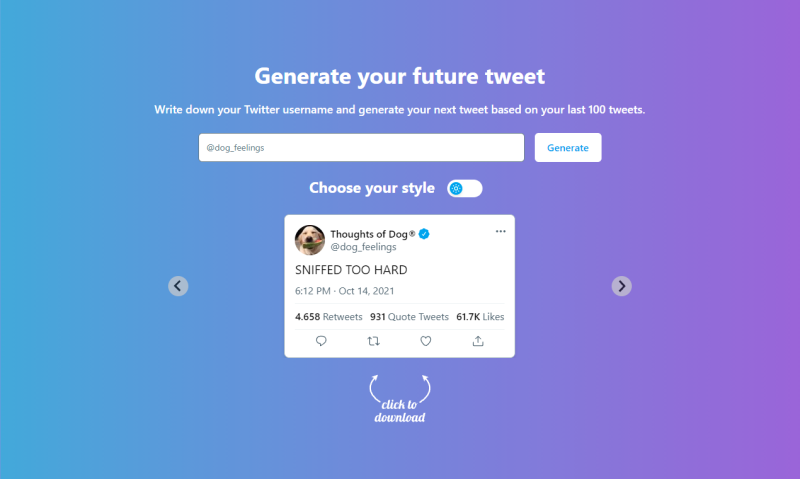
- TweetStorm
TweetStorm is another popular AI tweet generator that allows users to generate high-quality tweets quickly and easily.
- WriteSonic
WriteSonic is an AI-powered writing assistant that can help you generate decent Twitter threads. It uses advanced natural language processing algorithms to generate coherent and engaging content.
- Writecream
Writecream is another powerful AI tweet generator that can help you create high-quality tweets in no time. It uses advanced machine learning algorithms to analyze your input and generate relevant and engaging tweets.
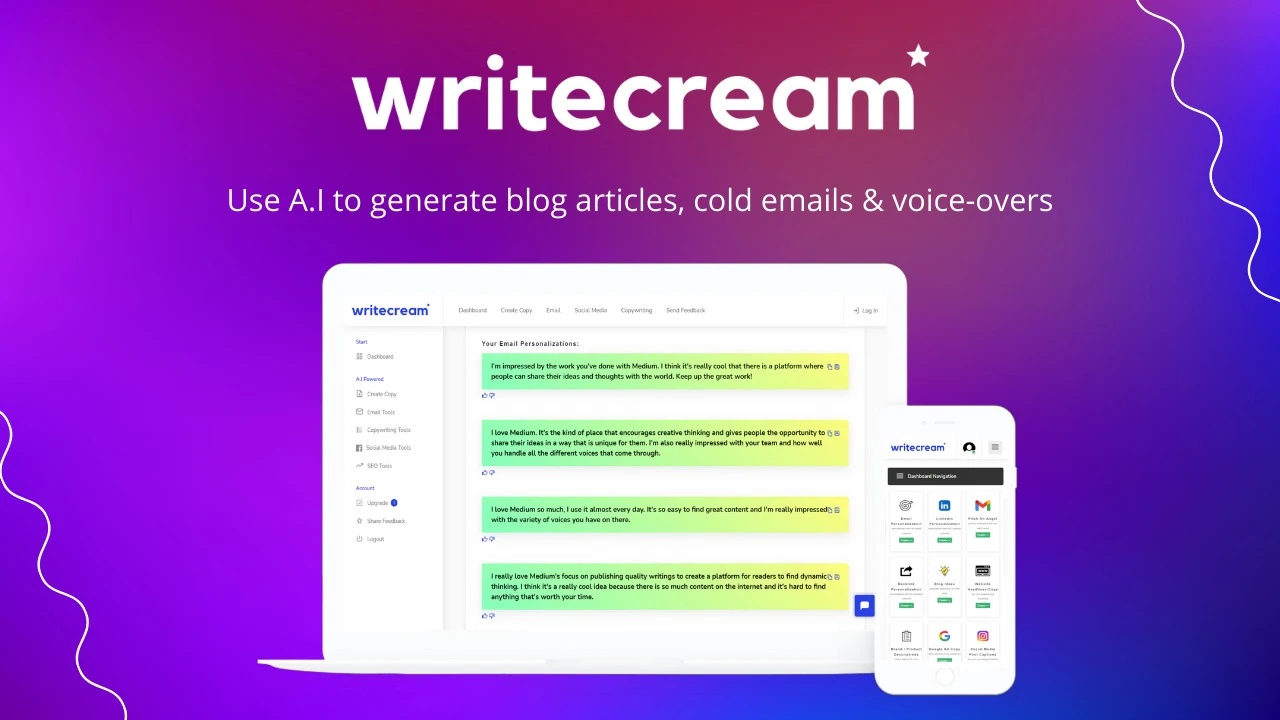
- Tweet Hunter
Tweet Hunter is a social media marketing firm that offers a free AI tweet generator tool. The tool analyzes a user’s tweets and then tries to write new posts in the same style.
Why Use an AI Twitter Generator?
There are several good reasons to use an AI-powered tweet generator for content creation:
- Save Time: As a content creator or someone who manages multiple businesses, you may not always have the time to create new tweets constantly. A high-quality tweet generator can automate this process for you so you can save time.
- Create Personalized and Targeted Content: A tweet generator software can help you create personalized and targeted content. AI can understand the context of the message you want to convey and craft tweets that will resonate with your readers.
- Better Quality Tweets: An online tweet generator can help you create better-quality tweets. AI can ensure that your tweets are free of any grammatical errors and that the language used is natural.
Also Read: “ChatGPT Unblocked”
Conclusion
In conclusion, using an AI-powered tweet generator can help you save time, create personalized and targeted content, and generate better quality tweets. With the top 6 AI tweet generators mentioned above, you can take your Twitter game to the next level.

![How to Pause Location on Find My iPhone Without Them Knowing? [2024] 21 how to pause location on find my iphone](https://izood.net/wp-content/uploads/2024/10/How-to-Pause-Location-on-Find-My-iPhone-Without-Them-Knowing-400x300.png)


![How To Inspect Element on iPhone [4 Methods] 24 how to inspect element on iphone](https://izood.net/wp-content/uploads/2024/10/how-to-inspect-element-on-iphone-3-400x300.png)


