
Since Instagram is like our second identity on the internet, having an account suspended can be annoying and make it hard to communicate, do business, or show ourselves personally. This article explains why is your Instagram Account Suspended, and other things like breaking the rules or doing something suspicious, and gives step-by-step instructions on how to recover Instagram accounts safely.
How Instagram Suspends Accounts: What You Need to Know
When an Instagram account breaks the platform’s community guidelines or does something sketchy, it can be temporarily or forever disabled. The goal of this process is to keep environment safe and positive for everyone who uses it, especially the youth.
What Are the Types of Instagram Suspensions?
Instagram has different types of bans based on how bad the violations are and how often they happen. Temporary bans are common and can stop people from doing certain things for a certain amount of time. Some of these are:
- Communication restrictions: Users can’t follow, like, comment or send direct messages.
- Posting restrictions: Account holders can’t share posts, reels, or stories.
- Temporary blocks: Users are logged out and must verify their identity to regain access.
Whether it’s a repeat act, temporary suspensions can last anywhere from 24 hours to 30 days. In more serious cases, Instagram may apply a permanent ban, resulting in complete account deletion without the possibility of restoration.
Instagram Account Suspended: Common Causes
Suspensions of Instagram accounts can happen for a number of reasons, most commonly connected to suspicious activity or policy violations. Users can keep their accounts in good standing by being aware of these factors.
Violation of Community Guidelines
In order to guarantee a safe and positive environment for all users, Instagram has developed a set of community guidelines. Violating these guidelines is a common reason for account suspension. Some examples include:
- Posting inappropriate content, such as nudity or graphic violence
- Sharing copyrighted material without permission
- Engaging in hate speech or harassment
- Promoting illegal activities or regulated goods
Unusual Account Activity
Instagram’s algorithms watch how users act to find strange actions that could be signs of fake activity or attempts to trick the platform. Some actions that can lead to bans are:
- Sudden increase in following or unfollowing users
- Too many likes or comments in a short time
- Rapid growth in followers or engagement
Use of Third-Party Apps
Instagram doesn’t let you use some third-party apps that do things automatically or fake interaction numbers. These apps can use algorithms to watch how users act and look for odd behaviors that could be signs of bot activity or attempts to hack the platform. Some actions that can lead to bans are:
- Tools that generate likes, comments, or followers
- Automated posting services
- Apps that access Instagram’s API without proper authorization.
Copyright Violations
Copyright violations and account suspensions can happen if you share content without the right permissions or credit. To avoid this issue:
- Only post content you have created or have permission to use
- Give proper credit when sharing others’ work
- Be aware that purchasing or downloading content doesn’t automatically grant usage rights
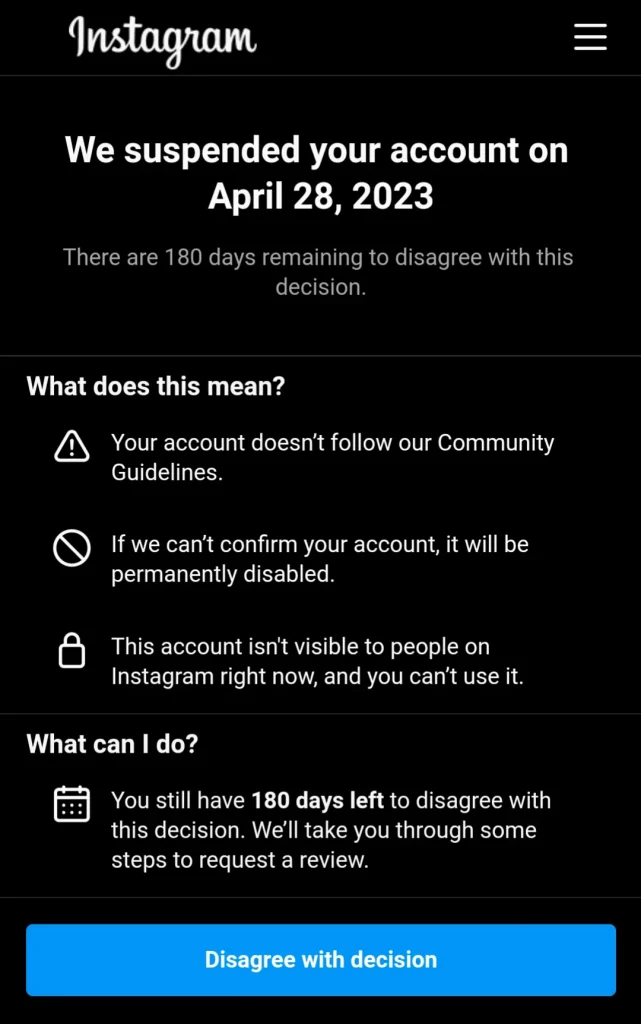
How to Recover a Suspended Instagram Account
Do you get the message “Instagram suspended my account” and don’t know what to do next? Handling these situations can be stressful, but if you know how to recover Instagram account, you have a better chance of success. Here is a step-by-step guide on how to get back into your account.
Check Your Email
The first step in the Instagram account recovery process is to check your email inbox. Instagram typically sends a notification explaining the reason for suspension. It also provides instructions on how to proceed. A lot of the time, this email has a link or steps to follow to challenge the suspension. Check your trash or junk folders if you can’t find the email.
Submit an Appeal
Submit an appeal through Instagram’s Help Center if you did not receive an email or helpful instructions. First things first, look for the “My Instagram Account Was Deactivated” form and fill it out honestly and completely. Stay calm and explain everything without getting defensive or aggressive. Please include your username and any other relevant details to bolster your argument.
Provide Additional Information
In some cases, Instagram may request more information to verify your identity. This could include uploading a government-issued ID or recording a video selfie. Follow instructions carefully and provide the requested documentation however they want. This step is crucial in proving that you are the owner of the account.
Be Patient
It is important to be patient after sending in your request. Reviewing can take anywhere from a few days to two weeks. Do not send more than one request; this can slow down the process. Once Instagram makes a choice about your account’s status, they will email you.
Don’t give up if your first appeal doesn’t work. You might have to go through the appeals process all over again. You might want to give more specific details or ask for help on Instagram’s community boards to get more ideas. Don’t forget that the key to getting your Instagram account back is to keep trying.
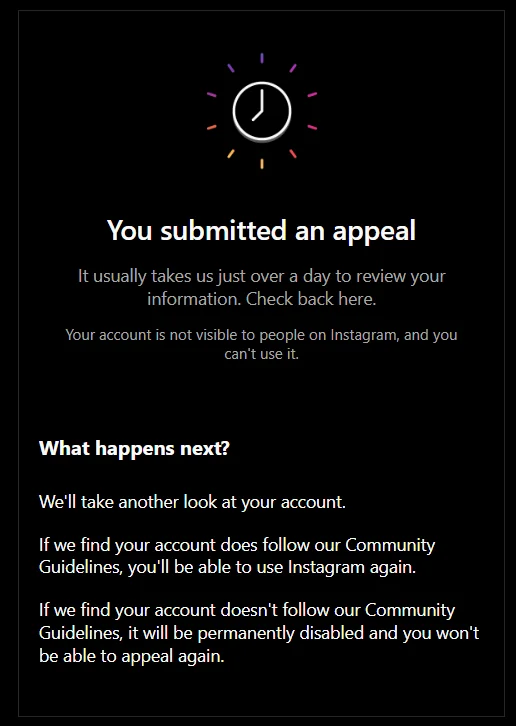
Ways To Avoid Having Your Account Suspended Again
To avoid future suspensions and maintain a healthy Instagram presence, users should follow these best practices:
Review Instagram’s Policies
It is very important that you read Instagram’s community guidelines and terms of service. According to these rules, you can’t do or post certain things on the site. To stay up to date on any changes, check for updates often. If you follow these rules, you can greatly lower the chance of having your Instagram account closed.
Avoid Automated Tools
It might be tempting to use automation tools to get more followers or engagement, but Instagram has systems in place to detect such behavior. Using mass follow and like bots or other automatic services can get your account suspended. Pay attention to natural ways to grow and interact that are in line with Instagram’s rules.
Be Cautious with Third-Party Apps
There are a lot of third-party apps that claim to help you get more followers on Instagram, but they can damage your account in big ways. You should only use official Instagram tools or third-party software that has been approved by Instagram or Facebook and that you know you can trust.
Monitor Your Account Activity
Keeping a close eye on what’s going on with your account can help you spot any strange behavior that could get you banned. These are some ideas:
- Regularly update your password to secure your account against unauthorized access.
- Enable two-factor authentication for an extra layer of security.
- Monitor login activity and be alert to any unusual actions on your account.
- Check out and block any third-party apps that aren’t officially connected to or backed by Instagram.
By doing these actions, you can keep your Instagram account in good shape and lower your chances of getting suspended again. Remember that Instagram is meant to grow naturally and for real people to interact with each other. If you want to grow your Instagram account, don’t use fake methods like buying followers or engagements. These break Instagram’s rules and can get your account suspended.
How Can I Find Out If Instagram Has Banned Me?
Normally, Instagram alerts users with a number of methods when an account is suspended. When trying to log in, users could get a pop-up notification saying that their account has been suspended. In addition, Instagram notifies the linked email address of the suspension and includes information for submitting an appeal over email.
Instagram just added deeper alerts for temporary restrictions. In order to help users understand nature of their violation and when they can expect regular account functioning to return, these messages give the exact reason for the limitation as well as an expiration date for the restrictions.
How Long Do Instagram Suspensions Last?
The duration of an Instagram suspension depends on how serious the violation was and whether it happened more than once. Suspensions for small problems can last anywhere from 24 to 48 hours, and sometimes they are only a few hours.
Serious violations, on the other hand, can lead to bans that last longer, up to 30 days or more. If someone does something wrong a lot of times, their account may be permanently disabled, which means they can’t get it back.
In Summary
To recover a suspended Instagram account, you need to know why it was suspended and then follow the right steps to get back in. Violations of community guidelines, unusual activity, or use of third-party apps are common causes for account suspension. To recover an account, users should carefully follow Instagram’s appeals process, which may include verifying identity and providing additional information.
While some suspensions are temporary and can last from 24 hours to several weeks, others may result in permanent bans, especially for repeat offenders. To avoid future suspensions, follow Instagram’s rules, don’t use automated tools or apps that haven’t been approved, and keep a close eye on your account behavior. If you follow these guidelines, your Instagram experience will be better, and you will be less likely to lose access to your account.
FAQs
- Why was my Instagram account suspended?
Your account may be suspended for violating community guidelines, suspicious activity, or using unauthorized third-party apps.
- How long do Instagram suspensions last?
Suspensions can last from a few hours to 30 days or more, depending on the severity of the violation.
- Can I recover a permanently suspended Instagram account?
No, permanent suspensions cannot be reversed, and the account is deleted.
- Will I be notified if my account is suspended?
Yes, Instagram typically sends a notification via the app or email when your account is suspended.
- How can I avoid future suspensions?
Follow Instagram’s guidelines, avoid automation tools, and use only authorized third-party apps.







