
Gartic Phone is an engaging online multiplayer game that has gained popularity for its unique blend of drawing and guessing elements. This game, often likened to a fusion of “Telephone” and “Pictionary”, offers a platform for friends and strangers alike to connect, laugh, and test their creativity. In this guide, we will delve into the world of Gartic Phone, exploring what it is, how it works, and how you can navigate its features to maximize your gaming experience. Whether you’re a seasoned gamer or new to the realm of online games, this guide will equip you with the knowledge to enjoy Gartic Phone to its fullest.
What is Gartic Phone and how does it work?
Gartic Phone is an online multiplayer game that combines elements of drawing and guessing games. It’s often described as a mix of “Telephone” and “Pictionary”. Gartic Phone is a free, web-based game that you can play with friends or strangers from around the world. The game is designed to be played in groups of at least 4 players, and can support up to 30 players in a single game. The more players, the more fun and chaotic the game tends to be.
How Does Gartic Phone Work?
The game works in a series of rounds, with each round consisting of two phases: the drawing phase and the guessing phase.
- Drawing Phase: At the start of each round, every player is asked to write a sentence. Once everyone has written their sentences, each player is then given another player’s sentence, which they must draw. Players are given a set amount of time to draw their picture.
- Guessing Phase: After the drawing phase, each player is given another player’s drawing, which they must guess. They write down what they think the drawing represents.
This process repeats until each player has guessed and drawn multiple times. At the end of the game, players are shown the progression of sentences and drawings, often leading to hilarious results as the original sentence gets misinterpreted and changed through the rounds of drawing and guessing.
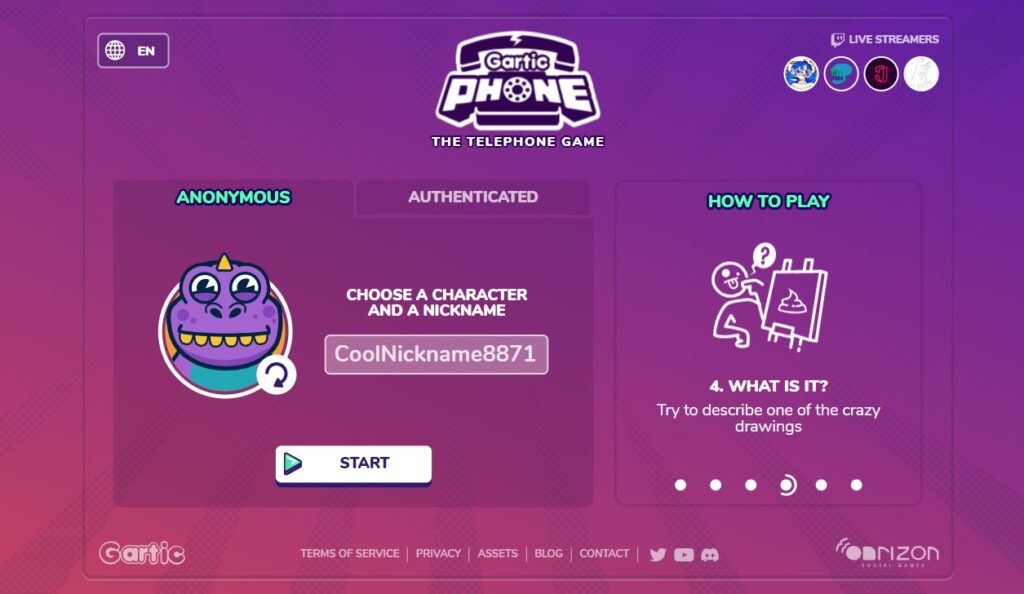
How to play Gartic Phone?
The goal of Gartic Phone isn’t necessarily to be the best artist or the best guesser. Instead, the game is about having fun and enjoying the hilarious and unexpected results that come from the rounds of drawing and guessing.
Here’s how to play Gartic Phone:
- Visit the Gartic Phone Website: Open your web browser and navigate to the Gartic Phone website.
- Create a New Room: On the homepage, click on the ‘Create Room’ button. This will create a new game room.
- Set the Game Parameters: You can choose the language of the game and whether to allow custom words only. Once you’ve set your preferences, click on ‘Create Room’.
- Invite Friends: Once the room is created, you can invite your friends to join the game. Simply share the URL of the game room with them.
- Start the Game: When everyone has joined the room, click on the ‘Start’ button to begin the game.
- Write a Sentence: At the start of each round, you’ll be asked to write a sentence. This sentence will be given to another player to draw.
- Draw a Picture: After writing your sentence, you’ll be given another player’s sentence. Your task is to draw a picture based on that sentence.
- Guess the Drawing: Next, you’ll be given a drawing and you’ll have to guess what the drawing represents by writing a sentence.
- Repeat the Process: The game continues in this way, with players alternating between drawing pictures and guessing sentences, until each player has drawn and guessed several times.
- End of the Game: At the end of the game, players are shown the progression of sentences and drawings, often leading to hilarious results as the original sentence gets misinterpreted and changed through the rounds of drawing and guessing.
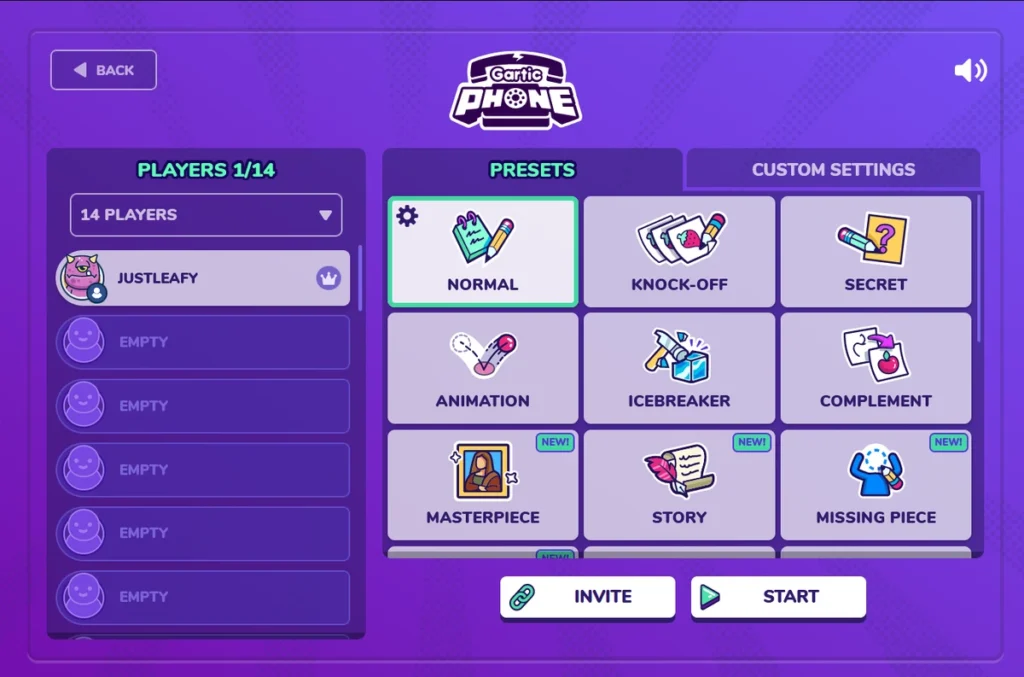
How many people can play Gartic Phone?
Gartic Phone is a multiplayer online game that’s designed to be played in groups. The game can be played with a minimum of 4 players, which is the recommended number to start a game. This is because the game involves a series of drawing and guessing rounds, and having at least 4 players ensures that there’s enough variety and interaction to make the game enjoyable.
However, Gartic Phone isn’t just limited to small groups. The game can support up to 30 players in a single game room. This makes Gartic Phone a great choice for larger gatherings, such as parties or virtual events. With 30 players, the game becomes more chaotic and unpredictable, leading to even more hilarious results.
Also Read: “How To Play Gomoku?”
Conclusion
Gartic Phone is a fun and engaging online multiplayer game that combines elements of drawing and guessing. It’s a game that can be played with friends or strangers from around the world, accommodating anywhere from 4 to 30 players in a single game. The game operates in a series of rounds, alternating between drawing and guessing phases, leading to hilarious and often unpredictable results. Best of all, Gartic Phone is free to play and easily accessible via its website, making it a great choice for social gatherings or virtual events. Whether you’re an artist or a guesser, Gartic Phone offers an enjoyable and interactive experience for everyone.
FAQ
- Is Gartic Phone free to play?
Yes, Gartic Phone is free to play. You can access and play the game at no cost directly from its website. The game is browser-based, which means you don’t need to download or install any software to play. All you need is an internet connection and a web browser.
- Does Gartic Phone make money?
Yes, Gartic Phone does generate revenue, primarily through the display of advertisements on its platform. When players use the free version of the game, they may see ads during their gameplay or in between rounds. These ads are typically from businesses that pay Gartic Phone to display their products or services to its user base.

![How to Pause Location on Find My iPhone Without Them Knowing? [2024] 20 how to pause location on find my iphone](https://izood.net/wp-content/uploads/2024/10/How-to-Pause-Location-on-Find-My-iPhone-Without-Them-Knowing-400x300.png)


![How To Inspect Element on iPhone [4 Methods] 23 how to inspect element on iphone](https://izood.net/wp-content/uploads/2024/10/how-to-inspect-element-on-iphone-3-400x300.png)


