
In the world of online gaming, sometimes a purchase doesn’t go as planned, or perhaps you’ve simply changed your mind. If you’ve found yourself in such a situation with Valorant, Riot Games’ popular first-person shooter, you might be wondering how to get a refund. This guide will walk you through the process of getting a valorant refund, from understanding Riot’s refund policy to navigating the support system. Whether it’s for an in-game item or the game itself, we’ve got you covered. Let’s dive in!
How to Refund Weapons and Skins on Valorant?
To get a valorant refund for weapons and skins, you need to follow these steps:
- Log into your Riot Games account.
- Navigate to the Purchase History tab.
- Find the item you want to refund.
- Click on the refund button next to it.
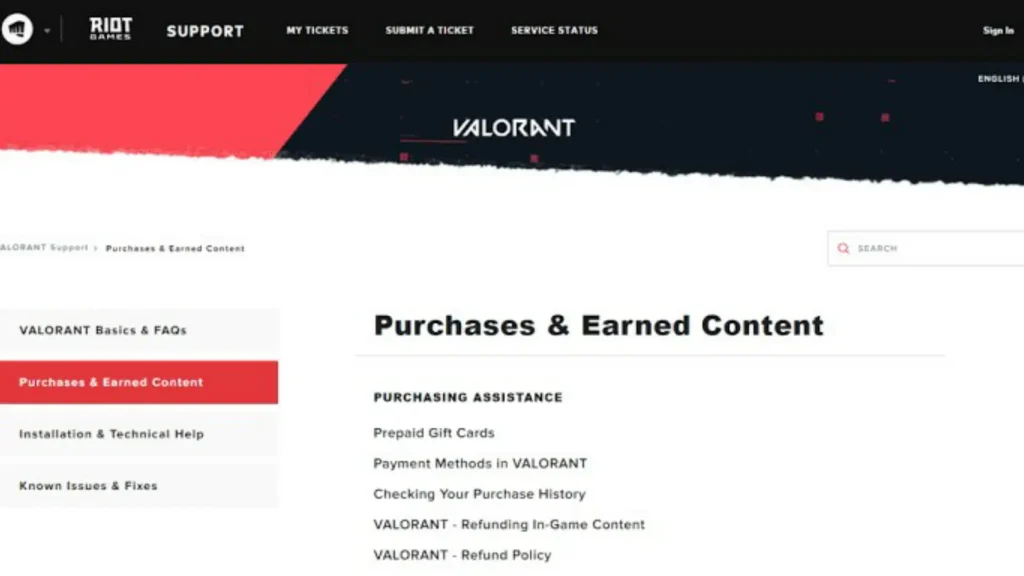
Remember, only items purchased within the last seven days are eligible for a refund. Please note that once an item is used, it is no longer eligible for a refund according to Riot Games’ policy.
Also Read: How to Return Gifts From Amazon?
How to Refund Valorant Points?
Unfortunately, Valorant Points cannot be refunded once they’ve been spent. They are non-refundable and non-exchangeable. If you have issues with your points, it’s best to contact Riot Games support directly. Riot Games has a strict policy when it comes to refunds. According to their policy, you can only refund VP if you haven’t spent them. If you’ve used the points to purchase an item, the item itself might be eligible for a refund instead of the points. To request a refund, you’ll need to submit a ticket through Riot Games’ support system. Be sure to include relevant information such as your account details and the reason for the refund. Once your request is submitted, it will be reviewed by the support team and if approved, the VP will be returned to your account.
What Valorant Items Can Be Refunded?
The following items can be refunded in Valorant:
- Agents
- Weapon Skins
- Weapon Buddies
- Player Titles
- Player Cards
Please note that these items can only be refunded within seven days of purchase and cannot be refunded if they have been consumed or modified. Also, remember that Valorant points, bundles, and gifted items are non-refundable.
What Items in Valorant Can’t Be Refunded?
The following items cannot be refunded in Valorant:
- Radianite Points
- Bundles
- Battle Passes
- Battle Pass Tiers
- Weapon Skin Levels
These items are considered final sale and cannot be returned or exchanged. Please make sure you are certain before purchasing these items.

What Are Valorant’s Refund Policies?
Valorant’s refund policies are quite strict and are as follows:
- Time Limit: You can only refund an item within seven days of purchase.
- Ownership: You can’t refund items that you no longer own.
- Usage: Items that have been consumed or modified cannot be refunded.
- Non-refundable Items: Some items are non-refundable. These include Valorant points, bundles, and gifted items.
These policies are in place to prevent abuse of the system. It’s always best to think carefully before making a purchase to avoid any potential regret later on. If you have any issues with your purchase or the refund process, don’t hesitate to contact Riot Games support for assistance.
Conclusion
While Valorant’s refund policies may seem strict, they are in place to prevent abuse of the system. It’s always best to think carefully before making a purchase to avoid any potential regret later on. Remember, if you have any issues with your purchase or the valorant refund process, don’t hesitate to contact Riot Games support for assistance.
FAQ
- Can You Refund Used Valorant Skins?
No, used skins in Valorant cannot be refunded. According to Riot Games’ policy, once an item is used, it is no longer eligible for a refund.
- How Long Does It Take for Riot to Refund Skins?
The time it takes for Riot Games to process a refund can vary. However, it typically takes about 1-3 business days. If your refund is taking longer than this, it’s recommended that you reach out to Riot Games support.

![How to Pause Location on Find My iPhone Without Them Knowing? [2024] 20 how to pause location on find my iphone](https://izood.net/wp-content/uploads/2024/10/How-to-Pause-Location-on-Find-My-iPhone-Without-Them-Knowing-400x300.png)


![How To Inspect Element on iPhone [4 Methods] 23 how to inspect element on iphone](https://izood.net/wp-content/uploads/2024/10/how-to-inspect-element-on-iphone-3-400x300.png)


