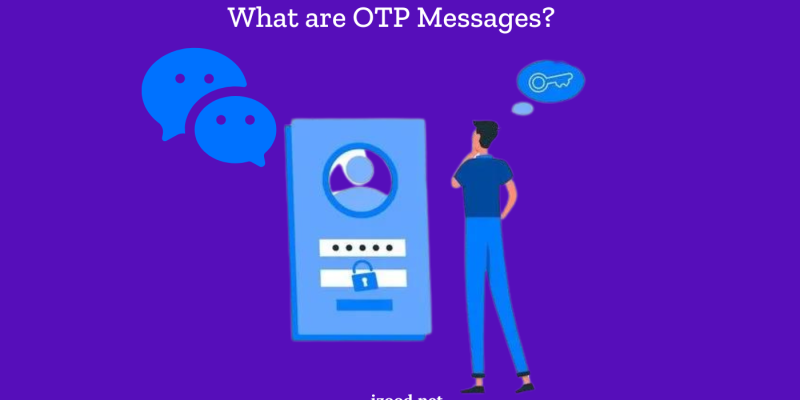
In today’s digital world, securing your online accounts is more important than ever. One of the most effective ways to protect your information is through OTP messages. If you’ve ever received a random code while logging into your email or bank account, that was likely an OTP message. In this guide, we’ll break down what OTP messages are, how they work, and why they’re so important.
- What Are OTP Messages and Why Are They Important for Security?
- How Do OTP Messages Work to Secure Your Accounts?
- Common Examples of OTP Messages
- The Benefits of Using OTP Messages in Text Messages for Security
- What’s the Difference Between TOTP and HOTP in OTP Messages?
- How to Use OTP Messages for Two-Factor Authentication (2FA) to Protect Your Data
- How to Deliver OTP Messages: SMS, Email, and Authentication Apps
- Why Am I Receiving OTP Messages and What Should I Do?
What Are OTP Messages and Why Are They Important for Security?
OTP messages (One-Time Password messages) are temporary, unique codes sent to your phone, email, or through an app to verify your identity during online activities like logging into accounts or completing transactions. These codes provide an additional layer of security because they are valid only for a short time and can only be used once. By using One-Time Password messages messages, companies ensure that only the person with access to the registered device can complete sensitive actions, making unauthorized access much more difficult.
How Do OTP Messages Work to Secure Your Accounts?
When you initiate a sensitive action, like signing into an account or making a financial transaction, the system triggers the creation of an OTP message. This message, typically a short code, is sent to the phone number or email associated with your account. Once you receive the OTP message, you enter the code into the system as the final step of authentication. The system verifies that the code matches the one sent and within its expiration period. This real-time authentication process significantly enhances security, as unauthorized users won’t be able to proceed without the correct OTP message.
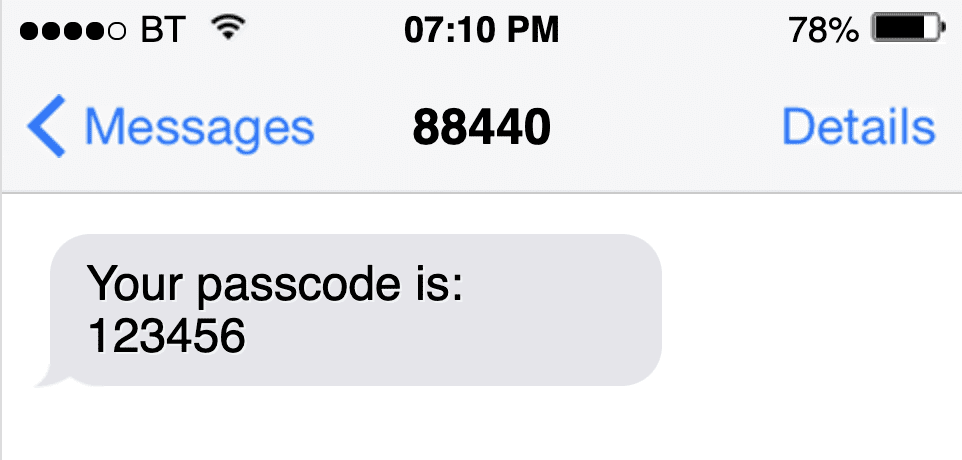
Common Examples of OTP Messages
You may have encountered OTP messages in various contexts, such as:
- Online Banking: Banks often send One-Time Password messages via SMS to authorize withdrawals or logins from a new device.
- E-Commerce Transactions: When making purchases online, some websites require you to enter a one-time password to verify your payment.
- Account Setup or Recovery: If you’re setting up a new account or recovering access to an existing one, an OTP message may be used to confirm your identity.
These common examples demonstrate how an OTP message is essential for safeguarding your accounts and transactions.
The Benefits of Using OTP Messages in Text Messages for Security
Using OTP messages delivered through SMS offers several distinct advantages:
- Improved Security: Each OTP message is valid for one use and has a limited time window, significantly reducing the chance of misuse.
- Convenience: Since most people have access to their mobile phones at all times, receiving and entering an OTP via SMS is quick and easy.
- Fast Delivery: Text messages are sent almost instantly, meaning you can authenticate yourself in seconds.
- Universal Access: Unlike more complex authentication systems, SMS-based One-Time Password messages work with any mobile phone, making it accessible for a wide range of users.

What’s the Difference Between TOTP and HOTP in OTP Messages?
TOTP (Time-based One-Time Password) and HOTP (HMAC-based One-Time Password) are two common methods for generating OTPs. Here’s how they differ:
- TOTP: This type of OTP message is generated based on the current time. It expires after a short window, typically 30 to 60 seconds, meaning it’s only valid for a limited period. This time-sensitive nature adds another layer of protection because attackers have a very small window to exploit the code.
- HOTP: Instead of being based on time, HOTPs are generated based on events or actions. For example, pressing a button on a security device can trigger the generation of an HOTP. This code remains valid until it is used, making it less secure than TOTP in some cases.
Both TOTP and HOTP OTP messages offer high levels of security, but TOTP is often preferred for time-based authentication because of its added resilience to attacks.
How to Use OTP Messages for Two-Factor Authentication (2FA) to Protect Your Data
One of the most common uses of OTP messages is in Two-Factor Authentication (2FA). With 2FA, logging into an account requires not just your password, but also a second form of verification, usually an OTP message. This means that even if someone steals your password, they won’t be able to access your account without the one-time code sent to your phone or email. OTP messages add a critical second layer of security to your accounts, making it much harder for hackers to gain unauthorized access.
How to Deliver OTP Messages: SMS, Email, and Authentication Apps
There are several ways to send and receive One-Time Password messages messages depending on the service and the security level required:
- SMS: The most common delivery method. OTP messages are sent directly to your phone as a text message. It’s fast and widely accessible, but not as secure as other methods if your phone is compromised.
- Email: Some services deliver OTP messages via email. This method is also quick but can be risky if your email account is not secure.
- Authentication Apps: Apps like Google Authenticator and Authy generate OTP messages directly on your device. These apps don’t require an internet connection or SMS, making them more secure against attacks like SIM swapping.
Why Am I Receiving OTP Messages and What Should I Do?
If you’re wondering why you are receiving OTP messages, it’s typically because:
- You’re trying to log in to a secure account that requires two-factor authentication.
- You’re completing an online transaction that needs verification.
- Someone else may be trying to access your account without permission, triggering an OTP. If this happens, immediately check your account’s security settings.
Receiving an OTP message ensures that only someone with access to your device can complete a transaction or log in, helping prevent unauthorized access.
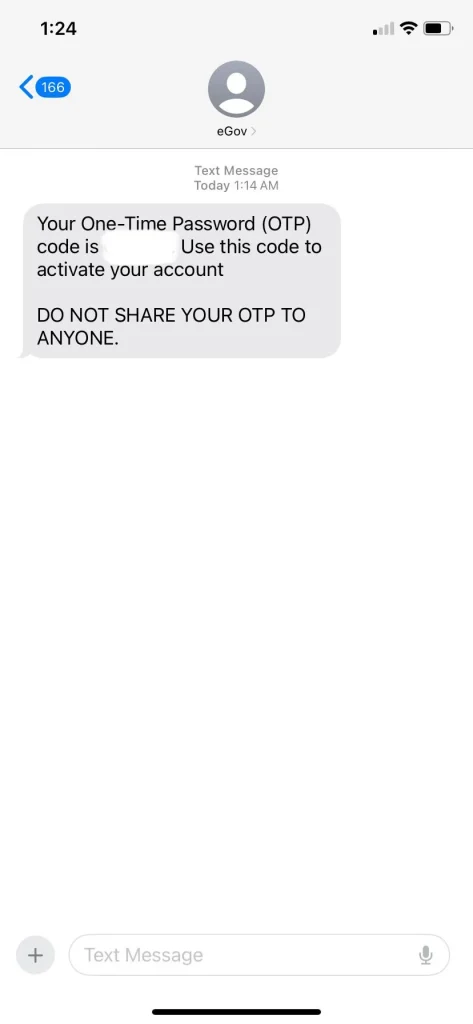
Should I Delete OTP Messages After Using Them for Security Reasons?
Yes, you should delete OTP messages after using them. These codes are temporary and expire shortly after use. Keeping them on your phone serves no purpose and could be a security risk if your device is lost or stolen. Since OTP messages are sensitive and meant for one-time use, it’s good practice to remove them from your device once you no longer need them.
Conclusion
OTP messages play a crucial role in enhancing online security. Whether you’re logging into a new device, making a transaction, or enabling 2FA, these temporary codes provide an extra layer of protection against unauthorized access. By understanding how they work and their benefits, you can better protect your digital identity and personal information. Remember to use OTP messages carefully, delete them after use, and always ensure that the device receiving these messages is secure.

![How to Pause Location on Find My iPhone Without Them Knowing? [2024] 22 how to pause location on find my iphone](https://izood.net/wp-content/uploads/2024/10/How-to-Pause-Location-on-Find-My-iPhone-Without-Them-Knowing-400x300.png)


![How To Inspect Element on iPhone [4 Methods] 25 how to inspect element on iphone](https://izood.net/wp-content/uploads/2024/10/how-to-inspect-element-on-iphone-3-400x300.png)


