
As you might know, league of legends is a play perfect for those who wish for a hard victory. All league of legends players know how important it is to choose a great name because then you can not change it unless you pay at least 1300 RP currency. And here we are to help you choose the best username. Keep reading and learn more about the best league name checkers and how you can use these top league of legends name checkers.
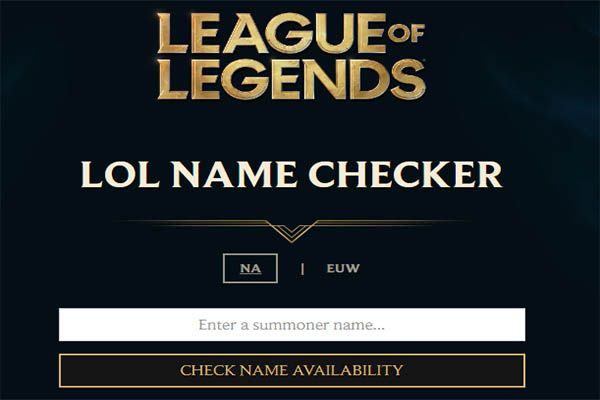
What is a league name checker?
The game we are talking about presents a fascinating multiplayer battle arena play where users are free to obtain various characters with unique abilities. However, sometimes they have problems choosing a “unique” and “appropriate” name for their virtual game character.
It is where the league name checker comes to help. A League of Legends name checker is an online database full of the in-game name and a list of upcoming names analyzing the previous searches. All league name checkers offer the best search mechanism to take the most beautiful LoL Summoner names for yourself.
How does a league name checker work?
As you read above, a league name checker is an online already-chosen name database. It means you can use its memory to check if your dream LoL name has been grabbed by someone else. Now, if you are wondering how a league name checker works, I suggest you read the below points.
- In this case, we use “lolnames.gg” as an example. Open the web link in your browser first.
- Next, look for the search bar to find the “ideal summoner name” tab.
- Write your summoner name in this blank search bar and click on the “Search” button.
- The mechanism will not open its book, and the checker will verify whether the name you entered matches the existing profile names. If it can’t find a result, it checks the match history.
Are you a fan of video games? These days, many people have a gaming console or like to buy one and play various video games. If you are among these people you might have heard about the popular phasmophobia game. click if you would like to see more.
Best league name checkers
Although it has a simple appearance at the beginning, many users may be confused about choosing a compatible League of Legends name checker for their purposes. I will guarantee you will not experience the same condition, as we have gathered the best league name checker collection below.
- Lolnamechecker.tapnets.com
As the first top league name checker, I want to introduce Lolnamechecker.tapnets.com, which you can simply access through their site. And working with this site is much easier than you think. You should enter a summoner name into the blank box on the home page, then click the Check Name Availability key, and watch the result.
- lolnames.gg
The second great league of legends name checker in my list is lolnames.gg. Upon entering this site, you will find a search bar and a drop-down menu from which you can select your favorite location. Then enter your intended name, click the search button, and simply find the most prestigious results.

- lols.gg
If you are looking for a professional league of legends name checker, you can try lols.gg. This tool helps you search all League names’ statuses and find all available names with different character lengths. Also, you can use it to track certain usernames and keep an eye on specific game characters.
- Euw.op.gg
If you are looking for a fast-speed league of legends name checker for your desktop, which helps you focus more on your game, I suggest Euw.op.gg. To use this tool, you should choose a region and enter the name you want to search about in the blank space just next to that.
How to Check Available League of Legends Names?
Remember that League of Legends is a globally admired game with thousands of online players, so sometimes finding a unique name for your account may be like degenerating your nerves!!! If you think you are not a talented guesser, there are two possible ways.
- First, you can go to the Store tab of the League of Legends client, click on the Account button, and check the list of account-related purchases.
- Or you can rest at home and let another guy do the job for you. Yes, you can choose a top league name checker and check the available league of legends names.
How Do You Change Your Summoner Name For League Of Legends?
If you think the malfunction of your game account is because of your expired LoL name, then you have no solution except to change it as soon as possible. And there are two ways in which you can alter your name in the game.
- Manually change your summoner name for a league of legends:
- Go to League of Legends
- Now, click the “Store” button on your LoL client page.
- Next, choose the “Account” button.
- Once you enter the Account page, click on the “Summoner Name Change” button in the middle.
- Here, enter your chosen name and click on “check name.” If you are lucky, your new name will be available, and you can unlock it.
- Use a league name checker mechanism ro change your summoner name for a league of legends:
Find your favorite league of legends name checker from the above list and follow the steps I have explained about each one. Then the tool will automatically do the rest for you.
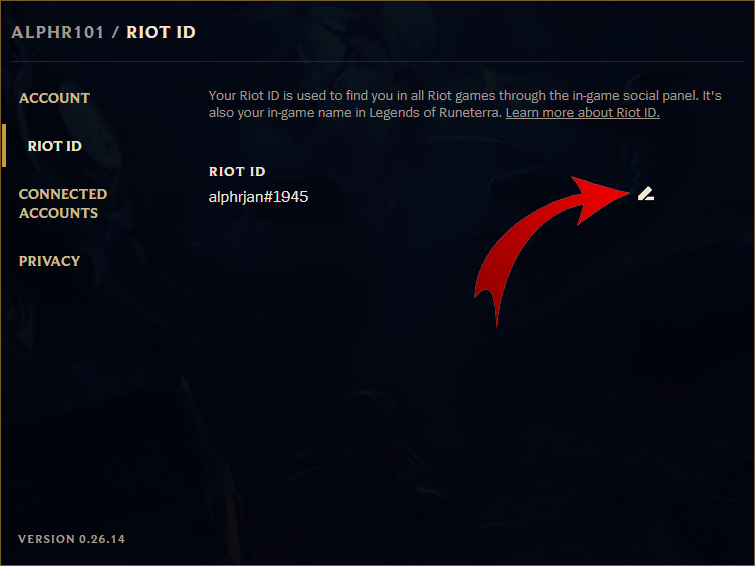
FQA:
Is league name change free?
Unfortunately not, if you want to change your LOL name, you should pay 1300 RP or 13,900 BE.
How long can league names be?
Your chosen LOL name should be at least 3 characters long and no more than 16 characters.
Is it okay to use a league name checker?
Yes, basically, league name checkers are helpful tools for all league of legend players.
Conclusion:
If you are new to the League of Legends game and do not know how to choose the best name or need to change your previous name for any reason and need help, be sure that league of legends name checkers are the best tools you can use. There are many great league name checkers, such as lolnames.gg, lols.gg, Euw.op.gg, and so on. If you read the above text completely, you will learn more about these tools.

![How to Pause Location on Find My iPhone Without Them Knowing? [2024] 22 how to pause location on find my iphone](https://izood.net/wp-content/uploads/2024/10/How-to-Pause-Location-on-Find-My-iPhone-Without-Them-Knowing-400x300.png)


![How To Inspect Element on iPhone [4 Methods] 25 how to inspect element on iphone](https://izood.net/wp-content/uploads/2024/10/how-to-inspect-element-on-iphone-3-400x300.png)


