Have you recently bought a powerful laptop but do not have a great laptop cooling pad? If you have a perfect cooling pad, you can keep the cold air flowing and protect your system from danger. As it might be hard to choose the best laptop cooling pad, here we gathered a collection of the best cooling pad for laptop. Continue reading, and easily decide to buy the best laptop cooling pad.
How to choose the best laptop cooling pad for you
Today, there are various types of laptop cooling pads of different brands and it might seem hard to choose one. Here is a list of items that you have to consider when you want to buy gaming cooling pad, hp pavilion gaming laptop, or any kind of cooling pad for laptop.
- Adaptability
Always remember to choose an ergonomic laptop cooling pad that provides you maximum comfort.
- Quality
You will buy a cooling pad to lower the temperature of a laptop, so it is important to choose one that can reduce the inner temperature of your laptop fast and effectively.
- Portability
All laptops are light and portable, so you have to choose a portable and lightweight laptop cooling pad that you can move easily.
- Price
The last item that you have to take care, is to buy an affordable laptop cooling pad based on your budget.
How much should you spend on a cooling pad?
As you know, it is important to have a laptop cooling pad if you are usually working with your laptop for a long time. For example, all gamers should buy a special cooling pad for gaming laptop. There are many types of laptop cooling pads with different qualities and prices. The first group is the entry-level models that cost around $20 to $25. Also, you can choose among the Mid-range models that cost $25 to $35. Or you can buy an expensive high-end unit for about $35 to $100. It could be a completely individual decision that you have to take based on your situation.
The best laptop cooling pads of 2022
As you read before, it is important to have a cooling laptop pad, especially if you run more intensive programs. Here, you can read a list of the ten best laptop cooling pads and choose the best one based on your needs.
-
Kootek Cooler Pad Chill Mat 5
-
Cooler Master Notepal XL Best expensive
-
Thermaltake Massive 20 RGB
-
Enermax TwisterOdio 16
-
Targus Chill MatBest overall
-
Cooler Master MasterNotepal Maker
-
Tree New Bee Cooling Pad
-
TeckNet N8 Laptop Cooling PadBest price
-
Cooler Master Notepal X-Slim
-
Klim Cool
1.Kootek Cooler Pad Chill Mat 5

One of the best options is the Kootek laptop cooling pad with five fans to deliver a great amount of cooling. There are two notable points among the features of this laptop cooling pad. The first point is that you can turn off some of the fans and only use one, two, three, or four of them. Moreover, you can choose to raise its height through six different options based on your preferences.
Other features of this product are listed below:
- Fans: 4 x 70mm, 1 x 120mm
- Size of pad: 380 x 300 x 35mm
- Price: 29/99$
2.Cooler Master Notepal XL

Cooler Master is another option that will provide your needed coolness using a large quiet fan. Also, I have to mention that it has a fan speed controller to pipe ‘optimal airflow’ through your laptop. This laptop cooling pad is especially famous for shifting an impressive amount of air, which is about 89.8 cubic feet per minute. If you want to buy this item as the best laptop cooling pad, you might like to know the below points:
- Fans: 1 x 230mm
- Size of pad: 305 x 379 x 47mm
- Design: Angled ergonomic design
- Price:49/99$
3.Thermaltake Massive 20 RGB

Are you looking to find a suitable cooling pad for your hefty notebook? Thermaltake is a great option to cope with your massive, 17-inch portable laptop. Also, if you are using a 19-inch gaming laptop, do not worry because this laptop cooling pad will solve your problem. This system is based on a large fan with adjustable speed and three different height settings. If you want to know about the other features of this item, below are some of them:
- Fans: 1 x 200mm
- Size of pad: 471 x 354.5 x 46.5mm
- Design: Nifty RGB lighting
- Price: $59.99
4.Enermax TwisterOdio 16
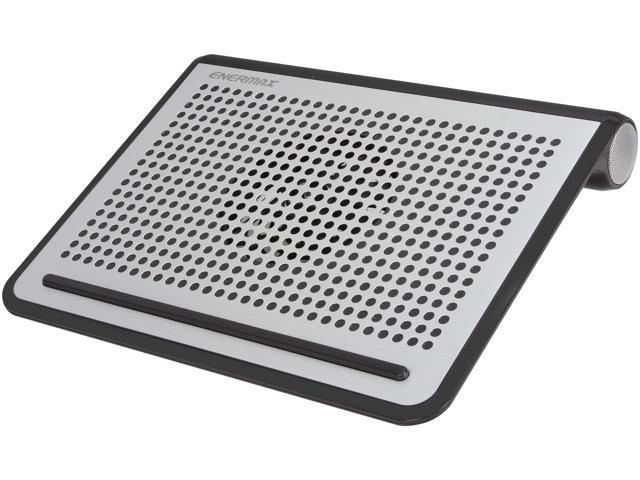
If you are a unique person, who always wants to buy something different, you might like the Enermax TwisterOdio 16 cooling pad. It could be an amazing accessory for your laptop that helps you keep it cold and has a built-in speaker to solve the problem of a decent level of audio quality and volume of laptops. Before buying this item, you have to know about some of its features such as:
- Fans: 1 x 120mm
- Size of pad: 352 x 270 x 52mm
- Design: Solid cooling chops
5.Targus Chill Mat

This item is a cooling pad like a laptop dock crossed with a cooling solution that provides expansion capabilities. This Chill Mat has a 4-port USB hub and a pair of fans to deliver cooling. While the maker does not mention the size of the fans, we know that they can run at up to 2,500 rpm). To buy this product, you have to consider the below factors:
- Fans: 2 x 2,500 rpm
- Size of pad: 354 x 260 x 25mm
- Design: Nicely slim yet well-built
- Price: $34.81$
6.Cooler Master MasterNotepal Maker

An important point that you have to consider when you want to buy a laptop cooling pad is that it should be relatively positioned at the bottom of your laptop with great cooling fans. Now, imagine a case where you can ensure optimal positioning by placing the fans yourself. That is all possible in the laptop cooling pad of Cooler Master MasterNotepal Maker. If you want to know more about this case, here are some important features:
- Fans: 2 x 80mm
- Size of pad: 384.6 x 270 x 59.6mm
- Design: Fully customizable fan positioning and Aluminum surface for better heat dissipation
- Price: $77.68
7.Tree New Bee Cooling Pad

This option is an affordable solution for you if you do not like to spend too much on buying a laptop cooling pad. This Tree New Bee Cooling Pad has four fans that you can set their speeds.
While this device is priced nicely, it is pretty quiet with an ergonomic typing angle. Below here is a list of the features of this product:
- Fans: 4 x 110mm
- Size of pad: 408 x 287 x 29mm
- Price: 29,97€
8.TeckNet N8 Laptop Cooling Pad

Another great option that you can buy while you spend as little as possible is TeckNet N8 Laptop Cooling Pad. This device has a trio of 118mm cooling fans to provide a decent level of cooling. Also, many people choose it because of its highly slim and portable design. I have to mention that there is a pair of feet that you can use to raise the pad. Among its specifications, I have to mention:
- Fans: 3 x 118mm
- Size of pad: 380 x 280 x 28mm
- Price: 36,97€
9.Cooler Master Notepal X-Slim
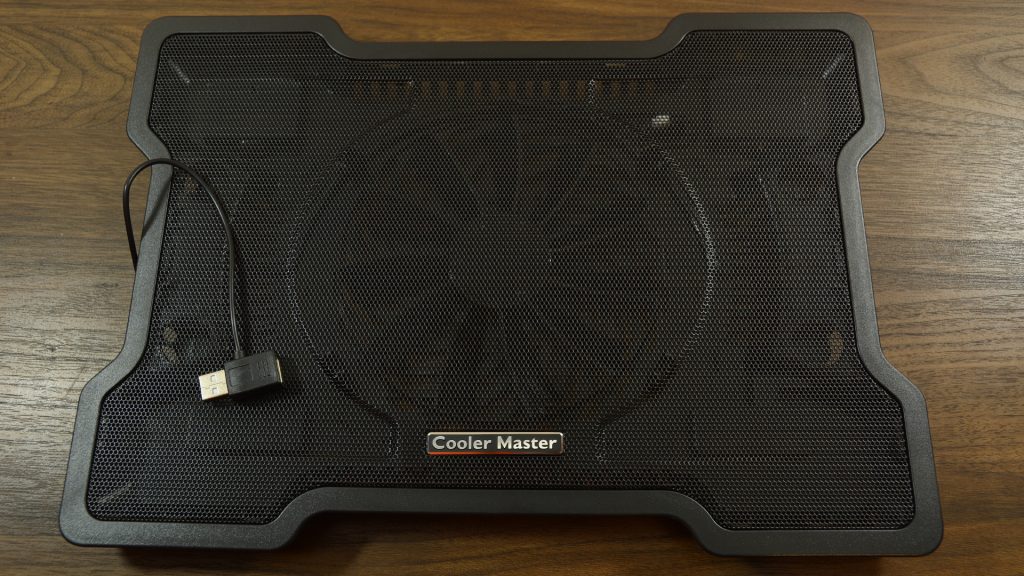
Are you searching for a portable cooling pad to carry around? Here is the Cooler Master Notepal X-Slim with only 27.5mm at its thinnest point, and a weight of 700g. Cooler Master’s got the nod among other products with this level of portability because of its high quality. While this is a light-weight product, you can use it for laptops up to 17-inches in size. It offers excellent airflow with just one fan while keeping things whisper-quiet. About the key features of this product, I have to mention:
- Fans: 1 x 160mm
- Size of pad: 380 x 270 x 27.5~46mm
- Price: $19.99
10.Klim Cool

The last item that you can not miss is a fan-based accessory that works similar to a cooling pad. That would be the best solution if you are looking for a portable solution, better than all laptop cooling pads because nothing could be all that small. This device is reasonably priced even though it is highly portable with automatic fan speed adjustment. Other features of this device are:
- Fans: 1 x 4,200 rpm
- Size: 155 x 82 x 36mm
- Price: 24,97€
Also Read: “Why Is My Laptop Slow?”
Conclusion:
When you buy a laptop, the first accessory that you need is a laptop cooling pad. Today, you can find different cooling pads for laptops on online sites. As the variety of this product might cause you to be confused, we made a list of the ten best laptop cooling pads here. Read the above text and find the main features of each item, then make a considered decision.

![How to Pause Location on Find My iPhone Without Them Knowing? [2024] 35 how to pause location on find my iphone](https://izood.net/wp-content/uploads/2024/10/How-to-Pause-Location-on-Find-My-iPhone-Without-Them-Knowing-400x300.png)


![How To Inspect Element on iPhone [4 Methods] 38 how to inspect element on iphone](https://izood.net/wp-content/uploads/2024/10/how-to-inspect-element-on-iphone-3-400x300.png)


