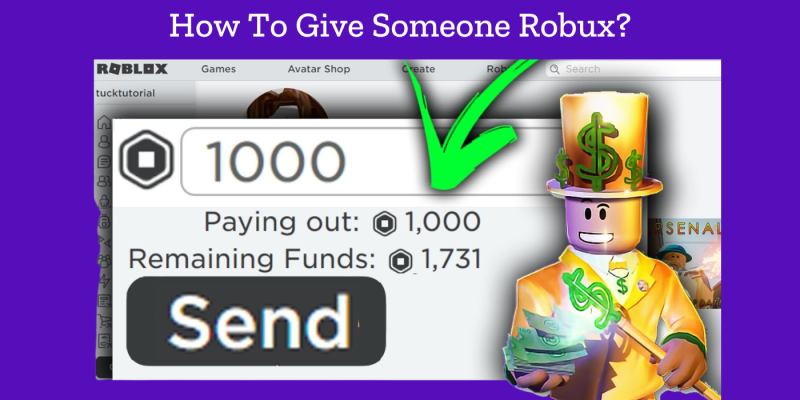
Robux is the virtual currency used in Roblox, and knowing how to give someone Robux can be useful when you want to share this currency with a friend. Although Roblox doesn’t have a direct feature for transferring Robux from one account to another, there are several easy methods you can use. In this guide, we’ll cover all the ways on how to give someone Robux, including some frequently asked questions like how to transfer Robux into money and how to gift items on Roblox.
How to Give Someone Robux
Roblox may not offer a straightforward way to transfer Robux directly between accounts, but there are several methods you can use to give Robux to a friend. Some of these involve creative workarounds, while others make use of existing Roblox features. Here’s a comprehensive look at all the available ways to give someone Robux.
1. Purchasing a Game Pass or Clothing Item
One of the most common and easiest ways to give someone Robux is by purchasing a game pass or clothing item that your friend has created. Here’s how it works:
- Step 1: Create an Item or Game Pass
Ask your friend to create a clothing item, like a t-shirt, or a game pass using Roblox Studio. Roblox Studio is the platform’s free tool that lets users develop their own games and create in-game content. For this method to work, your friend needs to list their item for sale in the Roblox catalog or their game’s store. - Step 2: Set the Price
Your friend can set the price for their item, which should reflect the amount of Robux they’d like to receive. Roblox does take a 30% marketplace fee, so make sure to account for that when pricing the item. For example, if you want to give 100 Robux, they should list the item for around 143 Robux.
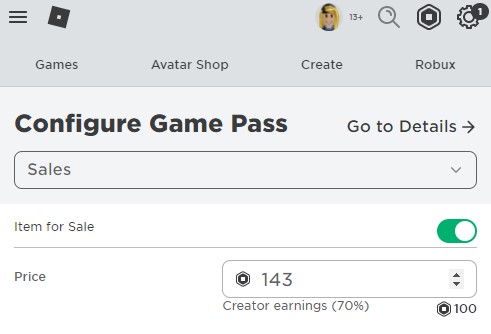
- Step 3: Purchase the Item
Once the item is available for purchase, you can buy it directly from the catalog or from your friend’s game page. After your purchase, Roblox will transfer the Robux (minus the fee) to your friend’s account.
This method is widely used since it allows you to give Robux without needing to be in a Roblox group.
2. Group Payouts
If you and your friend are both members of a Roblox group, you can send Robux through the group payout system. This method is especially useful if you’re running a group together and want to share earnings or distribute Robux.
- Step 1: Create or Join a Group
To use this method, both you and your friend need to be members of the same Roblox group. If you’re not already part of a group, you can create one. Keep in mind that creating a group costs 100 Robux. - Step 2: Add Funds to the Group’s Account
You can either sell items in the group’s store or transfer Robux to the group account using funds you’ve already earned. This will create a shared pool of Robux that can be distributed among group members. - Step 3: Configure Group Payouts
As the group owner or admin, go to the “Configure Group” option and navigate to the “Payouts” section. From there, you can choose to make a one-time payout or set up recurring payouts to group members. Simply enter your friend’s username and the amount of Robux you want to send them.
Group payouts are an efficient method if you want to regularly distribute Robux to friends or group members.
3. Using a Third-Party Game with Donation Features
Some developers create donation games specifically designed to allow users to give Robux to one another. In these games, players can purchase donation passes or items, and the Robux goes to the game owner, which is usually your friend.
- Step 1: Search for Donation Games
You can find several “donation games” on Roblox by searching in the platform’s game section. These games are specifically designed to allow users to donate Robux by purchasing in-game items or passes. - Step 2: Purchase the Donation Item
In donation games, the mechanics are similar to buying game passes or clothing. You find the donation item or pass and purchase it, with the proceeds going to your friend.
This method is less commonly used but can be a fun way to give Robux while engaging with a game’s community.
4. Trading Limited Items (Requires Roblox Premium)
If both you and your friend have Roblox Premium, you can trade limited edition items as a way of indirectly giving them Robux. Limited items often hold high value in Robux and can be sold on the marketplace for Robux.
- Step 1: Initiate a Trade
Go to your friend’s Roblox profile and click on the three dots in the upper-right corner of the screen. From there, select the option to “Trade Items.” - Step 2: Select the Items to Trade
You can now select limited items from your inventory and offer them to your friend. Limited items can be resold, so your friend can then sell the item for Robux if they choose.
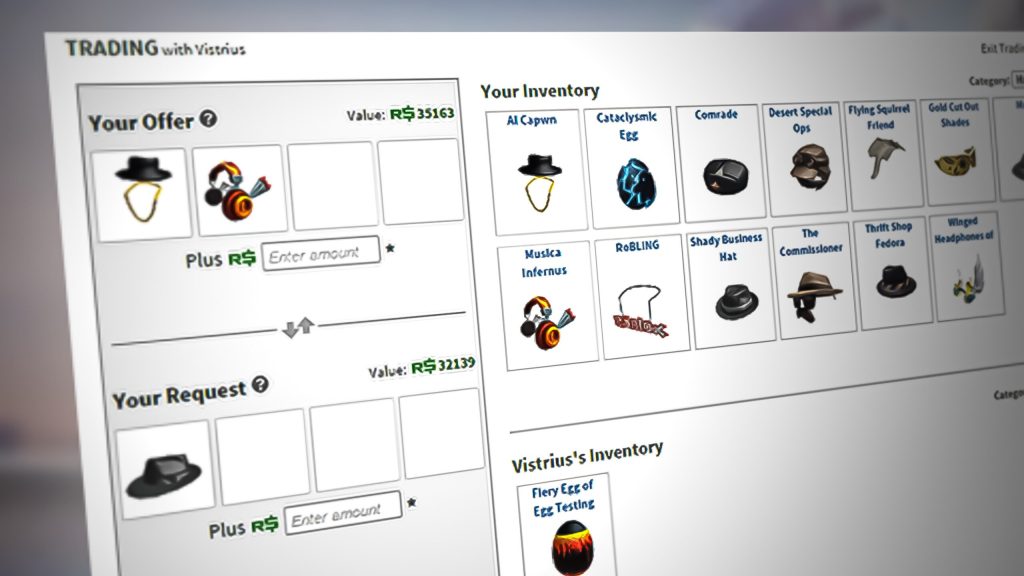
While this method involves trading rather than directly giving Robux, it still allows you to share the value of your limited edition items.
5. Roblox Gift Cards
If none of the in-game methods work for you, another simple way to give Robux to a friend is by purchasing a Roblox gift card. These cards can be redeemed for Robux, and they give the recipient the flexibility to spend the Robux however they like.
- Step 1: Buy a Roblox Gift Card
Roblox gift cards are available for purchase online or in retail stores. You can choose from different values depending on how much Robux you want to give. - Step 2: Send the Gift Card Code
After purchasing the gift card, you can either send the code to your friend or hand them the physical card. Once they redeem it on Roblox, they’ll receive the Robux in their account.
Gift cards are an excellent option if you want to give Robux as a present or for occasions like birthdays or holidays.
6. Purchasing a Private Server
Some Roblox games allow you to create private servers for exclusive gameplay with friends. You can gift a private server to your friend by purchasing one and granting them access.
- Step 1: Select the Game
Find a Roblox game that allows private servers. Not all games have this feature, so you’ll need to check if the option is available. - Step 2: Purchase a Private Server
From the game’s page, look for the “Create Private Server” button. Purchase the server and invite your friend to join.
While this method doesn’t directly give Robux, it’s a fun way to share an exclusive gaming experience with your friend.
How Can I Transfer Robux into Money?
Roblox allows eligible users to exchange their Robux for real money through the Developer Exchange Program (DevEx). However, not everyone qualifies for this program. Here’s what you need to know:
- Eligibility Requirements:
- You need to have at least 100,000 Robux in your account.
- You must be a Roblox Premium member.
- You need to be part of the DevEx program and meet their identity and age verification requirements.
- Once you meet these requirements, you can exchange Robux for USD at the current exchange rate, and the money will be transferred to your PayPal account.
Keep in mind that this feature is primarily for developers who earn Robux by creating games or selling items. It’s not a general feature for transferring Robux into money for all users.
How Do You Gift Items on Roblox?
If you want to gift an item to someone on Roblox, there are a few options available, depending on what you’re trying to achieve.
- Roblox Gift Cards
The easiest way to give a friend the flexibility to purchase Robux or items is by gifting them a Roblox gift card. You can buy these cards online or at various retail stores. Once your friend redeems the gift card, they can use the credit to buy Robux or whatever they want from the Roblox catalog. - Trading Items
If both you and your friend have Roblox Premium, you can trade limited items with each other. Here’s how:- Go to your friend’s profile and click on the three dots in the upper-right corner.
- Select “Trade Items,” then choose the item you want to send in the trade offer.
- Your friend can accept the trade, and the item will be transferred to their account.
- Private Servers
In some Roblox games, you can gift a private server to a friend. This is a fun way to share exclusive game experiences. To do this:- Go to the game’s page on Roblox and look for the option to create a private server.
- You can set up the server and share access with your friend, making the game more enjoyable.
Also Read: “How to find fake ID for Roblox?“
Conclusion
Giving Robux to someone or gifting items in Roblox is a fun way to share the game experience with your friends. Whether you’re buying their game pass, using group payouts, or sending a Roblox gift card, these methods cover the basics of how to give someone Robux. Although Roblox doesn’t offer a direct way to transfer Robux from one account to another, you can still use these simple workarounds to share your in-game currency or gifts. Keep these tips in mind the next time you want to give Robux or send a special item to a friend!
FAQ:
- How to give robux without tax?
Unfortunately, I have to say that there is no real way to circumvent the Robux gift 30% tax.
- How to Get Robux in Roblox?
If you want to buy Robux by yourself, go to the Roblox website> log into your account> click on the Robux tab> choose the number of Robux you want to buy> click on the Buy button> AND choose your favorite payment method.
- Send Your Friend a Robux Gift Card
Yes, you can go to Roblox.com/giftcards or Amazon, buy a gift card worth $10 up to $200 and email it to your friend.
- Can you buy robux with an apple gift card?
Yes, you can use an iTunes Gift Card on an iOS device like iPhone or iPad to buy Robux on Roblox games.
- Can you buy robux with a visa gift card?
Unfortunately, I have to say that the answer is no, it is not possible to get Robux with these promo codes.

![How to Pause Location on Find My iPhone Without Them Knowing? [2024] 20 how to pause location on find my iphone](https://izood.net/wp-content/uploads/2024/10/How-to-Pause-Location-on-Find-My-iPhone-Without-Them-Knowing-400x300.png)


![How To Inspect Element on iPhone [4 Methods] 23 how to inspect element on iphone](https://izood.net/wp-content/uploads/2024/10/how-to-inspect-element-on-iphone-3-400x300.png)


