
When considering the differences between Gemini 1.5 Flash vs Pro, it’s essential to delve into various aspects such as modality, input/output capabilities, functionalities, cost, and ideal use cases. Each of these areas reveals distinct strengths and potential limitations, making it crucial to understand which model suits your specific needs.
Gemini 1.5 Flash Vs Pro
Modality
- Gemini 1.5 Pro:
- Versatility: Gemini 1.5 Pro Supports multiple input types including text, images, videos, and audio.
- Use Cases: Ideal for complex projects requiring integration of diverse media forms, such as multimedia content creation and analysis.
- Gemini 1.5 Flash:
- Optimization: Primarily optimized for text and image processing, emphasizing speed and efficiency.
- Use Cases: Suitable for projects focusing on text and image analysis, where quick turnaround times are essential.
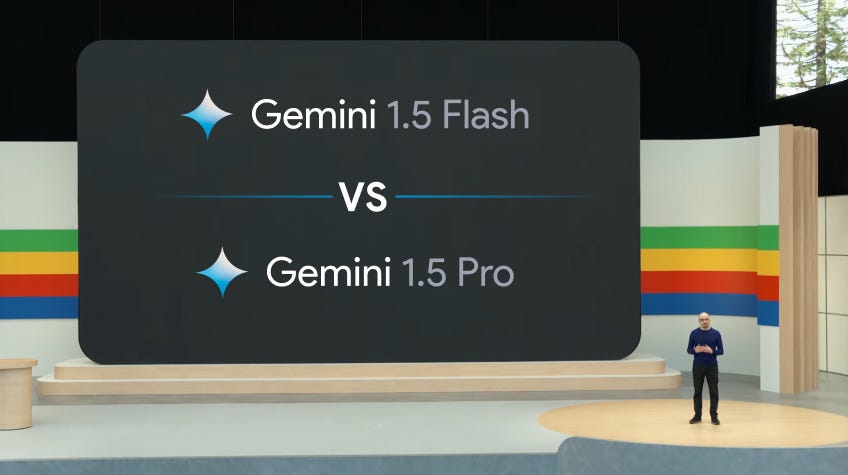
Input/Output
- Gemini 1.5 Pro:
- High Token Limits: Capable of handling large datasets, making it suitable for complex, data-heavy tasks.
- Scalability: Supports extensive input and output requirements, ideal for applications needing detailed and voluminous data processing.
- Gemini 1.5 Flash:
- Lower Token Limits: Designed for quicker, smaller tasks, ensuring efficient processing without the need for extensive data handling.
- Efficiency: Focused on rapid completion of tasks, making it a great fit for projects with straightforward data requirements.
Functionalities
- Gemini 1.5 Pro:
- Advanced Features: Includes function calling, safety controls, and customizable outputs, catering to sophisticated needs.
- Customization: Offers a high degree of customization, allowing users to tailor the output to specific project requirements.
- Gemini 1.5 Flash:
- Core Functionalities: Emphasizes essential features with a streamlined approach, ensuring ease of use.
- User-Friendly: Designed for users who need essential functionalities without the complexity of advanced features.
Cost
- Gemini 1.5 Pro:
- Higher Price Point: Reflects its extensive capabilities and advanced features.
- Value for Money: Best for users who need comprehensive functionality and are willing to invest in high-end features.
- Gemini 1.5 Flash:
- Affordable: Provides essential features at a lower cost, making it accessible for smaller budgets.
- Cost-Effectiveness: Ideal for users who need efficient processing without the need for advanced features.
When to Choose Which
- Gemini 1.5 Pro:
- Ideal Users: Researchers, developers, and professionals working on complex projects requiring extensive functionality and higher input/output capabilities.
- Best Scenarios: Large-scale data analysis, multimedia projects, and tasks requiring high customization and advanced features.
- Gemini 1.5 Flash:
- Ideal Users: Content creators, small businesses, and individuals focusing on efficiency and speed for smaller-scale tasks.
- Best Scenarios: Quick text and image processing tasks, simple data analysis, and projects where turnaround time is critical.
| Feature | Gemini 1.5 Pro | Gemini 1.5 Flash |
| Modality | Text, images, videos, audio | Text, images |
| Input/Output | High token limits, handles large datasets | Lower token limits, suited for smaller tasks |
| Functionalities | Advanced features like function calling, safety controls | Core functionalities, streamlined features |
| Cost | Higher price due to extensive capabilities | More affordable, essential features only |
| Best Use Cases | Researchers, developers with complex needs | Content creators, small businesses focusing on efficiency and speed |
Conclusion
In conclusion, the choice between Gemini 1.5 Flash vs Pro hinges on your specific needs and budget. Gemini 1.5 Pro is the preferred option for those requiring extensive features and high input/output capabilities, making it suitable for complex projects. On the other hand, Gemini 1.5 Flash is ideal for cost-effective, faster tasks, making it perfect for users needing efficiency without advanced functionalities. Whether you compare gemini 1.5 pro vs flash or gemini 1.5 flash vs pro, understanding their differences ensures you select the right tool for your needs.

![How to Pause Location on Find My iPhone Without Them Knowing? [2024] 18 how to pause location on find my iphone](https://izood.net/wp-content/uploads/2024/10/How-to-Pause-Location-on-Find-My-iPhone-Without-Them-Knowing-400x300.png)


![How To Inspect Element on iPhone [4 Methods] 21 how to inspect element on iphone](https://izood.net/wp-content/uploads/2024/10/how-to-inspect-element-on-iphone-3-400x300.png)


