
In today’s fast-paced world, finding and purchasing tickets for events can be a hassle, especially if you’re trying to snag last-minute deals. Enter the Gametime app, a revolutionary platform designed to streamline the process of buying tickets for sports events, concerts, theater performances, and more. Known for its user-friendly interface and mobile ticket delivery, Gametime has become a go-to app for event-goers looking for convenience and reliability. In this blog, we’ll dive into what the Gametime app is, explore its legality and trustworthiness for buying tickets, and provide a comprehensive guide on how to use it. Whether you’re a seasoned event enthusiast or a first-time user, this guide will help you navigate the Gametime app with ease and confidence.
What is the Gametime App?
Gametime is a mobile application designed to provide a seamless experience for purchasing last-minute tickets to various events, including sports, concerts, theater, and more. The app is known for its user-friendly interface, which allows users to quickly find and buy tickets, often at a discount compared to other ticketing platforms.
Features of the Gametime App:
- Last-Minute Deals: Gametime specializes in offering tickets for events happening soon, often at lower prices as the event date approaches.
- In-App Purchasing: Users can buy tickets directly within the app, making the process quick and convenient.
- Interactive Seating Maps: The app provides detailed seating charts and views from seats, helping users make informed decisions.
Mobile Ticket Delivery: Tickets purchased through Gametime are delivered directly to the user’s mobile device, eliminating the need for paper tickets.
Also Read: Bigfoot game shack
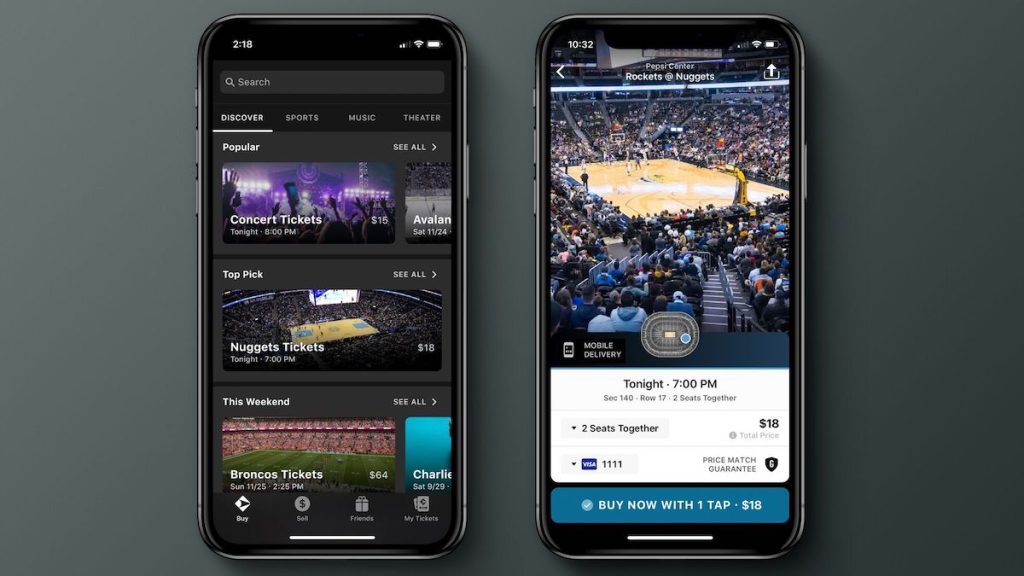
Is Gametime Legal for Buying Tickets?
Yes, Gametime is a legal platform for purchasing tickets. The company operates as an authorized ticket reseller, ensuring that all tickets sold through the app are legitimate. Gametime provides a guarantee that the tickets will be valid for entry, offering peace of mind to buyers. Moreover, the app has received positive reviews from users for its reliability and customer service.
How to Use the Gametime App
Using the Gametime app is straightforward, making it accessible even for first-time users. Here’s a step-by-step guide on how to use it:
Step-by-Step Guide:
- Download the App: Gametime is available for both iOS and Android devices. Download and install the app from the Apple App Store or Google Play Store.
- Create an Account: Open the app and sign up by creating a new account using your email address or social media accounts.
- Browse Events: Use the search bar or browse categories to find events near you. You can filter results based on date, location, and event type.
- Select Tickets: Once you find an event, click on it to view available tickets. Use the interactive seating map to choose your preferred seats.
- Purchase Tickets: Add the selected tickets to your cart and proceed to checkout. Enter your payment information and confirm the purchase.
- Receive Tickets: After the purchase is complete, your tickets will be delivered to your mobile device. You can access them directly within the app.
- Attend the Event: On the day of the event, open the Gametime app, navigate to your tickets, and present them at the venue for entry.
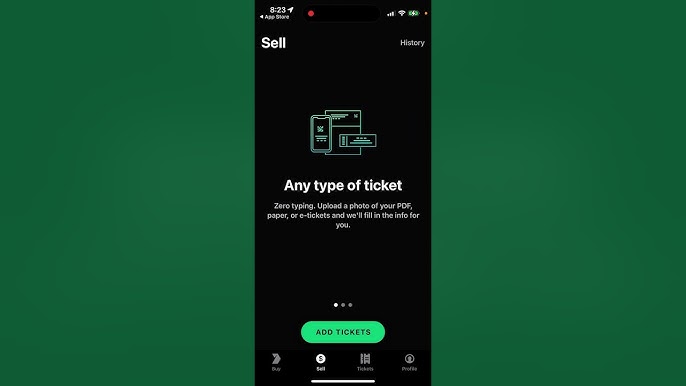
Tips for Using Gametime:
- Check for Last-Minute Deals: Gametime often offers significant discounts on tickets as the event date approaches, so keep an eye out for deals.
- Read Reviews: Before purchasing, read reviews from other users to ensure a good experience.
- Contact Support: If you encounter any issues, Gametime’s customer support is available to assist you.
Conclusion
The Gametime app provides a convenient and reliable way to purchase tickets for various events. Its focus on last-minute deals, user-friendly interface, and mobile ticket delivery make it a popular choice for event-goers. By ensuring the authenticity of tickets and offering robust customer support, Gametime stands out as a legal and trustworthy platform for ticket purchases.
FAQ
- Is Gametime a Reliable App?
Yes, Gametime is a reliable app for purchasing tickets. It ensures that all tickets sold through the platform are legitimate and provides a guarantee for entry. The app has garnered positive reviews for its user-friendly interface, customer service, and secure transactions.
- Is Gametime a Part of Ticketmaster?
No, Gametime is not a part of Ticketmaster. It operates independently as an authorized ticket reseller, offering its own unique features and services for purchasing event tickets.
- Is Gametime Only in the US?
No, Gametime is not limited to the US. While it primarily focuses on events in major US cities, it also offers tickets for events in other countries, expanding its reach beyond just the United States.
- Does the Gametime App Work in Canada?
Yes, the Gametime app does work in Canada. Users can purchase tickets for various events happening in Canadian cities, making it a versatile option for event-goers in North America.

![How to Pause Location on Find My iPhone Without Them Knowing? [2024] 20 how to pause location on find my iphone](https://izood.net/wp-content/uploads/2024/10/How-to-Pause-Location-on-Find-My-iPhone-Without-Them-Knowing-400x300.png)


![How To Inspect Element on iPhone [4 Methods] 23 how to inspect element on iphone](https://izood.net/wp-content/uploads/2024/10/how-to-inspect-element-on-iphone-3-400x300.png)


