
FriendPC is an innovative platform that offers a unique way to connect with others and earn money. Whether you’re looking for companionship or seeking to provide it, FriendPC provides a space for meaningful interactions. This guide will delve into the workings of FriendPC, explaining how to navigate the platform, offer your services as a “Friend”, and understand the payment process. Let’s embark on this journey to explore the functionalities of FriendPC and how you can monetize your time and skills on this platform.
What is FriendPC and How does it work?
FriendPC is an online platform designed to foster connections between people in a unique way. It allows individuals to become virtual friends and provide emotional support to others. The platform hosts a variety of “Friends” who offer services such as chatting, calling, playing video games, or discussing specific topics. The aim is to provide emotional support and companionship to those who need it. FriendPC offers a great way to connect with others and even earn money, it’s important to use such platforms responsibly and ethically. Always respect the privacy and boundaries of others, and ensure that your interactions are positive and supportive.
How Does FriendPC Work?
The process of using FriendPC is quite straightforward. Here are the steps involved:
- Browsing and Selection: FriendPC allows you to browse through a selection of Virtual Friends offering various services. You can choose a friend based on your specific needs and preferences.
- Placing an Order: Once you’ve found a Virtual Friend who offers the services you’re looking for, you can place an order with just one click.
- Communication: After placing an order, you can start communicating with your chosen Virtual Friend. This could involve texting about your day, making a phone call, playing video games together, or discussing specific topics.
- Payment: For their services, Virtual Friends on FriendPC are paid. The platform advertises that once you get your business going, you could earn a significant amount per month.
- Building Relationships: FriendPC not only provides a platform for communication but also helps build loyal relationships. It offers a unique opportunity to connect with people and provide them with emotional support.
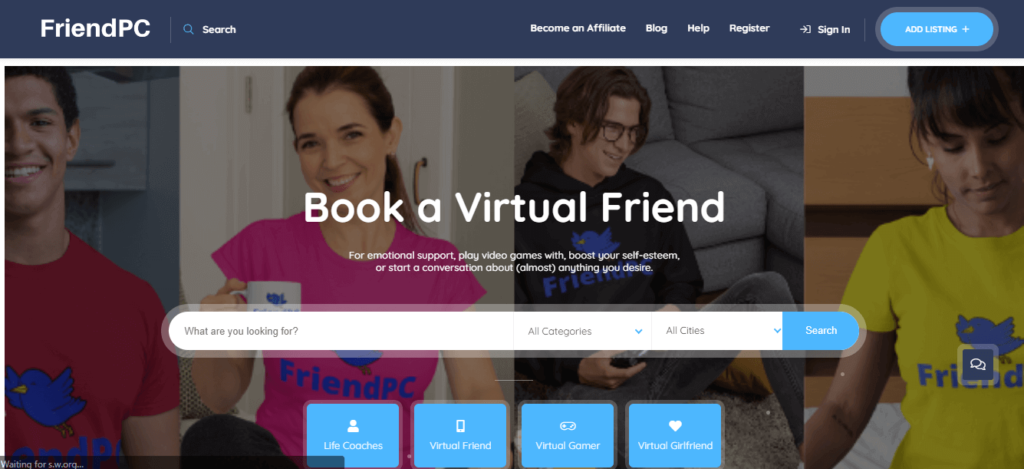
How to Sign Up for FriendPC as a Subscriber or Friend?
Whether you’re looking to become a virtual friend or seeking one, signing up for FriendPC is a straightforward process. Here is a step-by-step instruction on how to sign up for FriendPC as either a subscriber or a friend, allowing you to start connecting with others in no time.
Signing Up as a Subscriber
- Visit the FriendPC Website: Open your web browser and navigate to the FriendPC website.
- Click on ‘Sign Up’: On the homepage, you should see a ‘Sign Up’ button. Click on it to start the registration process.
- Enter Your Details: You’ll be asked to provide some basic information, such as your name, email address, and a password. Fill in these details.
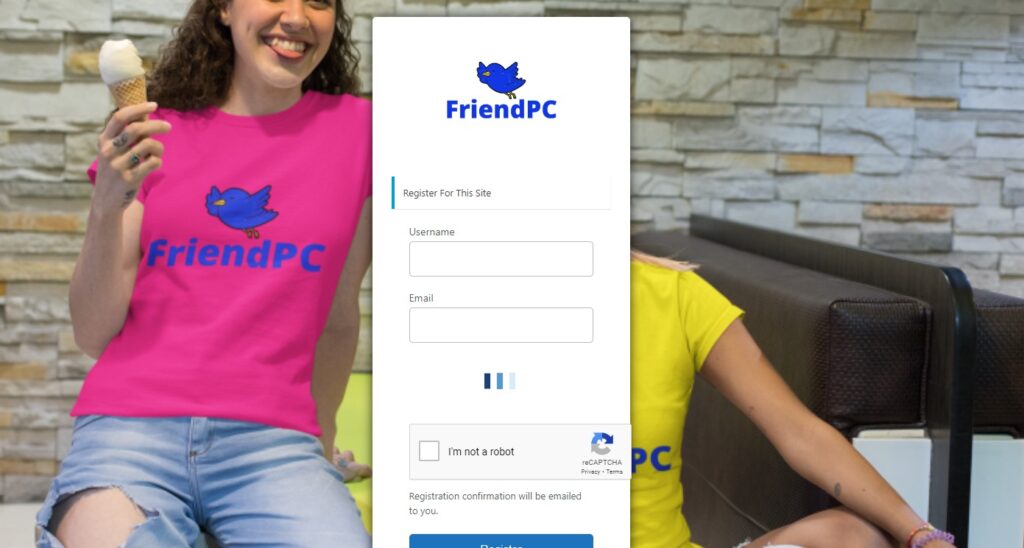
- Verify Your Email: After you’ve filled in your details, you’ll need to verify your email address. Check your email for a verification link from FriendPC and click on it.
- Complete Your Profile: Once your email is verified, you can complete your profile. This might include adding a profile picture, writing a short bio, and specifying your interests.
- Start Browsing: Now that you’re signed up, you can start browsing through the list of Virtual Friends and choose one that suits your needs.
Signing Up as a Friend
- Visit the FriendPC Website: Open your web browser and navigate to the FriendPC website.
- Click on ‘Become a Friend’: On the homepage, you should see a ‘Become a Friend’ button. Click on it to start the registration process.
- Enter Your Details: You’ll be asked to provide some basic information, such as your name, email address, and a password. Fill in these details.
- Verify Your Email: After you’ve filled in your details, you’ll need to verify your email address. Check your email for a verification link from FriendPC and click on it.
- Complete Your Profile: Once your email is verified, you can complete your profile. This might include adding a profile picture, writing a short bio, specifying your interests, and detailing the services you offer.
- Wait for Approval: After you’ve completed your profile, it will be reviewed by the FriendPC team. Once approved, you can start offering your services as a Virtual Friend.
How do I get paid on FriendsPC?
Yes, you can get paid on FriendPC. Here’s a detailed explanation of how you get paid on FriendPC:
Setting Up Your Account
- Sign Up as a Friend: The first step to getting paid on FriendPC is to sign up as a “Friend”. This involves creating a profile, specifying the services you offer, and setting your rates.
- Complete Your Profile: Make sure your profile is complete and appealing. This will attract more users to your services.
Earning Money
- Offer Your Services: Once your profile is set up, you can start offering your services. This could involve chatting, calling, playing video games, or discussing specific topics with subscribers.
- Set Your Rates: You have the freedom to set your own rates on FriendPC. This could be per hour, per session, or even a flat rate for a specific service. Make sure your rates are competitive but also reflect the quality of your service.
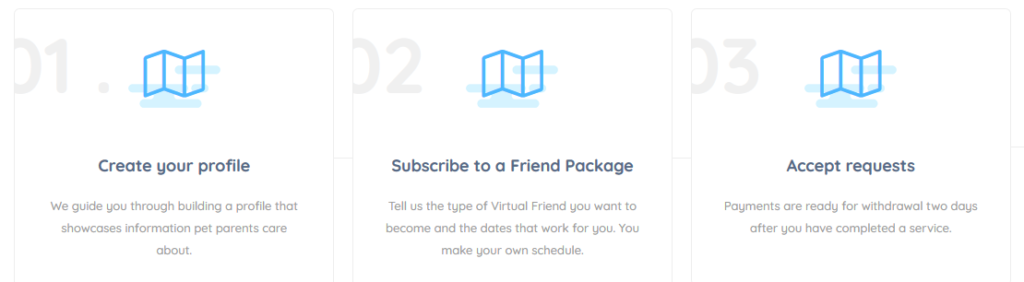
Getting Paid
- Payment Processing: When a subscriber pays for your services, the payment is processed through FriendPC. The platform may take a small percentage as a service fee.
- Transfer to Your Account: After the payment is processed, the earnings are transferred to your account. The frequency and method of this transfer can vary. It could be a direct deposit into your bank account, or it could be through a digital payment service like PayPal.
How much can you make on FriendPC?
The amount of money you can make on FriendPC depends on several factors:
1. Your Rates: As a Virtual Friend on FriendPC, you have the freedom to set your own rates. This could be per hour, per session, or even a flat rate for a specific service. The higher your rates, the more you can potentially earn.
2. Your Services: The type of services you offer can also impact your earnings. Some services might be more in demand than others, allowing you to charge higher rates.
3. Your Availability: The more time you’re able to dedicate to being a Virtual Friend, the more opportunities you’ll have to earn money. If you’re available for a large portion of the day, you’ll be able to accept more orders.
4. Your Popularity: If you’re popular on the platform and receive positive reviews, you’re likely to attract more subscribers, which can increase your earnings.
5. Your Experience: As you gain experience and build a reputation on the platform, you may be able to increase your rates, leading to higher earnings.
Conclusion
FriendPC is a unique platform that bridges the gap between those seeking companionship and those willing to provide it. With a user-friendly interface, it allows individuals to sign up as a “Friend”, offering various services from chatting to playing video games. The payment process on FriendPC is straightforward, with Friends setting their own rates and receiving payments through the platform. While it offers an opportunity to earn, it’s important to remember that FriendPC is about more than just money – it’s about forming connections, providing emotional support, and enhancing the lives of others. As with any online platform, it’s crucial to use FriendPC responsibly and ethically, respecting the privacy and boundaries of all users.
FAQ
- Is FriendPC free?
Yes, FriendPC is free to join for individuals who are looking to hire a Virtual Friend
- Is FriendPC a legit site?
Yes, FriendPC is indeed a legitimate platform that connects people who are looking for companionship with individuals willing to provide it.

![How to Pause Location on Find My iPhone Without Them Knowing? [2024] 22 how to pause location on find my iphone](https://izood.net/wp-content/uploads/2024/10/How-to-Pause-Location-on-Find-My-iPhone-Without-Them-Knowing-400x300.png)


![How To Inspect Element on iPhone [4 Methods] 25 how to inspect element on iphone](https://izood.net/wp-content/uploads/2024/10/how-to-inspect-element-on-iphone-3-400x300.png)


