You might have heard the name Dropbox, which is among the most popular services for teams to share files and make them sync across devices for seamless cooperation. But if you are using Dropbox for confidential files, you might be worried about the security risks. Here, the good news is that this file hosting service enables you to trace the modifications and history of your Dropbox files. Keep reading and learn more about dropbox logs, dropbox event logs, and how to view them.
Does Dropbox have a log?
The short answer to this question is yes. If you are a business owner and decide to use Dropbox to cooperate with your employers in a shared folder, you should know that you can use dropbox logs to protect your organization. To know more about how to use dropbox events logs information and your team actions on Dropbox, keep reading and learn more about the details.
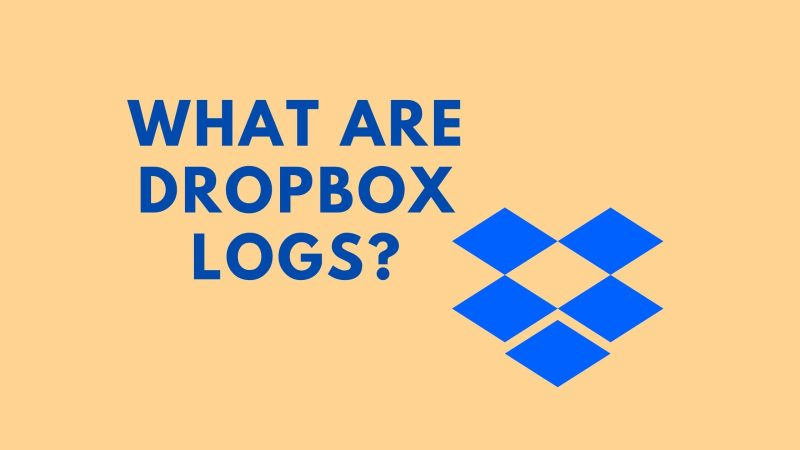
What Are Dropbox Logs?
Generally speaking, you can use dropbox logs information when you are suspicious that someone is using Dropbox for evil purposes. So, when you hear the name of the dropbox event log or Dropbox log, it means you can find all activities that happened on your Dropbox account, ordered by date and time to understand who is using Dropbox. Here, I have to add that there are different types of Dropbox logs, such as dropbox event logs, activity logs, and connected devices logs. If you do not know how to view the dropbox logs, do not miss the next paragraph.
How to view the dropbox logs?
As you read above, there are three types of Dropbox logs, each of which requires a separate process to view. So, let’s go deeper and find out more about how to view each of these dropbox logs.
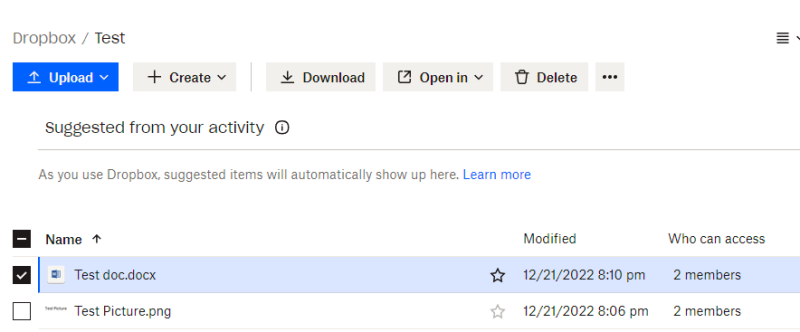
- View Dropbox activity logs:
This time of Dropbox log is helpful when you want to find data, such as the date when users add, change, move, rename, rewound, or remove any file. You can find the Dropbox activity logs for all file tabs from the Home section if you have ‘Can Edit’ access or you own the file by following the below steps:
- Open your browser and log into your Dropbox account.
- Open the right window and click on Activity under the page.
- Now, you can view the whole history of the latest files and their changes.
- If you want to find a specific type of file, you can filter them by adding, editing, and deleting it.
- To see the users who viewed your file and those who are actively viewing the file, you should have previously turned on the Viewer Info option.
- View dropbox events logs:
When you want to find additional information more than just users’ logs, such as the time they make changes to your files, you should use dropbox event log information. So, follow the below steps and see when some edits, adds, deletes, allows or removes permission, shares, or moves files.
- Open your browser and search for the Dropbox Events page.
- Now, you will see a screen that shows all the logs, like the date, times, and events. Also, if you want to set a specific date to view the next events, you can search for the appropriate option on the right side.
View the dropbox log of connected devices
The last type of dropbox logs is the connected devices log, which helps you view the devices and browsers linked or connected to your Dropbox account at that specific moment. To do this, follow the below steps:
- Open your browser and search for the Dropbox Account page.
- Find the Security tab and click on that.
- Go to the Web browsers section and see who and from which browser, for example, Chrome or Opera has Dropbox logged in.
- Also, you can find the location and IP address if you hover over the info icon.
- To find the names of the devices, move down to the Devices section.
- If you are searching for connected mobile devices, you should search the Paper mobile devices section
- Finally, if you go to the Connected Apps tab, you can see all apps currently linked to your Dropbox account.
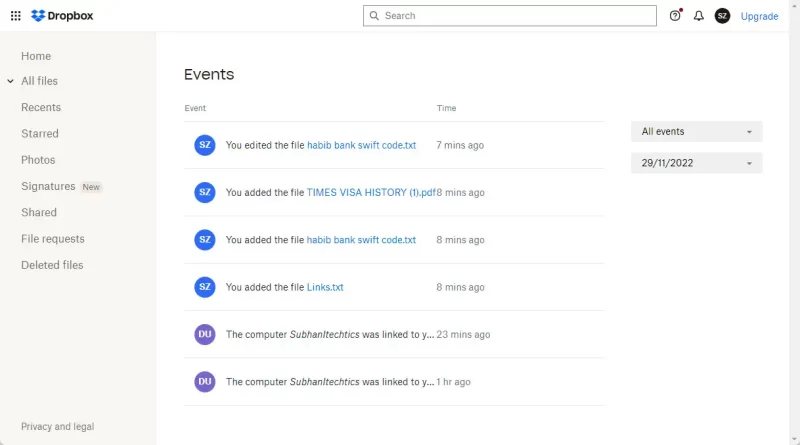
FAQ
What are the things we can do with a dropbox business account?
If you are wondering why people choose dropbox business accounts, I have to say that while the main goal of this service is to help in-store, that will not end here. Dropbox helps businesses reach their goal simpler by providing services, like cloud storage and sharing, eSignature, document tracking, and backup. Also, you can use its different plans to reach other purposes, such as:
- Sharing files
- Storing and organizing
- Sync your devices
- Protecting and securing data
- Connecting remote teams
- Keeping work moving
- Always-on backup
- Signing a document
- Tracking document analytics
Conclusion:
If you are hesitant about using Dropbox, you have to know that it is one of the best items, which helps you manage all your business goals most appropriately. Also, this can be the safest way because you can check dropbox logs and dropbox events logs. To know more about how you can check different types of Dropbox logs, read the above text. Also, there I have discussed the best features of this file hosting service that make it stand out among its alternatives.

![How to Pause Location on Find My iPhone Without Them Knowing? [2024] 21 how to pause location on find my iphone](https://izood.net/wp-content/uploads/2024/10/How-to-Pause-Location-on-Find-My-iPhone-Without-Them-Knowing-400x300.png)


![How To Inspect Element on iPhone [4 Methods] 24 how to inspect element on iphone](https://izood.net/wp-content/uploads/2024/10/how-to-inspect-element-on-iphone-3-400x300.png)


