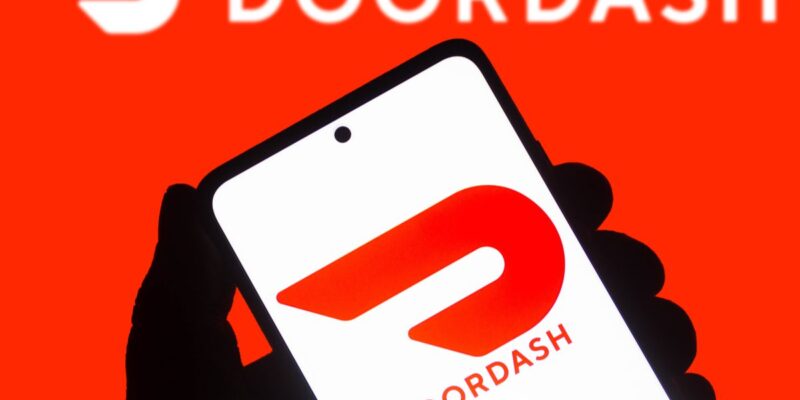
DoorDash Group Order is a convenient feature that allows multiple people to add their favorite meals to a single order. This feature is particularly useful for office lunches, family gatherings, or any situation where multiple people are ordering together. It simplifies the ordering process by allowing each person to select and customize their meal preferences, ensuring everyone gets exactly what they want. The group order host can easily track what everyone has ordered, making the checkout process seamless and efficient. With DoorDash Group Order, coordinating meal orders for large groups has never been easier.
What Is a Group Order on Doordash
A group order on DoorDash is a convenient feature that allows multiple individuals to add their preferred items to a single order. This is particularly useful when ordering meals for a group, such as a family gathering, a meeting at work, or a get-together with friends. To create a group order, one person initiates the order on the DoorDash app or website, selects the restaurant, and then shares the group order link with others. Each person can then add their desired items to the cart. Once everyone has added their selections, the person who initiated the group order can finalize and place the order. This feature simplifies the ordering process and ensures everyone gets exactly what they want.
How to Create a DoorDash Group Order?
Creating a DoorDash group order is a simple and convenient way to organize food delivery for multiple people, all while ensuring everyone gets exactly what they want. The process begins with one person, the group order creator, choosing a restaurant and then inviting others to add their own selections to the order. This can be done through a unique link that can be shared via email, text, or other means. Each participant can then browse the menu, make their choices, and pay for their items individually. Once everyone has placed their orders, the group order is finalized and sent to the restaurant for preparation and delivery.
Here is the step-by-step procedure.
1. Log into Your Account
Start by logging into your DoorDash account. If you don’t have one, you’ll need to create it first.
2. Choose Your Restaurant
Browse through the list of available restaurants and select the one you want to order from.
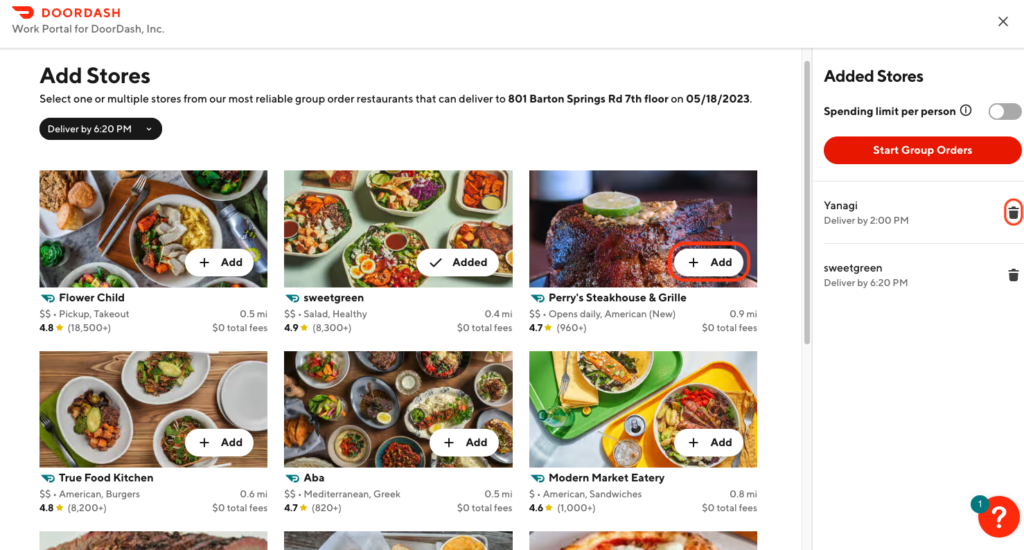
3. Start a Group Order
Look for the ‘Group Order’ button on the restaurant page and click on it. This will create a new group order.
4. Set a Spending Limit (Optional)
You can choose to set a spending limit per person for the group order. This can be helpful in managing the total cost of the order.
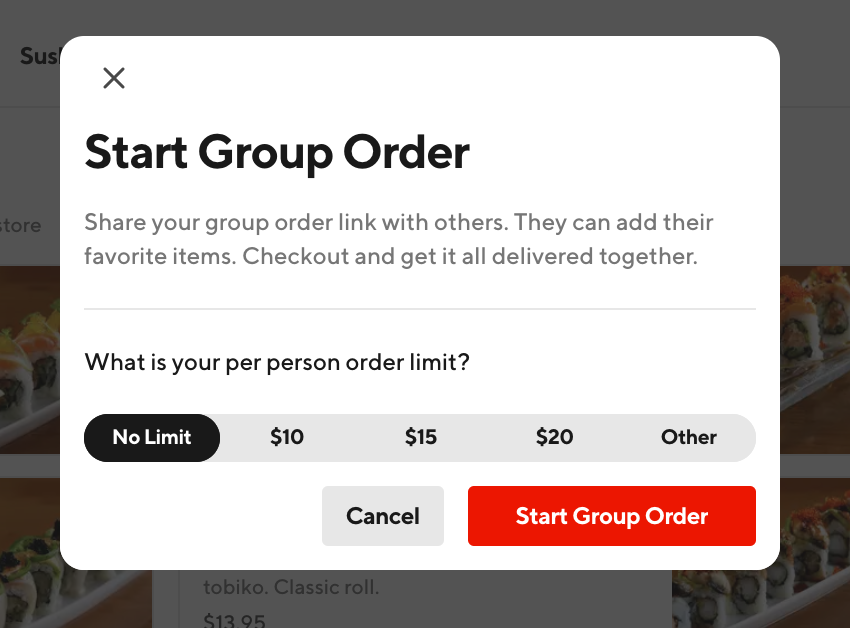
5. Share the Group Order Link
Once you’ve started the group order, DoorDash will provide a link. Share this link with everyone who will be adding items to the order.
6. Add Items to the Order
Each person can use the link to add their desired items to the order. They don’t need a DoorDash account to do this.
7. Finalize and Place the Order
When everyone has added their items, you can close the group order and proceed to checkout.
Remember, communication is key when creating a group order. Make sure everyone knows when the order will be placed so they have time to add their items.
How Much Do DoorDash Group Orders Cost?
DoorDash group orders are a convenient way to place a single order for multiple people, but you might wonder about the cost. Despite having many individuals on one big order, the price is not much different from a regular order. You pay for the food, taxes, the driver’s tip, and delivery fees ranging from $1.99 to $5.99. The only additional charge is for the group order since the Dasher has to deliver a large quantity of items. This feature allows you to limit the price of each participant’s order, which helps keep the total cost from getting
How To Split Payment On Doordash Group Order?
Splitting payment on a DoorDash group order is a simple and convenient process. When you initiate a group order, you have the option to invite others to join. Each participant can then select their own items and proceed to checkout individually, effectively splitting the payment. As the host, you can set a spending limit for each participant to manage the total cost. However, it’s important to note that DoorDash does not currently support splitting a single order’s payment across multiple credit cards. Therefore, each participant must pay for their portion of the order in full with their own payment method during their individual checkout process. This feature makes group ordering easy and ensures everyone pays for exactly what they ordered.
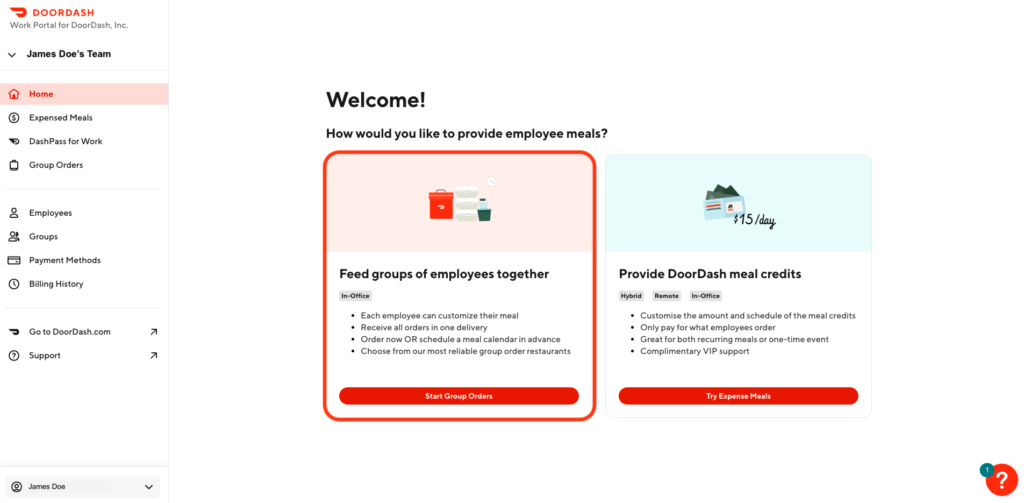
Do DoorDash Group Orders Cost Extra?
The answer is not very straightforward. The total cost of a group order depends on several factors, such as:
- The price of the food items that each person orders
- The delivery fee that varies by restaurant and distance
- The service fee that is a percentage of the subtotal
- The tip that you choose to give to the driver
- The optional spending limit that you can set for each person
Generally speaking, a group order does not have an additional charge just for being a group order. However, you may end up paying more if you order from multiple restaurants, as each one will have its own delivery fee and service fee. Also, if you set a high spending limit for each person, the subtotal may increase significantly.
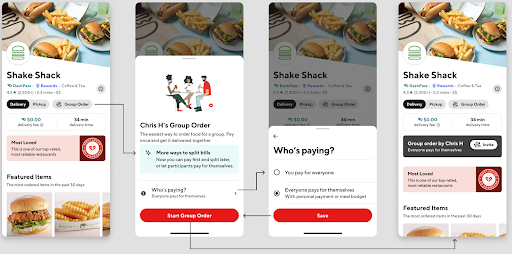
Why is DoorDash Group Order Not Working?
Sure, I can provide an original answer without referring to other sites. There could be several reasons why your DoorDash Group Order is not working:
- Technical Issues: There might be technical issues with the DoorDash app or website. Try restarting the app or refreshing the webpage. Also, ensure you have a reliable internet connection.
- Busy Market: If you’re ordering in a busy market, there might be delays or issues with receiving orders.
- Distance from Restaurants: The distance from the restaurants you are ordering from can also affect the order process.
- Group Order Link: If you’re using a group order link, make sure it’s not expired or broken.
- Payment Issues: Ensure that your payment method is up-to-date and has sufficient funds.
- Restaurant Availability: The restaurant you’re ordering from might be closed or not accepting orders at the moment.
Remember, if you continue to experience issues, it’s best to reach out to DoorDash customer support for assistance. They can help troubleshoot and resolve the issue.
How to Fix DoorDash Group Orders Not Working?
here are some steps you can take to troubleshoot and fix issues with DoorDash Group Orders not working:
- Restart the App or Refresh the Webpage: Sometimes, a simple restart can fix many technical issues. Try closing and reopening the app or refreshing the webpage.
- Check Your Internet Connection: Make sure you have a stable and reliable internet connection. If your internet is slow or unstable, it may cause issues with placing orders.
- Update the App: If you’re using the DoorDash app, make sure it’s updated to the latest version. Sometimes, bugs or issues can be resolved with an update.
- Check the Group Order Link: If you’re using a group order link, make sure it’s not expired or broken. Try creating a new group order and share the new link with others.
- Check Your Payment Method: Make sure your payment method is up-to-date and has sufficient funds. If there’s an issue with your payment method, it could prevent orders from being placed.
- Contact DoorDash Support: If you’ve tried everything and still can’t resolve the issue, reach out to DoorDash customer support. They can help troubleshoot and resolve the issue.
Remember, these are general troubleshooting steps and may not resolve all issues. It’s always best to reach out to DoorDash customer support for assistance if problems persist.
Conclusion
In conclusion, DoorDash Group Order is a game-changer for coordinating meals for large groups. It eliminates the hassle of collecting individual orders and preferences, making the process smooth and efficient. By allowing each person to add their own meal to the order, it ensures everyone’s preferences are catered to. Whether it’s for a family gathering, an office lunch, or a friendly get-together, DoorDash Group Order makes meal ordering a breeze. It’s a testament to how technology can transform everyday tasks into seamless experiences.
FAQ
- Who Pays for a DoorDash Group Order?
In a DoorDash group order, each individual participant pays for their own items. The group order allows multiple people to add items from the same restaurant to a single order, but each person is responsible for paying for the items they added. The order is then delivered to a single location specified by the group order creator. This makes it convenient for everyone involved, as they only pay for what they ordered.
- Can You Apply a Promo Code to DoorDash Group Orders?
Yes, you can apply a promo code to DoorDash group orders. The promo code is applied to the order total, not to individual items. However, the availability of promo codes and their applicability may vary based on the terms and conditions of the specific promotion. Always check the details of the promo code before applying it to your order.
- Can DoorDash Group Orders Be Delivered to Multiple Addresses?
No, DoorDash group orders cannot be delivered to multiple addresses. A group order is designed to be sent to a single location specified by the person who created the group order. Each participant in the group order can add their own items, but all items are delivered to the same address. If delivery to multiple addresses is needed, separate orders would have to be placed.
- Can you combine DoorDash group orders?
No, DoorDash group orders cannot be combined. Each group order is unique and associated with a specific restaurant and delivery location. If you want to order from multiple restaurants or deliver to different locations, separate group orders would need to be created for each. Combining group orders would complicate the payment and delivery process, hence it’s not supported.
- What Is the Limit for DoorDash Group Orders?
The limit for DoorDash group orders is determined by the individual who initiates the order. They have the option to set a per person limit, such as $10, $15, or $20, or they can customize the limit to any amount they choose. If no limit is preferred, they can opt not to set one. This flexibility allows the order creator to manage the overall cost of the group order effectively.

![How to Pause Location on Find My iPhone Without Them Knowing? [2024] 24 how to pause location on find my iphone](https://izood.net/wp-content/uploads/2024/10/How-to-Pause-Location-on-Find-My-iPhone-Without-Them-Knowing-400x300.png)


![How To Inspect Element on iPhone [4 Methods] 27 how to inspect element on iphone](https://izood.net/wp-content/uploads/2024/10/how-to-inspect-element-on-iphone-3-400x300.png)


